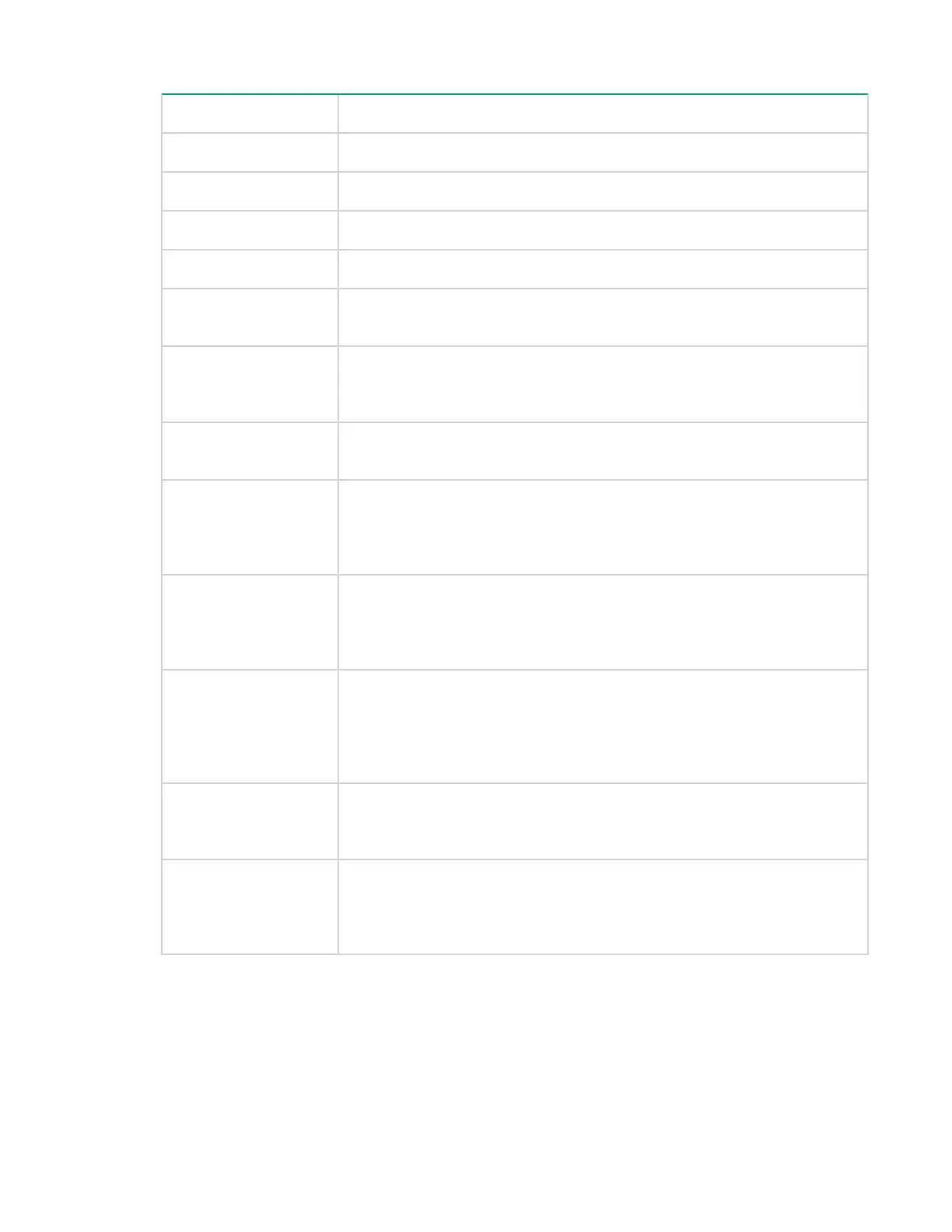Table 50: SNMP Agent configuration parameters
Name Description
System description The description for the StoreOnce System configured for the agent.
SNMP version The SNMP version of the agent (version 1, 2, or 3).
State The state of the agent (off, on).
Port The port location of the agent.
Encrypt Passwords and
Communities
Defines whether encryption for passwords and communities is on or off.
System Contact The contact information for the system administrator, which may be a
name, email address, or phone number. A maximum of 20 characters is
allowed.
System Location The physical location of the StoreOnce appliance. A maximum of 20
characters is allowed.
Read Community Defines the SNMP Read Community string. The default is public. To restrict
read access, enter a string of up to 20 characters. This string acts as a
password for Read access and must be manually configured in the
management application so that it can access events.
Write Community Defines the SNMP Write Community string. To restrict write access, enter a
string of up to 20 characters. This string acts as a password for Write
access and must be manually configured in the management application
so that it can access events.
System Object ID The SNMP agent unique System Object ID. SNMP agents (running on a
StoreOnce Device) supporting Hewlett Packard Enterprise-
httpManageable-MIB must provide a unique System Object ID. This ID is
used by network management entities to determine the monitoring
capabilities of a device.
Engine ID This device-specific parameter can be provided to an SNMP version 3 trap
listener device such as Hewlett Packard Enterprise SIM (or any third-party
tool) to listen to version 3 traps coming from the device. Optional.
Allow non-V3 read
requests
This can be provided during version 3 configuration. If the value is yes,
versions 1 and 2 are supported along with version 3. If the value is no, only
version 3 is supported. If this parameter is not configured, only version 3
will be supported. Optional.
4. Click OK.
Viewing SNMP trapsinks list and individual details
The SNMP Trapsinks tab in the lower pane of the SNMP Agent Setup page shows a list of configured
SNMP trapsinks.
Viewing SNMP trapsinks list and individual details 179
