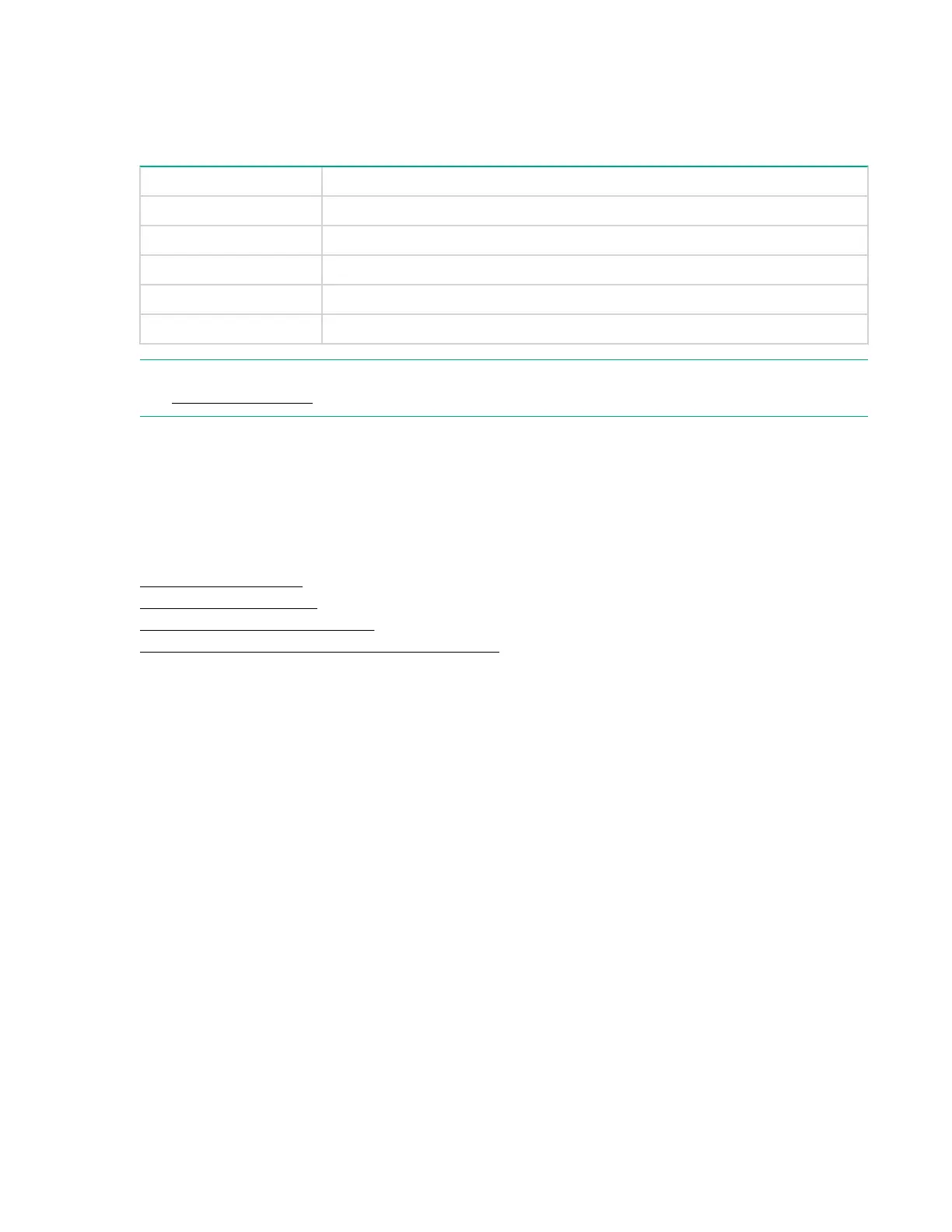The page provides information on the storage and detach capacity. A prompt indicates if you need to
expand the memory to use the maximum supported Cloud Bank capacity.
Cloud Bank page parameters
Field Description
Name Cloud Bank storage type, Storage Capacity and Detach Capacity
Licensed Total amount of Cloud Bank storage capacity that is licensed on the system
Used Licensed Cloud Bank storage capacity that is currently in use
Unused Unused licensed Cloud Bank storage capacity
Unlicensed Remaining unlicensed Cloud Bank storage capacity supported by this system
NOTE: You might need a memory expansion kit to utilize the maximum supported Cloud Bank capacity.
See Optional hardware .
Managing storage configuration
When you have purchased new storage expansions and have connected or installed the disks, use the
Storage Configuration tab to provision the storage. To provision your new storage, create RAID volumes
and then expand the file system.
More information
Creating RAID volumes on page 134
Expanding the file system on page 135
Deleting all storage configurations on page 135
Deleting an Alien Volume or an invalid RAID Volume on page 136
Creating RAID volumes
The Create Volumes button will be active if the following conditions are present:
• There is unconfigured storage present.
• All unconfigured storage is in the OK – Blank state, or there is some unconfigured storage in the OK –
Blank state and all other unconfigured storage is in the OK – Available for Expansion state. (The
storage already has valid RAID volumes configured.)
• Sufficient capacity expansion licenses have been applied for all storage present.
Procedure
1. Navigate to the Storage > Storage Configuration tab.
2. Click Create Volumes.
A dialog box will appear that states, Please Wait — Volume Creation in progress. Volume creation
will take up to 5 minutes to complete. During this time, no other actions on the Storage Configuration
tab will be available. Parity initialization will then take place automatically. When the parity initialization
process completes, the storage expansion status will change to OK – Available for Expansion.
134 Cloud Bank page parameters
