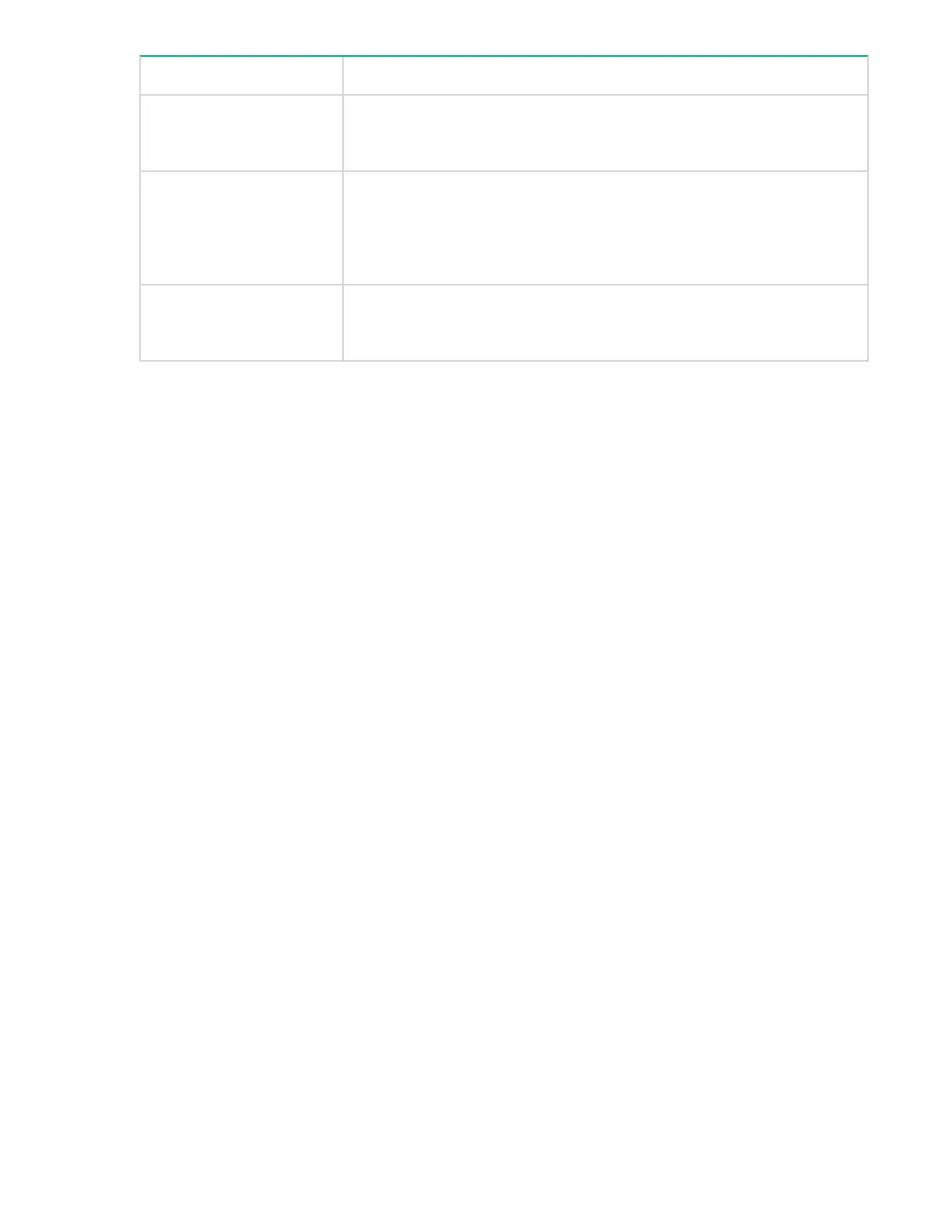Field Description
World Wide Node Name Provided when the device is created and is globally unique. You can
change this, if necessary, but not to any names used by libraries or drives
on the local appliance.
World Wide Port Name Generated automatically by the StoreOnce System and used for Fibre
Channel zoning for Fibre Channel devices. You can change this, if
necessary, but not to any names used by libraries or drives on the local
appliance. Libraries split across multiple ports have multiple entries in this
field.
Number of Logins Fibre Channel libraries show the number of logins for each device in the
library. Libraries split across multiple ports have multiple entries in this
field.
Changing a drive assignment on Fibre Channel ports
This information applies only to units with Fibre Channel cards installed.
When creating a library, drives are automatically assigned based upon the specified port configuration. If
you select a pair of ports, the drives are distributed equally across both ports. To change a drive
assignment:
Procedure
1. Navigate to StoreOnce > VTL > Libraries
2. Select a library from the Libraries list.
3. Click Edit on the Device Details tab.
4. For each configured drive, select the required port from the drop-down list.
5. Click Update.
Viewing the cartridge information
Navigate to StoreOnce > VTL > Libraries > Cartridges tab.
This tab shows cartridge information for the selected library.
Changing a drive assignment on Fibre Channel ports 33
