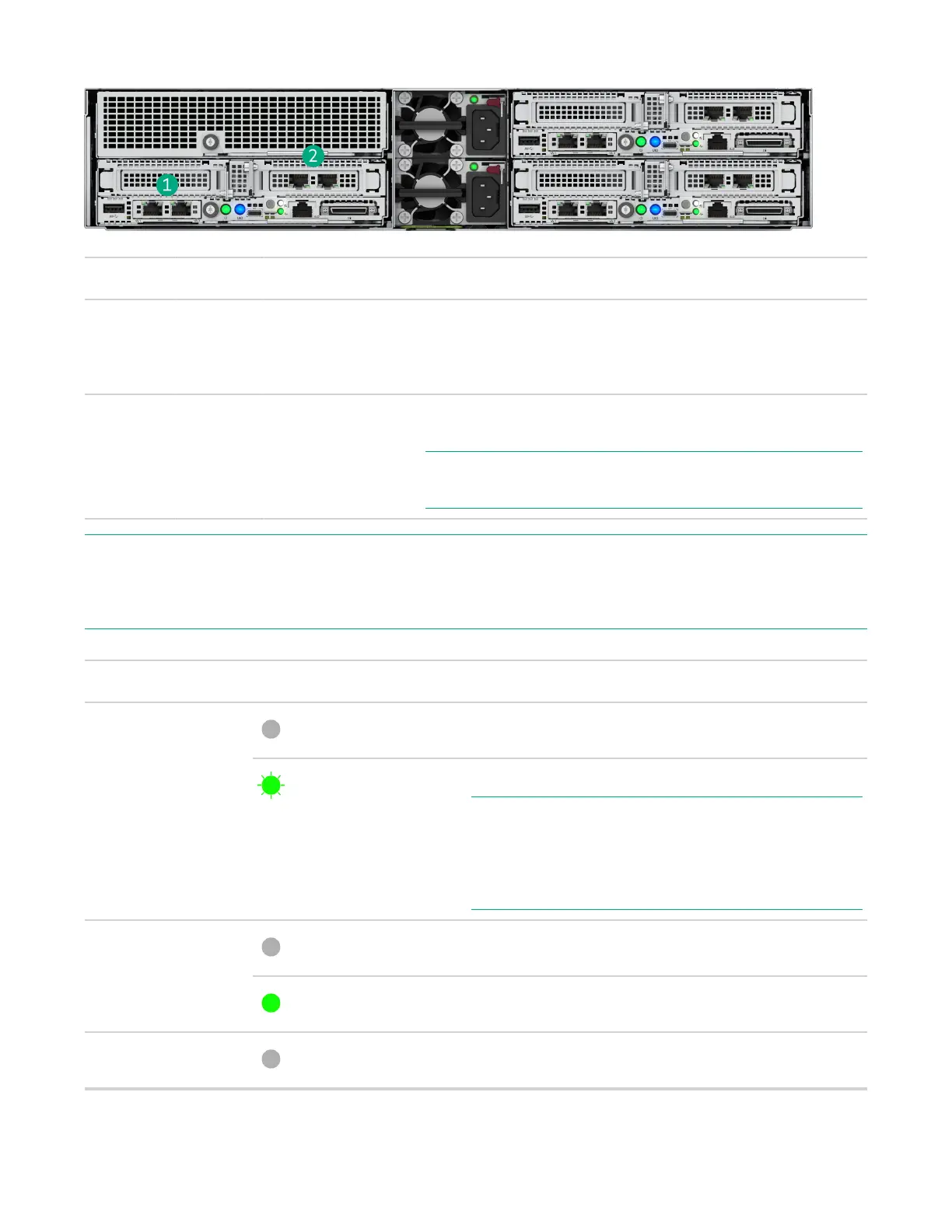Chapter 4: Server troubleshooting 26
Callout Type Port ID Network
1 1 GbE
Media
Module
Adapter
1 and 2 (numbered
from left to right)
HPE OmniStack Management.
2 10 GbE 1 and 2 (numbered
right to left)
HPE OmniStack Storage, Federation, and, optionally,
Management.
NOTE:
An optional 4-port 1 GbE NIC is available for this PCI slot.
NOTE:
For minimum configurations, you can use only the 10 GbE interfaces to provide a single redundant path for all
three networks: Storage, Federation, and Management. However, you must use VLANs to separate the networks
as described in the HPE OmniStack for vSphere Client Administrator Guide.
Interface LED State
Off
No network activity10 GbE Activity
Flashing green
Connection active
NOTE:
Some network interface cards use different LED colors
to denote activity based on the speed of the connection.
Refer to your network interface card documentation for
details.
Off
No network activity10 GbE Link
Solid green
Link connection active
1 GbE Activity
Off
No link detected (cable disconnected)
