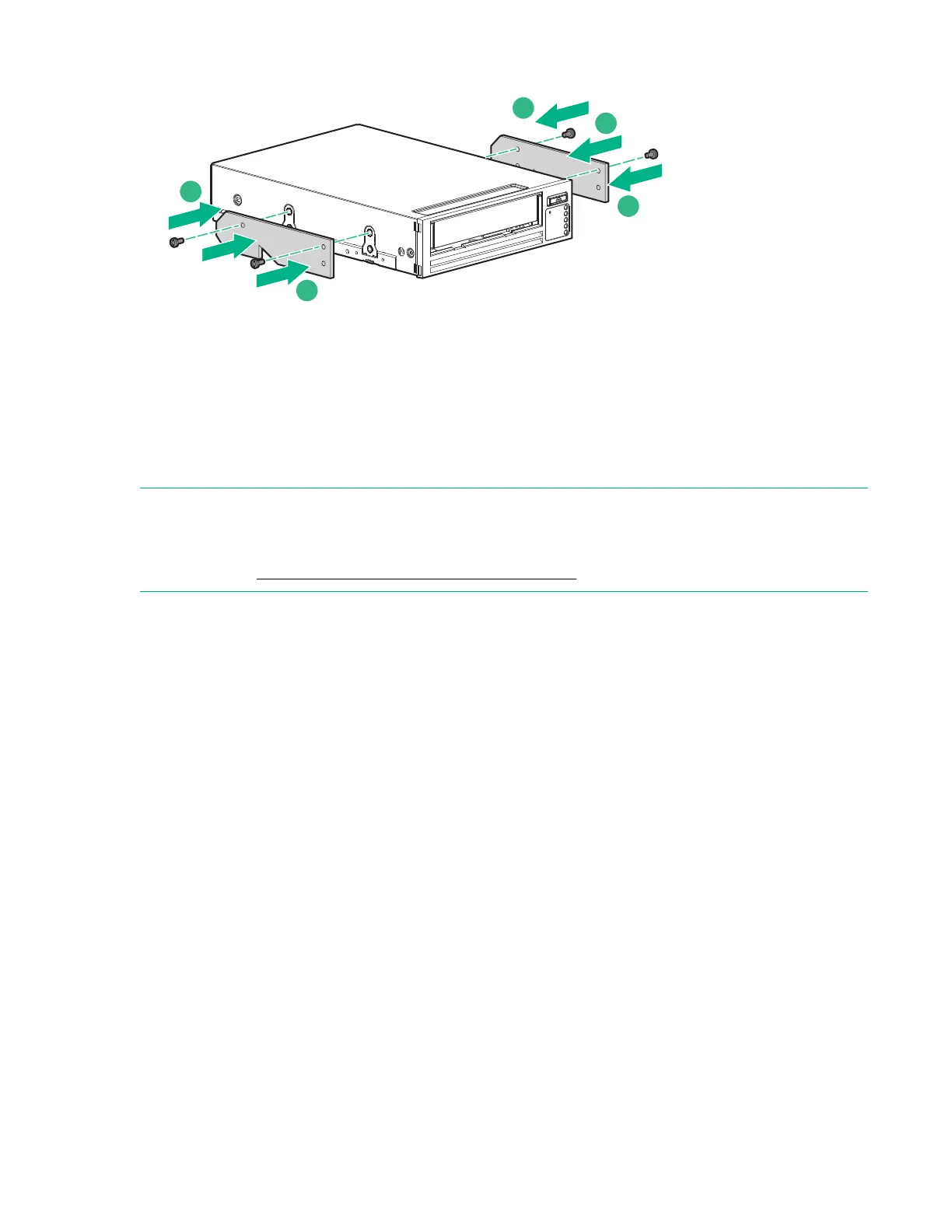Example: Attaching server rails
2. If the server or enclosure rails are less than 1.5 mm thick, use the washers from the GENERAL
MOUNTING SCREWS screw pack for a proper fit.
Connecting the cable
If you are installing the tape drive in an enclosure using the cable that came with the enclosure, skip this
section. Follow the instructions included with the enclosure to cable the drive.
NOTE:
If both ports on the host controller are in use, in some server models you can replace one of the existing
cables with the supplied SAS cable. (This option is not recommended; use this option with care.) For
instructions, see Replacing an existing SAS hard drive cable on page 32.
Procedure
1. Connect the combined SAS and power connector to the tape drive port.
2. Connect the SAS connector without the cover to the host port, which could be on an HBA or on the
controller board.
Leave the cover on the unused SAS connector.
3. Plug the power connector into the power supply cabling.
Connecting the cable 11
