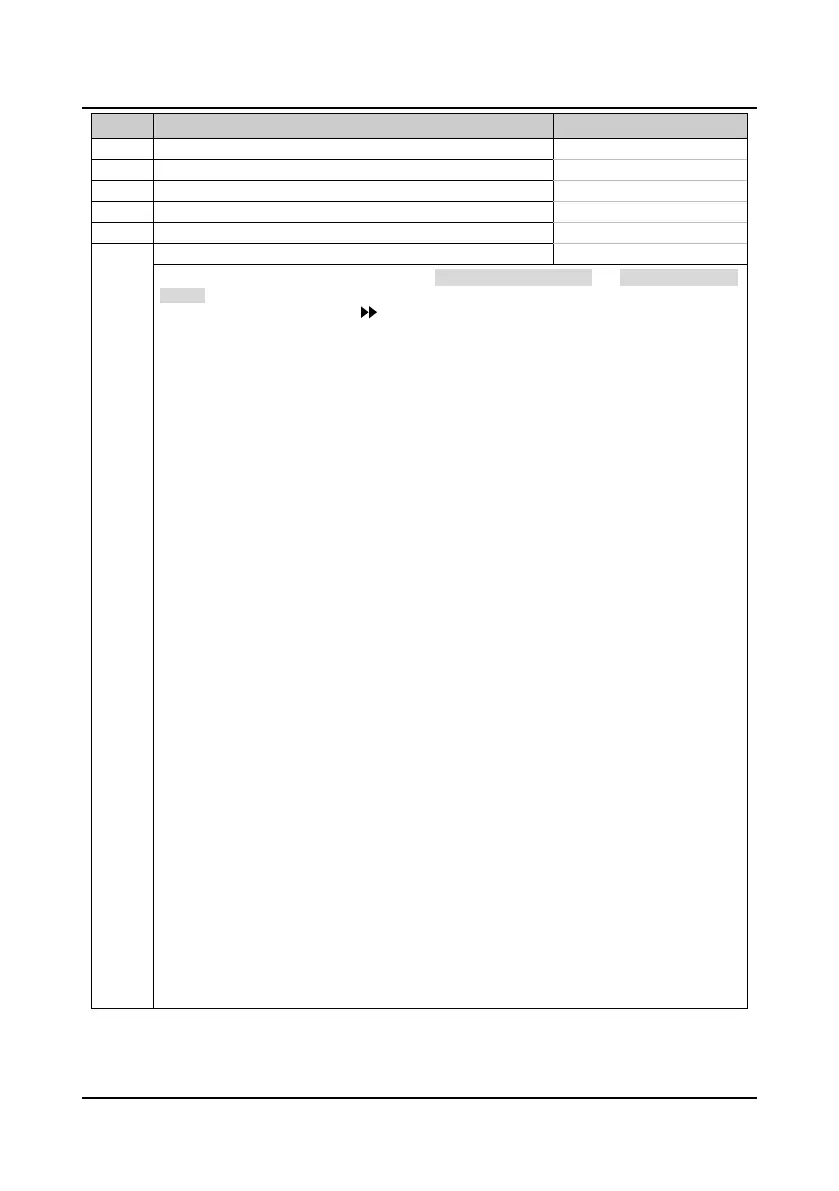Chapter 6 Function Introduction Shenzhen Hpmont Technology Co., Ltd
―80― HD5L Series Controller User Manual
Code Name Description Range
factory setting
F15.08 Stop display parameter 1 set 0
32
4
Stop display parameter 2 set
F15.10 Stop display parameter 3 set 0
32
16
Stop display parameter 4 set
F15.12 Stop display parameter 5 set 0
32
27
Stop display parameter 6 set
The panel displays parameters which difine the run state (F15.02-F15.07) and stop state (F15.08-
F15.13).
• It can be cycling displayed by key on the panel.
• Each display parameter of content can be set corresponding to 32 states.
• For instance: when set F15.08 as 7, the stop display parameter is setting Rpm at initial power on.
0: Disable.
1: Controller rated current.
2: Controller state.
3: Operate channel.
4: Setting speed.
5: Setting speed. (after Acc/Dec)
6: Output frequency.
7: Setting Rpm.
8: Actual Rpm.
9: Reserved.
10: Output voltage.
11: Output current.
12: Output torque.
13: Output power.
14: DC bus voltage.
15: AI1 voltage.
16: AI1 voltage (after disposal).
17: AI2 voltage.
18: AI2 voltage (after disposal).
19: AI3 voltage.
20: AI3 voltage (after disposal).
21: AI4 voltage.
22: AI4 voltage (after disposal).
23: AO1 output.
24: AO2 output.
25: Heatsink temperature.
26: Input terminal state.
27: Output terminal state.
28: MODBUS state.
29: Total time at power on (hour).
30: Total running time (hour).
31, 32: Reserved.
