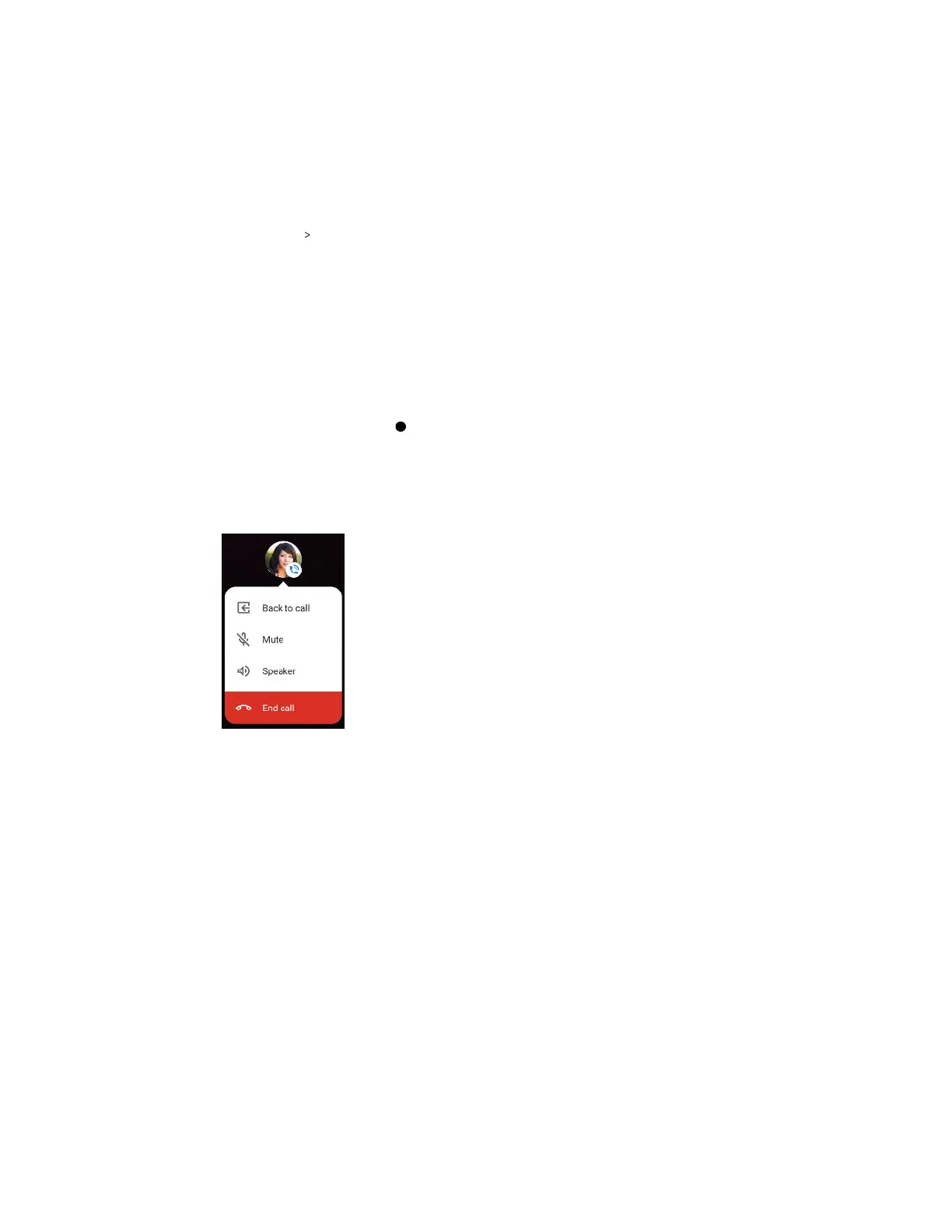Checking for system software updates
You'll receive a notification if there's a system software update available for your phone model. You
can also manually check for system software updates in Settings.
1. On the Home screen, tap Settings.
2. Tap System Software updates.
3. Tap Check now.
Displaying a call as a bubble
During a call, you can minimize the screen to a floating bubble. This makes it easier for you to
multitask.
§ In the ongoing call, press . The bubble appears on the Home screen.
§ Drag the bubble to change its position. You can only move it along the left or right edges of
the Home screen.
§ Press the bubble to display options.
§ To display the call in full screen again, do any of the following:
§ Press the bubble, and then tap Back to call.
§ Slide open the Notifications panel, and then tap the Ongoing call notification.
§ To remove the bubble, drag it down to the Hide option at the bottom of the Home screen.
22 Basics
