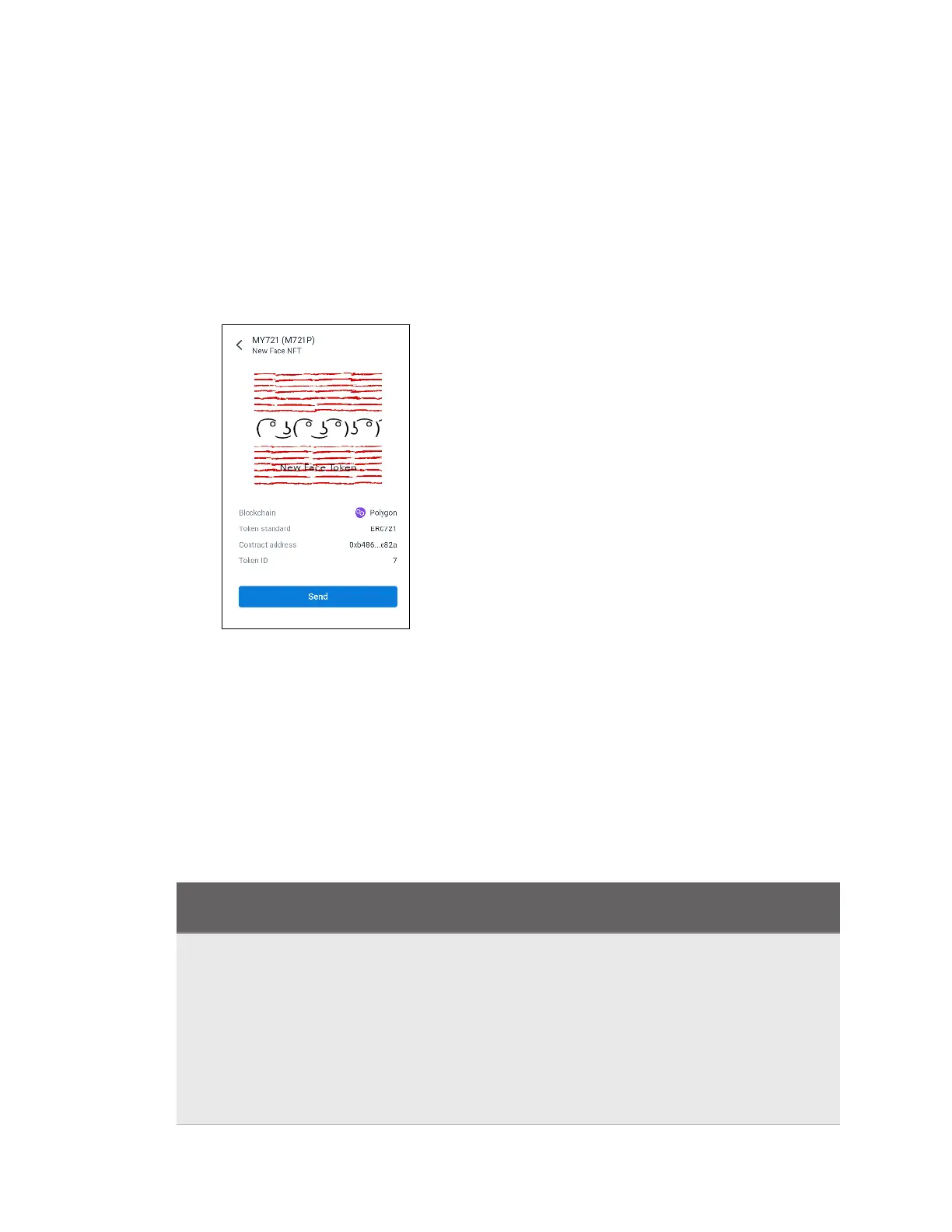Managing crypto assets with VIVE Wallet
Use VIVE Wallet to manage your cryptocurrencies and collectibles right from your phone.
Here are some of the things you can do with VIVE Wallet:
§ Create a new wallet or import your existing wallet.
§ View, send, and receive cryptocurrency and tokens, and check your transaction history.
§ Change priority settings to speed up or cancel transactions.
§ View, send, and receive NFTs.
§ Connect to your wallet from NFT marketplaces to purchase NFTs.
§ Connect to your wallet from DApps via WalletConnect.
For more details, open VIVE Wallet on your phone, go to Settings, and then tap Help.
Using HTC U23 pro with VIVE headsets
You can use HTC U23 pro as a companion phone for VIVE
™
standalone headsets.
The following apps on HTC U23 pro allow you to easily set up and manage headsets:
Mobile app Compatible
headsets
App features
VIVE
Manager app
§ VIVE XR Elite
§ VIVE Focus 3
§ Quickly set up the headset.
§ Change basic headset settings.
§ Cast the headset to your phone (VIVE XR Elite and VIVE
Focus 3).
§ Install system updates on the headset.
§ Set up Kiosk mode (VIVE XR Elite only).
§ Use your phone as the controller (VIVE Flow only).
27 VIVERSE
