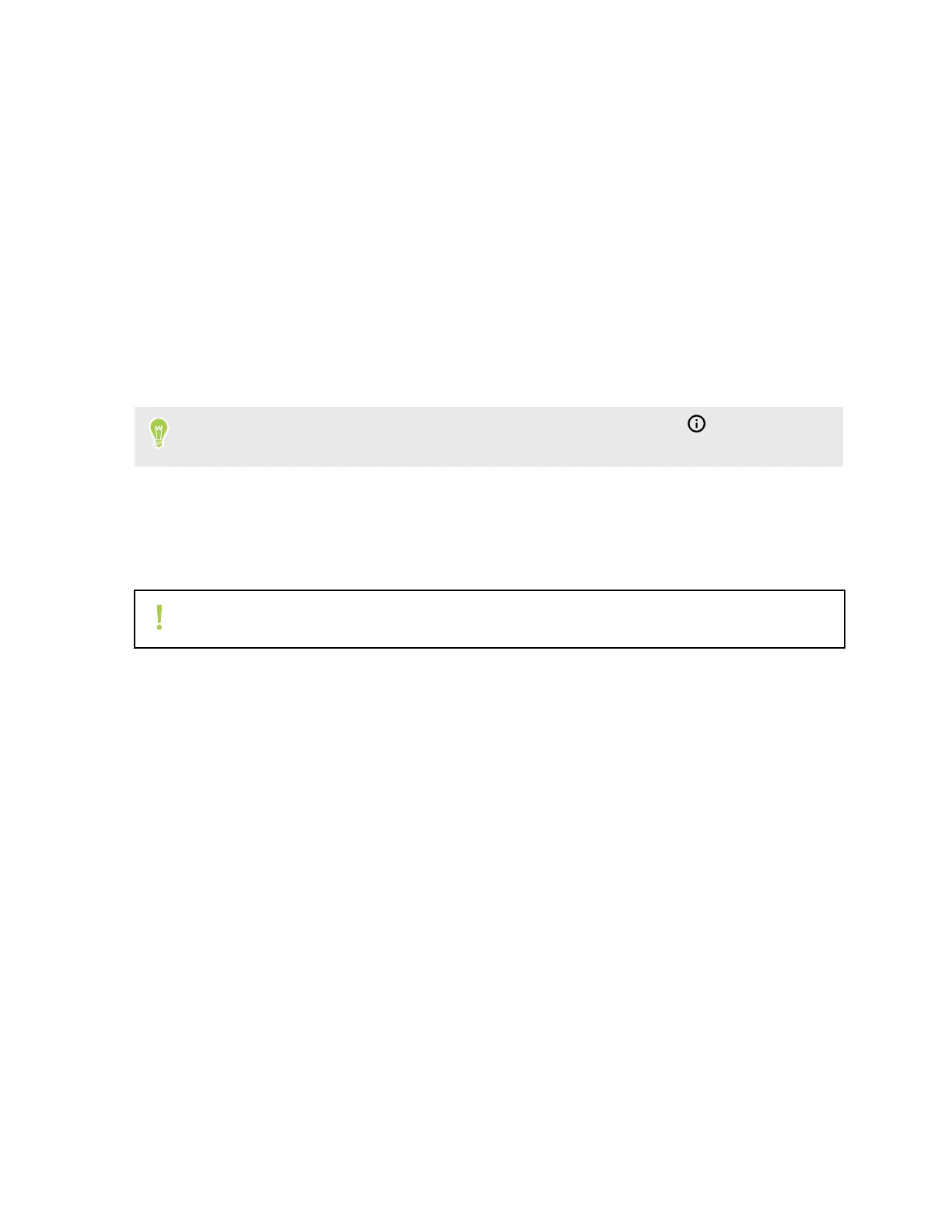3. Tap Default apps.
4. Choose your default launcher, web browser, text messaging apps, and more.
Disabling an app
Apps, even if not used often, may be running in the background and downloading data. If an app
cannot be uninstalled, you can disable it.
1. On the Home screen, tap Settings.
2. Tap Apps.
3. At the bottom of Recently opened apps, choose to see all apps.
4. Tap the app, and then tap Disable.
You can also press and hold an app on the Home screen or Apps screen, tap
, and then tap
Disable.
Downloading apps from the web
Download and install apps only from websites that you trust.
Installing apps from unknown sources may put your phone and personal information at risk.
1. In your mobile browser, go to the website that has the APK file of the app and download it.
2. When prompted, tap Settings, and then turn on Allow from this source.
3. After downloading the APK file, tap the file to install it.
Do not disturb mode
In times when you don't want to be interrupted by your phone, you can turn on Do not disturb
mode. This mode can mute sounds, stop vibration, and block visual notifications. You can customize
what you want to block and allow.
Here's how to turn Do not disturb mode on or off:
63 Apps and notifications