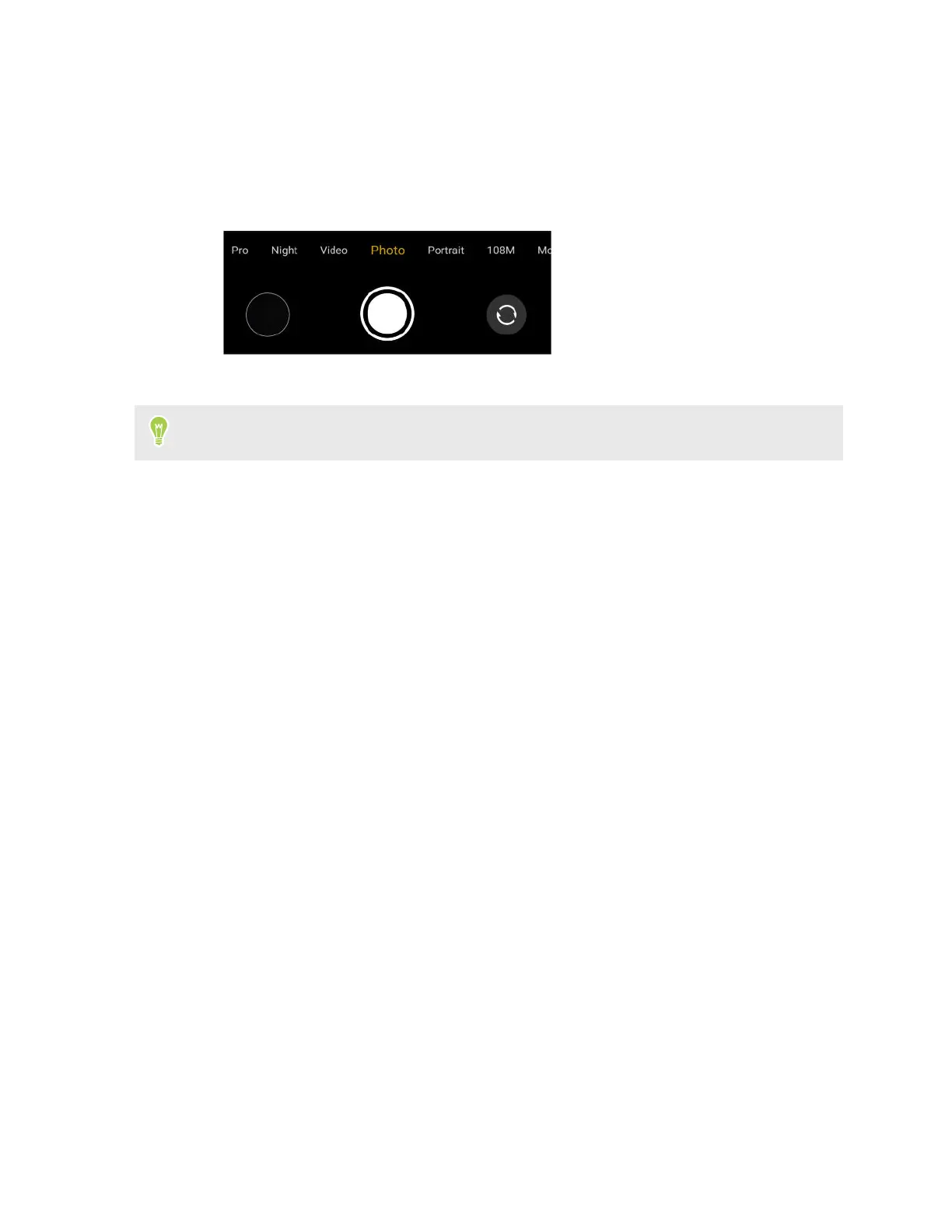Choosing a capture mode
Switch to a capture mode to use for taking photos or videos.
1. To scroll through the capture modes, swipe left or right above the shutter release button in
portrait orientation—or swipe up or down in landscape orientation.
2. Tap the capture mode you want to use.
To choose from more capture modes, tap More.
31 Taking photos and videos