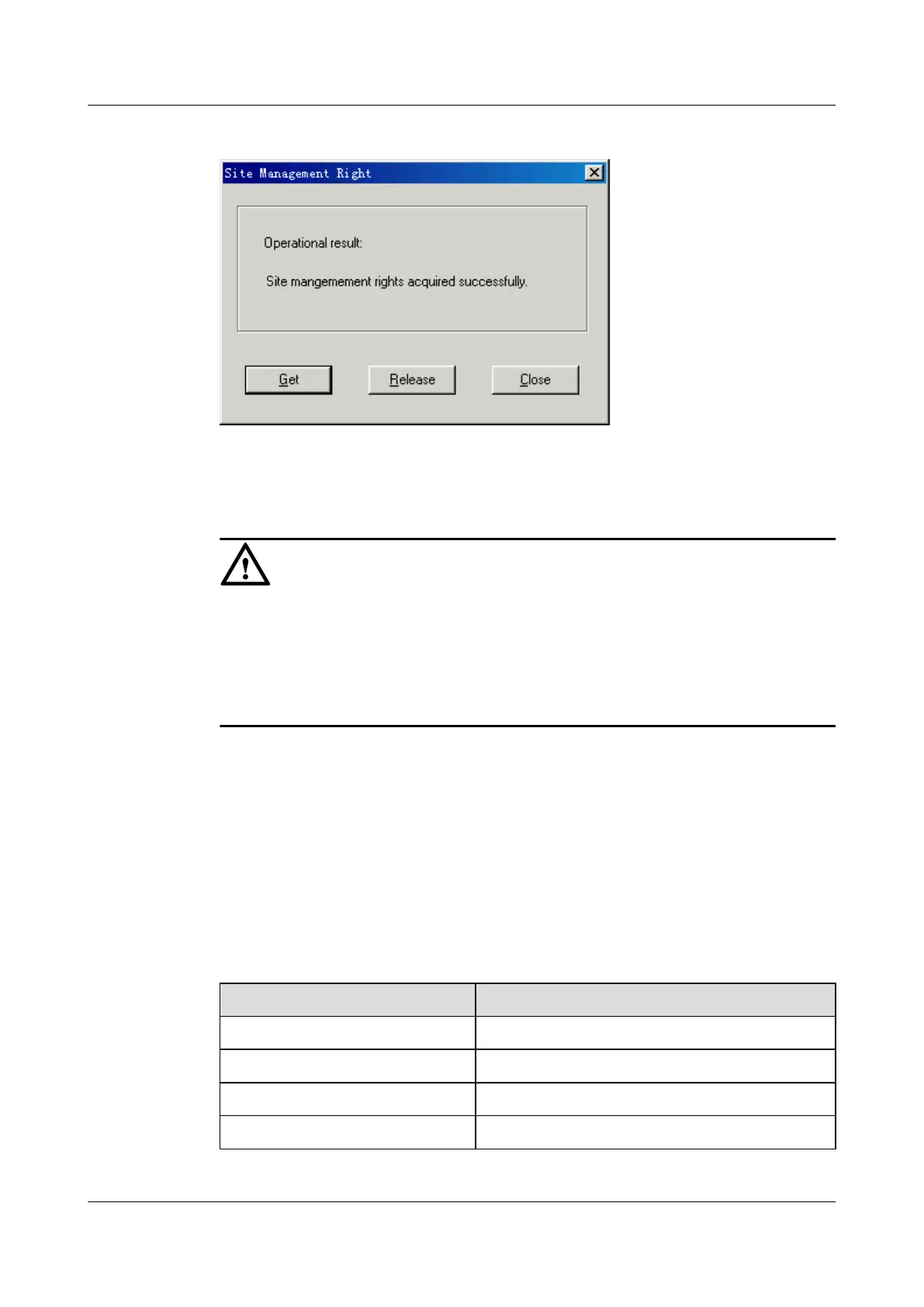Figure 7-6 Site Management Rights dialog box
Step 4 Click Close to close the Site Management Rights dialog box.
CAUTION
After commissioning on the SMT is complete, you need to release the site management rights.
Otherwise, you cannot log in to the LMT within 15 minutes.
To release the site management rights, perform the following steps:
Click Release on the Site Management Rights dialog box. When Releasing site management
rights successfully. is displayed, click Close.
----End
7.3.2 Configuring Base Station Boards
This section describes how to configure RF units and other boards of the base station on the
SMT.
Context
Table 7-1 shows the types of configurable RF units on the BTS.
Table 7-1 Configurable RF units on the BTS
BTS Type
Configurable TRX Types
BTS3900 GSM DRFU, GRFU, and MRFU
BTS3900A GSM DRFU, GRFU, and MRFU
BTS3900L GSM DRFU, GRFU, and MRFU
DBS3900 GSM DRRU, GRRU, and MRRU
3900 Series Multi-Mode Base Station
Commissioning Guide
7 Commissioning the MBTS by Using Local Maintenance
Terminal and M2000
Issue 02 (2010-07-30) Huawei Proprietary and Confidential
Copyright © Huawei Technologies Co., Ltd.
7-11
