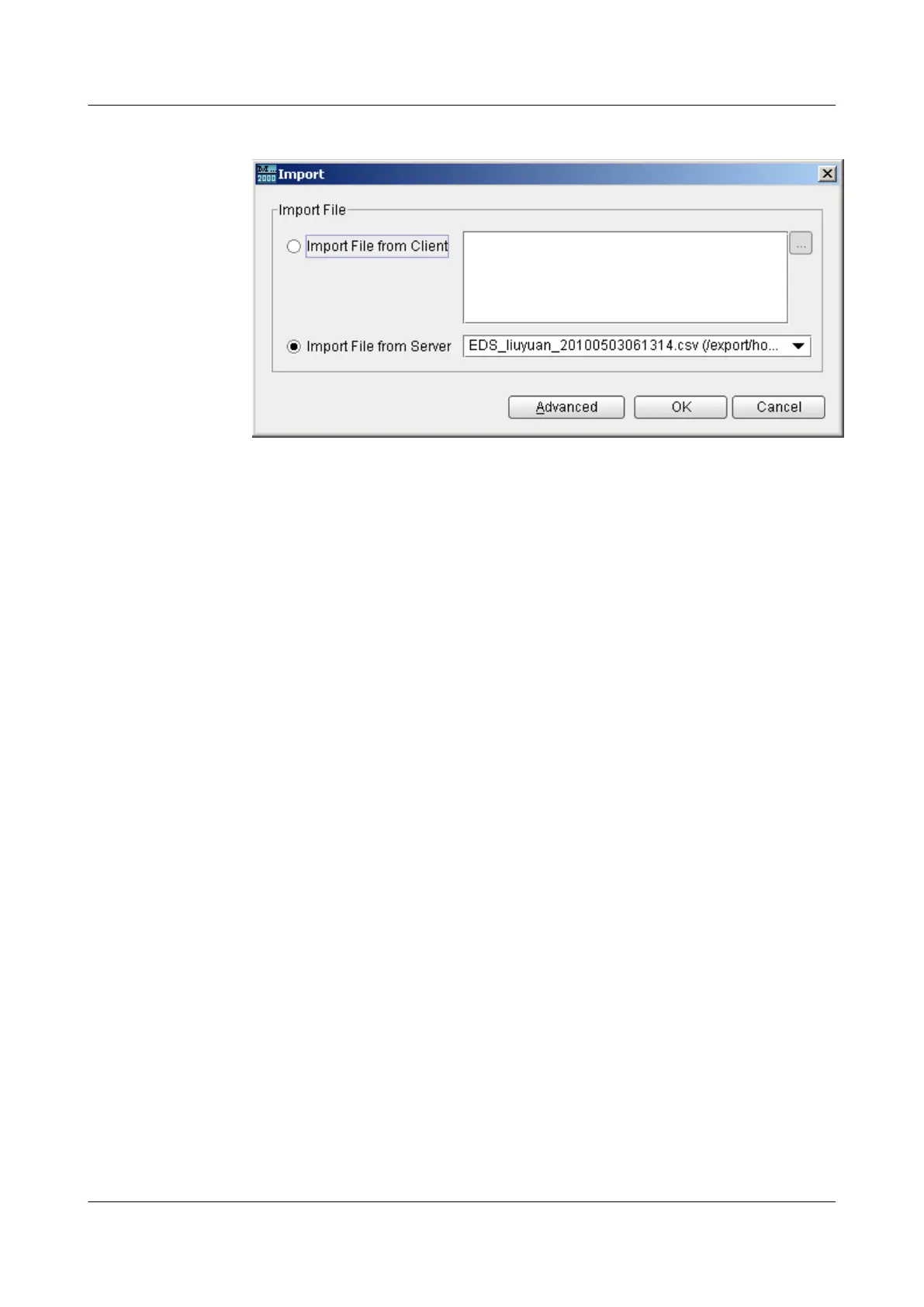Figure 5-3 Import dialog box
2. According to the save path of the EDS file, select Import File from Client or Import File
from Server to import the EDS file to the M2000 server. The EDS file to be imported from
the client is stored in the local computer. The EDS file to be imported from the server is
stored at a specified directory of the server.
3. Click Advanced. The Set Steps dialog box is displayed, as shown in Figure 5-4.
3900 Series Multi-Mode Base Station
Commissioning Guide
5 Commissioning the MBTS in GL or UL Mode on the
M2000
Issue 02 (2010-07-30) Huawei Proprietary and Confidential
Copyright © Huawei Technologies Co., Ltd.
5-11
