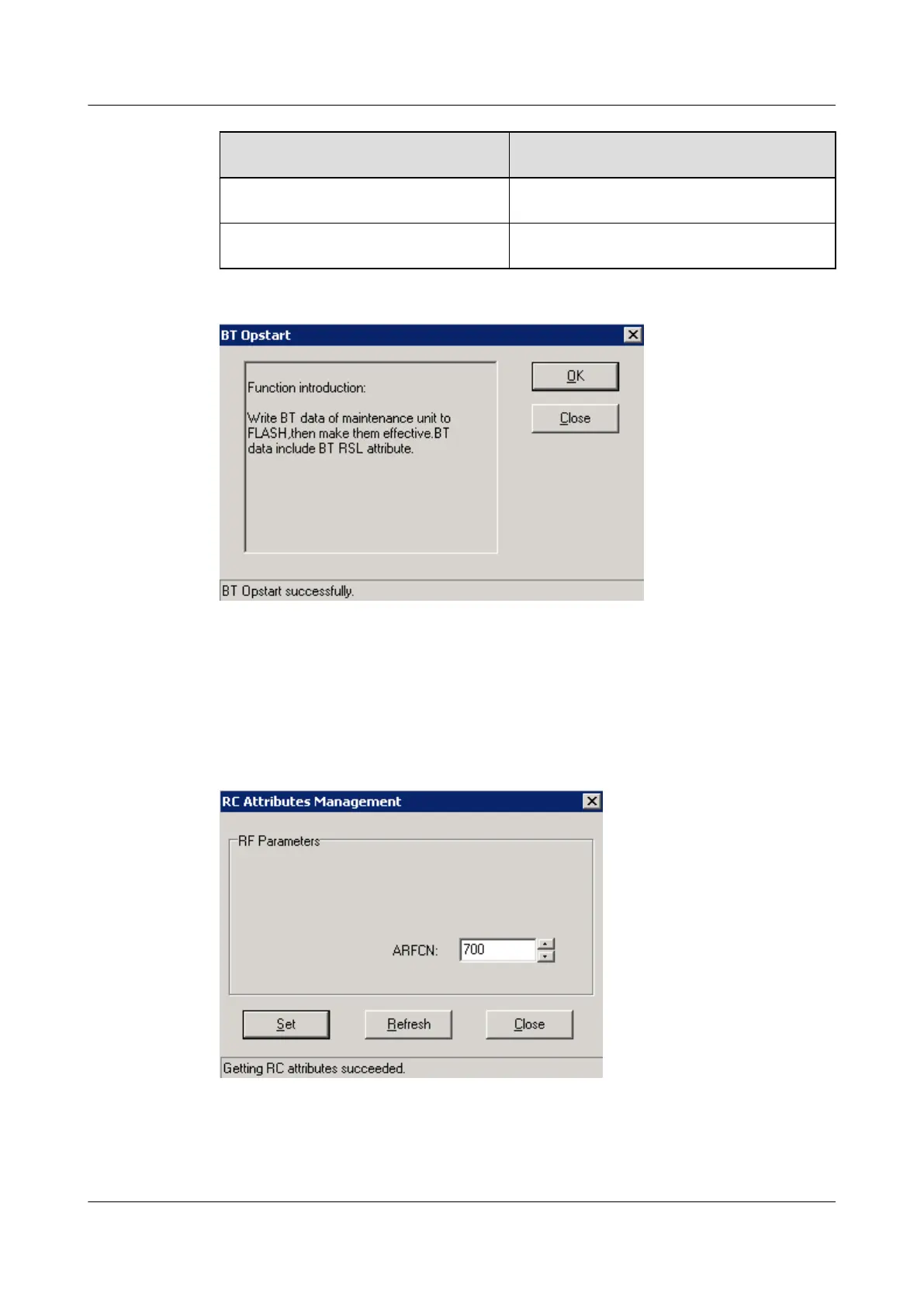If... Then...
BT Opstart successfully is displayed Click Close and proceed with the next step.
Baseband operation start fails See Step 8.
Figure 7-23 BT Opstart dialog box
Step 12 Choose RC0 > RC Attributes Management. Specify frequency in ARFCN, and click Set.
Getting RC attributes succeeded is displayed. Click Close.
Repeat Step 12 to set the frequencies of other carriers. The RC Attributes Management dialog
box is displayed, as shown in Figure 7-24.
Figure 7-24 RC Attributes Management dialog box
Step 13 Choose RC0 > RC Opstart > OK. The RC Opstart dialog box is displayed, as shown in Figure
7-25.
7 Commissioning the MBTS by Using Local Maintenance
Terminal and M2000
3900 Series Multi-Mode Base Station
Commissioning Guide
7-26 Huawei Proprietary and Confidential
Copyright © Huawei Technologies Co., Ltd.
Issue 02 (2010-07-30)
