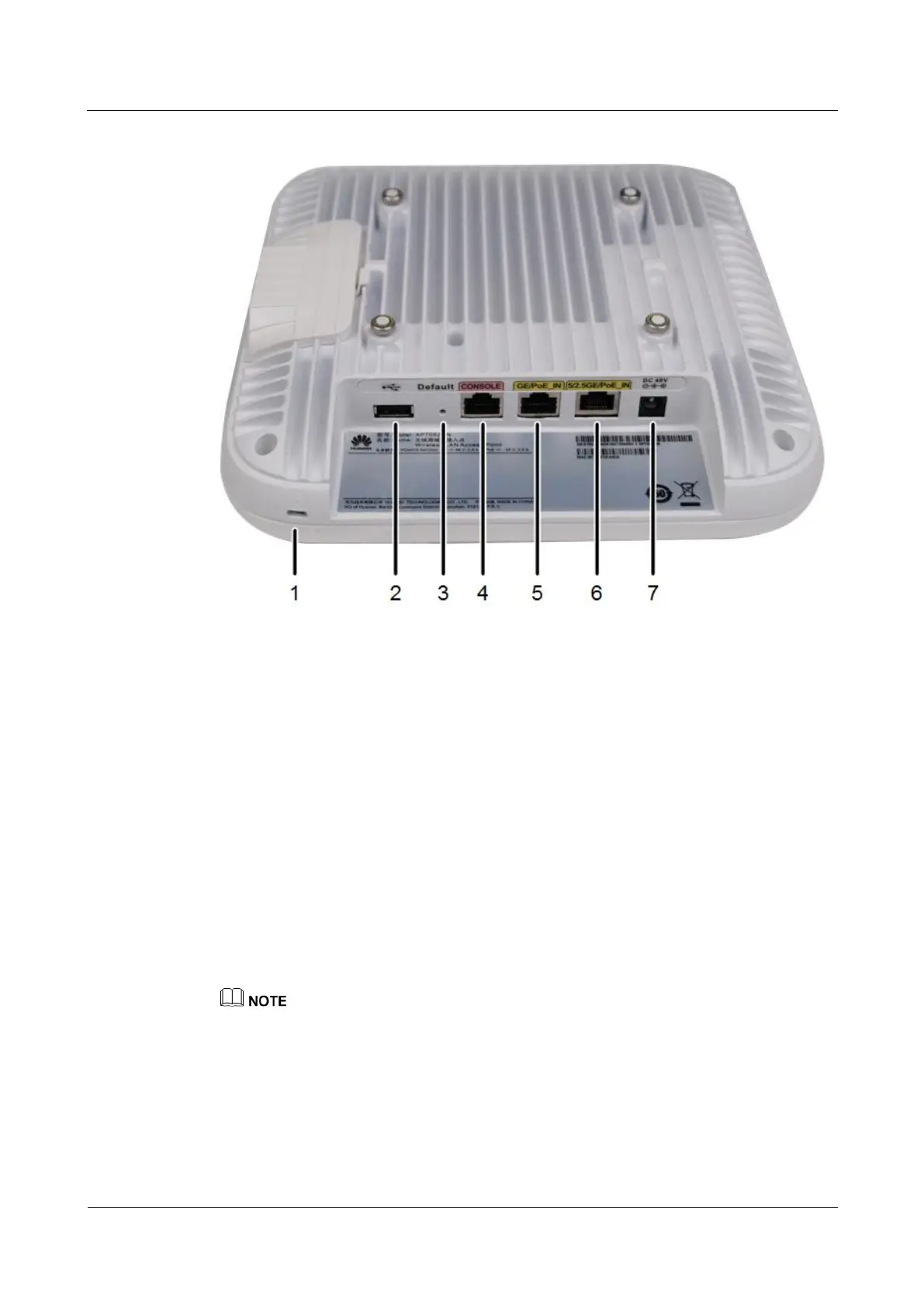AP7052DN&AP7152DN
Product Description
Huawei Proprietary and Confidential
Copyright © Huawei Technologies Co., Ltd.
Figure 2-2 AP7052DN ports
As shown in Figure 2-2, each port can be described as follows:
1. Security slot: Connects to a security lock.
2. USB: Connects to a USB flash drive or other storage devices to extend the storage space
of the AP. The USB2.0 standard is supported.
3. Default: Restores factory settings and restarts the device when you hold down the button
more than 3 seconds.
4. CONSOLE: Connects to a maintenance terminal for AP configuration and management.
5. GE/PoE_IN:10/100/1000M port that connects to the wired Ethernet and supports PoE
input.
6. 5/2.5GE/PoE_IN:100M/1000M/2.5G/5G port that connects to the wired Ethernet and
supports PoE input.
7. DC 48V: Connects a power adapter to the AP.
LED Indicators
The indicator is located inside the panel, which turns on after the AP is powered on.
Indicator colors may vary slightly at different temperature.
