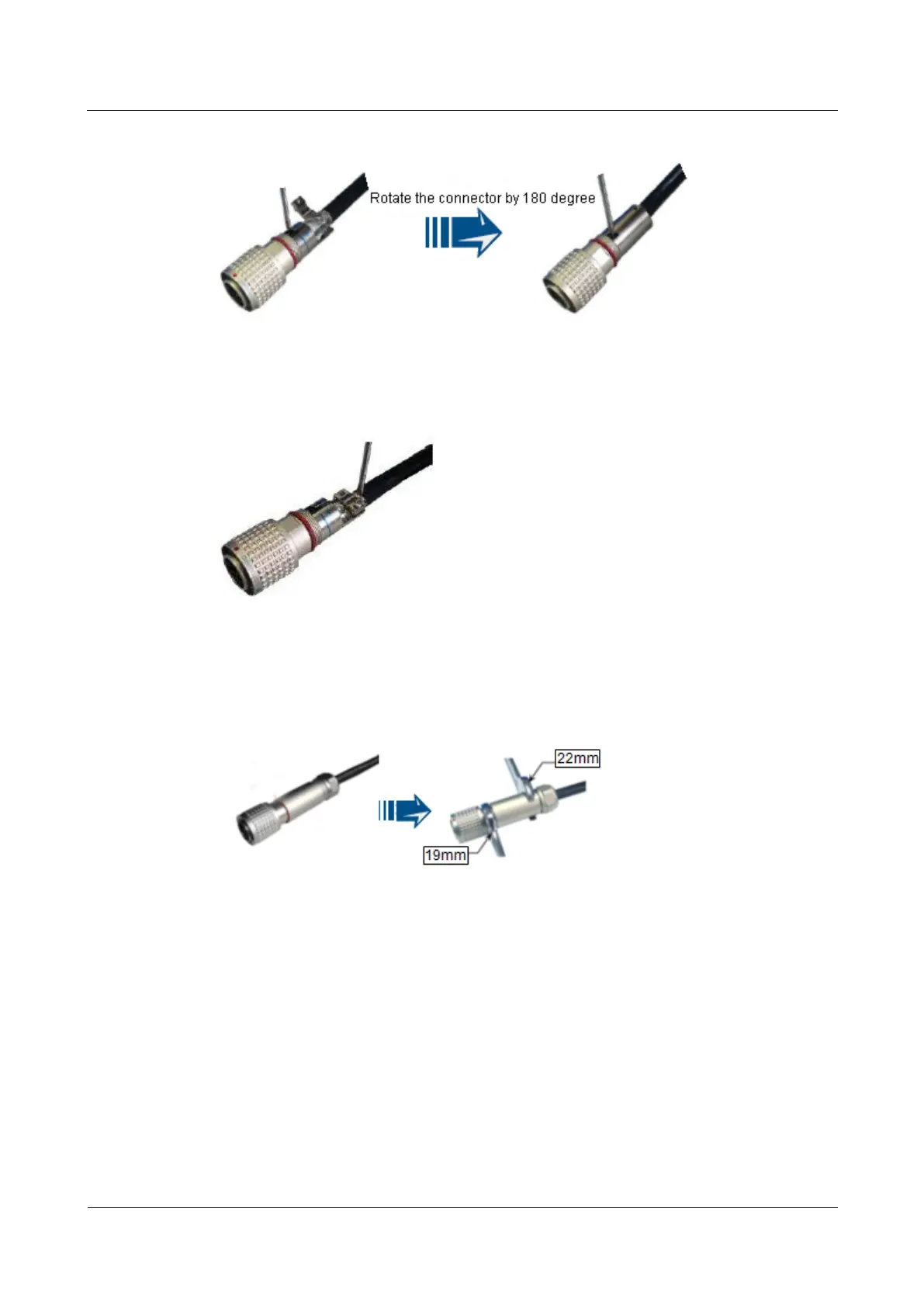AP7052DN&AP7152DN
Hardware Installation and Maintenance Guide
Huawei Proprietary and Confidential
Copyright © Huawei Technologies Co., Ltd.
Figure 5-5 Tightening the crimping screws
Step 5 Close the clip and tighten the screw to compact the shield layer, as shown in Figure 5-6.
Figure 5-6 Compacting the shield layer
Step 6 Pre-tighten the socket and enclosure and use the Phillips screwdriver to tighten the socket
with the tightening torque no less than 1.2 N•m, as shown in Figure 5-7.
Figure 5-7 Tightening the socket
Step 7 Pre-tighten the socket and nut and use the Phillips screwdriver to tighten the nut with the
tightening torque no less than 1.2 N•m, as shown in Figure 5-8.