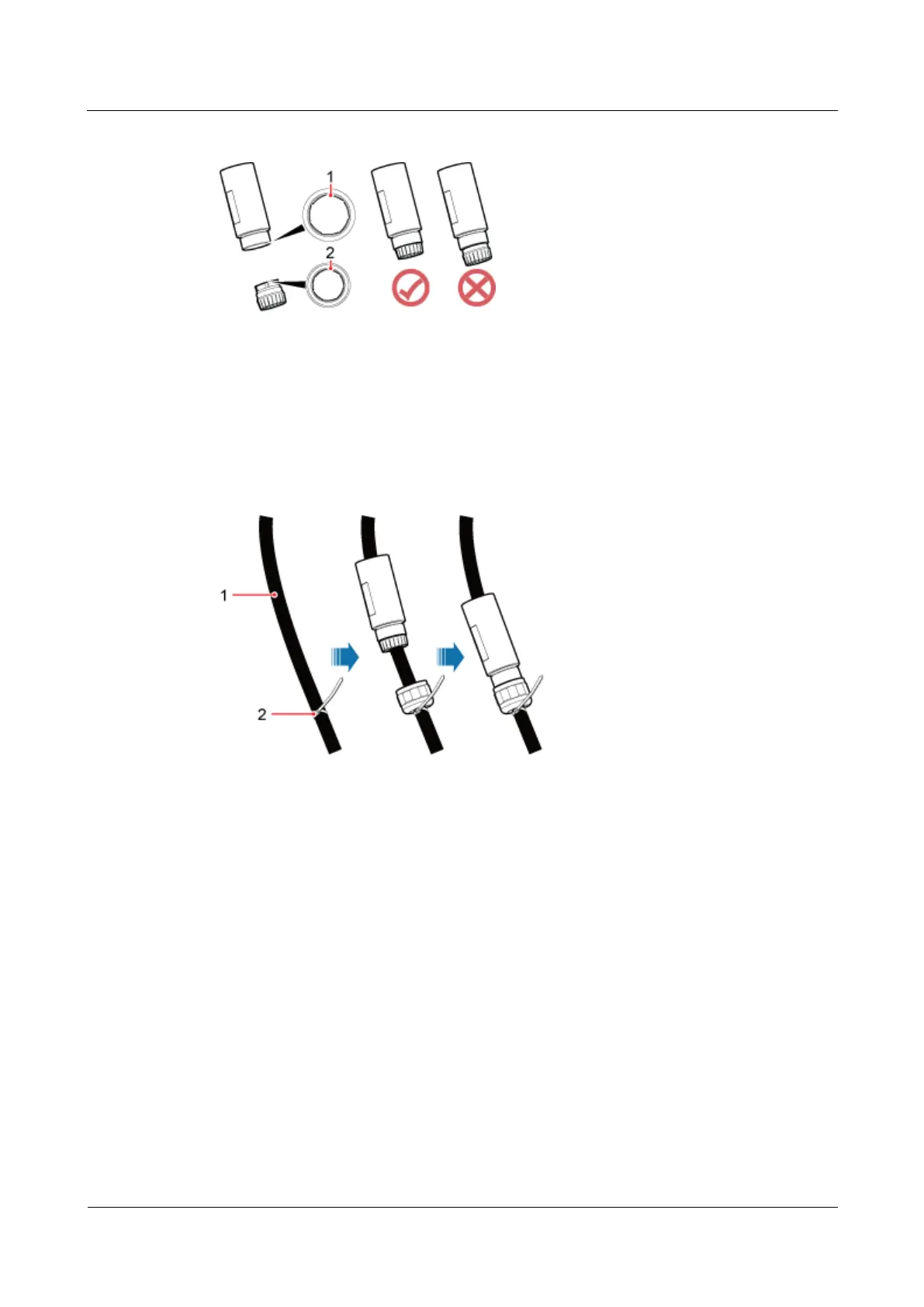AP7052DN&AP7152DN
Hardware Installation and Maintenance Guide
Huawei Proprietary and Confidential
Copyright © Huawei Technologies Co., Ltd.
Figure 5-13 Correct operation for replacing a clamping jaw
Step 2 Reserve the cable length at the assembly end, bind the plastic cable tie, install the nut,
clamping jaw, and socket on the cable and pre-tighten them, as shown in Figure 5-14.
Figure 5-14 Pre-tightening
Step 3 Use the stripping ruler card to measure required lengths, strip the outer jacket (48 mm) on the
head of the cable to be connected and the outer jacket (17 mm) of each core wire, twist the
shield layers into one strand, as shown in Figure 5-15.