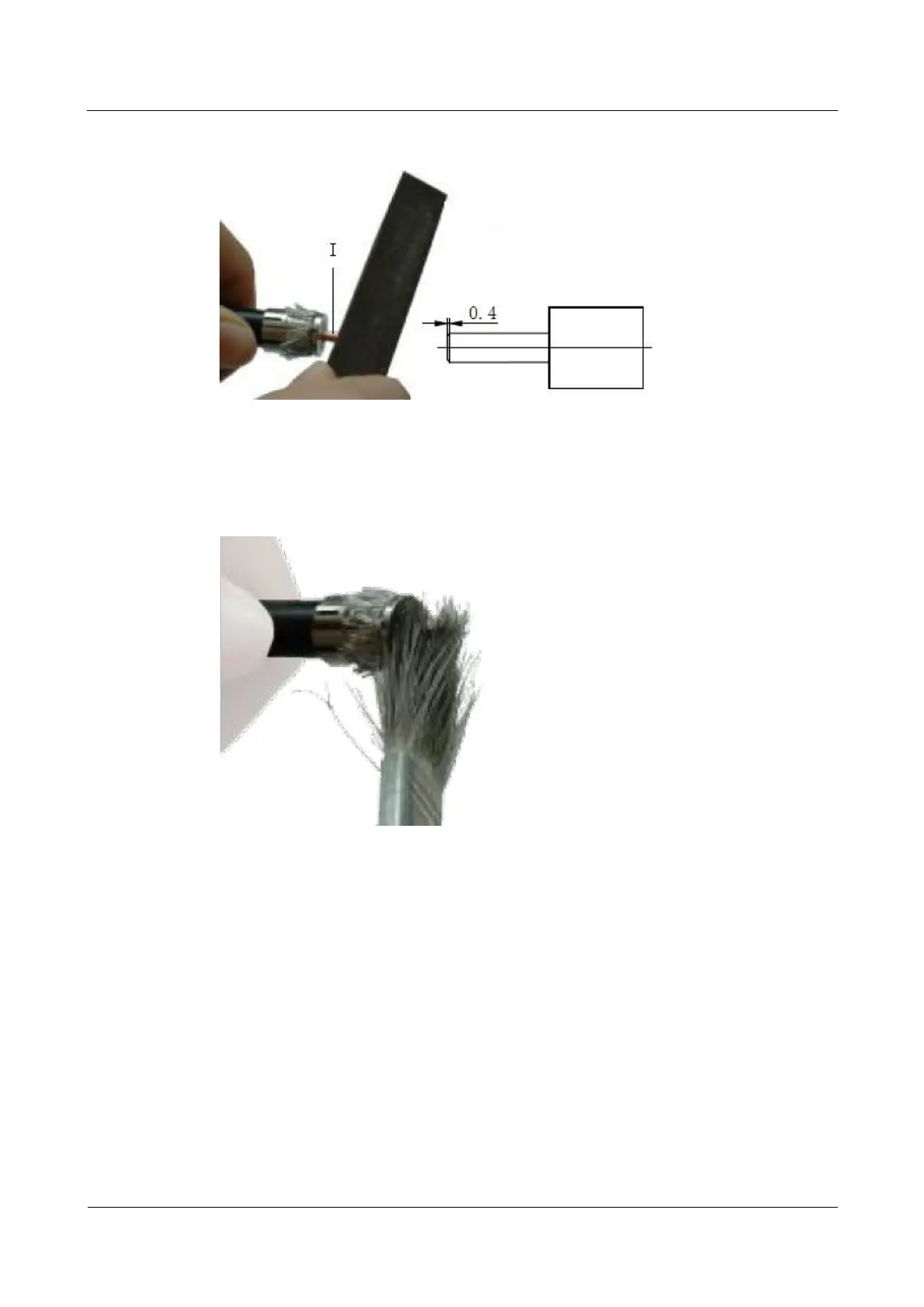AP7052DN&AP7152DN
Hardware Installation and Maintenance Guide
Huawei Proprietary and Confidential
Copyright © Huawei Technologies Co., Ltd.
Figure 5-103 Tapering the internal conductor of the feeder
Step 8 Use a brush to remove impurities from the cross section of the feeder, as shown in Figure
5-104.
Figure 5-104 Clearing impurities
Step 9 Insert the half-finished part into the main body of the connector (A) and rotate the nut (D) and
the connector's main body until you cannot rotate further, as shown in Figure 5-105.