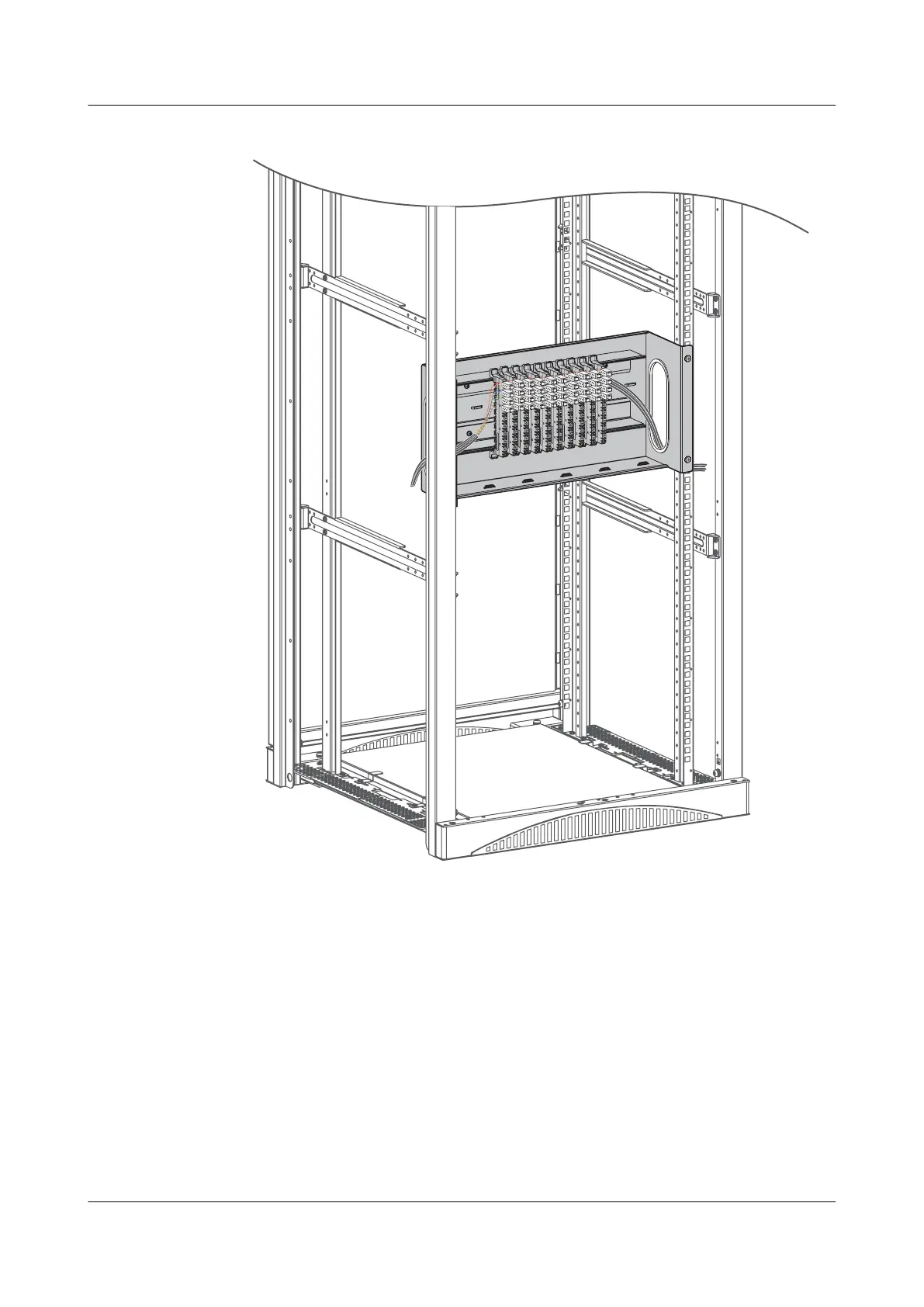Figure 6-11 Installing the cable management strip on the cable management strip holder
0
9
8
7
1
2
3
4
5
6
0
9
8
7
1
2
3
4
5
6
0
9
8
7
1
2
3
4
5
6
0
9
8
7
1
2
3
4
5
6
0
9
8
7
1
2
3
4
5
6
0
9
8
7
1
2
3
4
5
6
0
9
8
7
1
2
3
4
5
6
0
9
8
7
1
2
3
4
5
6
0
9
8
7
1
2
3
4
5
6
0
9
8
7
1
2
3
4
5
6
----End
6.11 Connecting the Router
6.11.1 Connecting the Ground Cable
Huawei
AR100&AR120&AR150&AR160&AR200&AR1200&AR
1600&AR2200&AR3200&AR3600 series Enterprise
Routers
Hardware Installation and Maintenance Guide
6 Installing the AR1200 Series/AR2204/AR2220E/
AR2220/AR2204E Series Routers
Issue 05 (2018-07-30) Huawei Proprietary and Confidential
Copyright © Huawei Technologies Co., Ltd.
85
