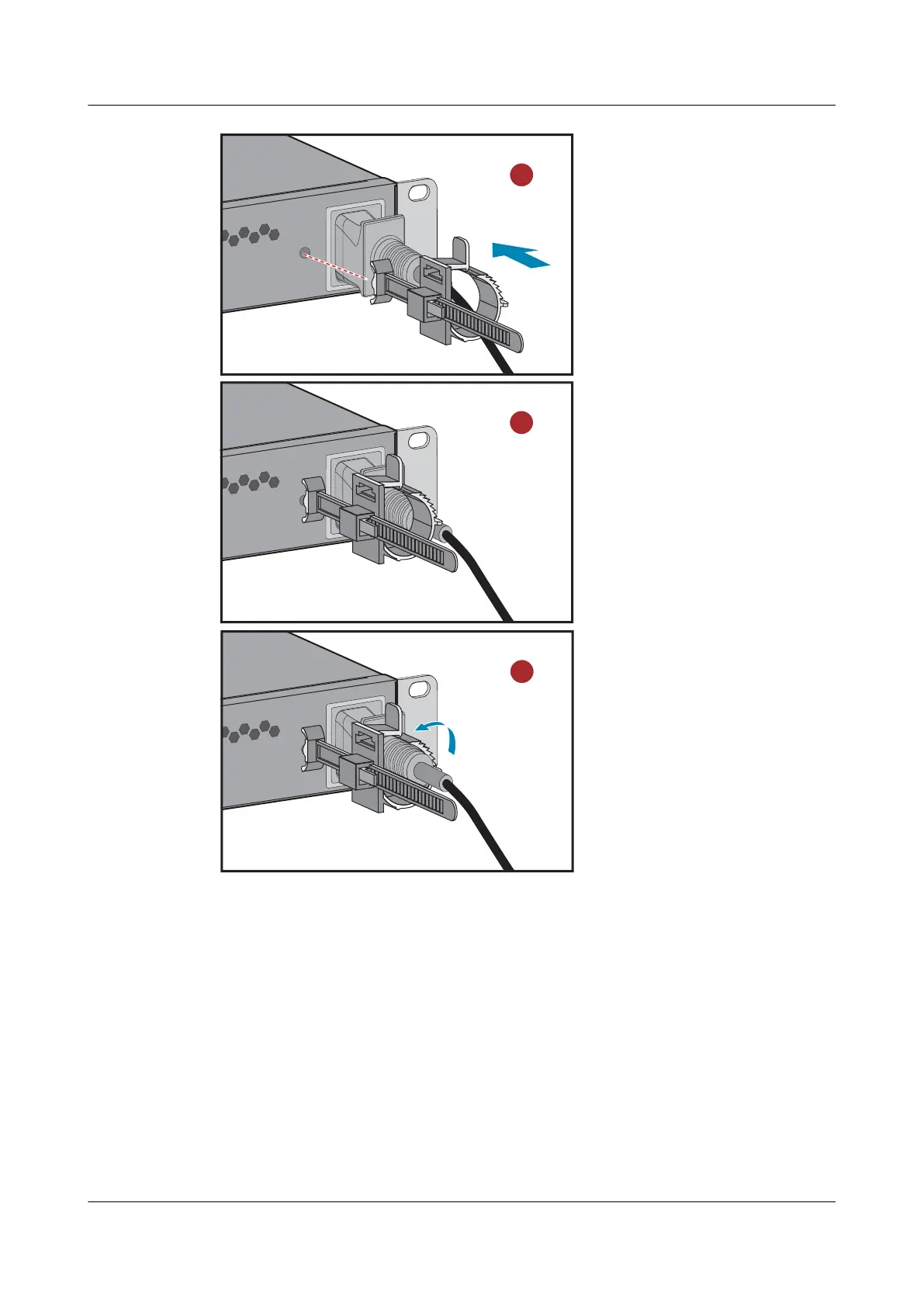----End
6.9 (Optional) Installing a DSP Card and a Voice Daughter
Card
Context
l When an AR2204 or AR2220E router needs to provide the voice service, install a DSP
card and a voice daughter card in the router.
l When an AR2220 router needs to provide the voice service, install a DSP card in the
router.
Huawei
AR100&AR120&AR150&AR160&AR200&AR1200&AR
1600&AR2200&AR3200&AR3600 series Enterprise
Routers
Hardware Installation and Maintenance Guide
6 Installing the AR1200 Series/AR2204/AR2220E/
AR2220/AR2204E Series Routers
Issue 05 (2018-07-30) Huawei Proprietary and Confidential
Copyright © Huawei Technologies Co., Ltd.
77
