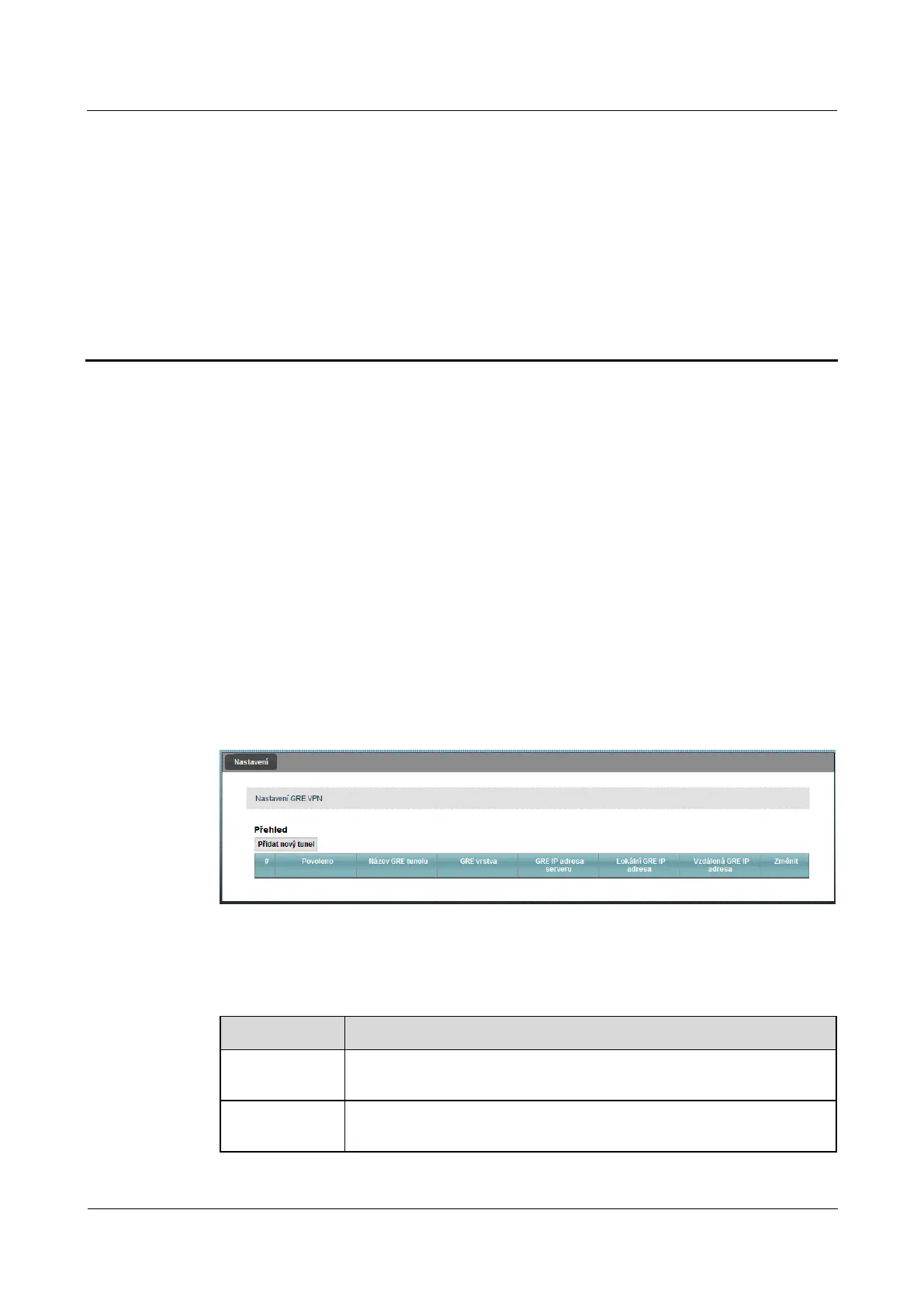LTE CPE B2368 User's
Guide 14 GRE VPN
Issue 01 Copyright © Huawei Technologies Co., Ltd. 100
14 GRE VPN 14 GRE VPN
14.1 Overview
GRE (Generic Routing Encapsulation) protocol from the TCP / IP (transport layer, an IP protocol number 47)
designed to encapsulate the packets of one protocol into another protocol. It is used in VPN to transmit IPv6
packets in IPv4 tunneling, and general. At the time of writing this LTE modem supports GRE tunneling only to
transmit IPv4 packets.
14.2 Settings screen
Use this screen to manage GRE VPN tunnels. The following screen, click on Security> VPN GRE.Use this screen to manage GRE VPN tunnels. The following screen, click on Security> VPN GRE.
Figure 14-1 Security> GRE VPN> Settings Figure 14-1 Security> GRE VPN> Settings
The following table summarizes the available fields on this screen.
Table 14-1 Security> GRE VPN> Settings Table 14-1 Security> GRE VPN> Settings
Item Description
Add a new
tunnel
Click this button to create a new GRE tunnel.
#
This is the serial number of rules. Check the box to activate the rule.
