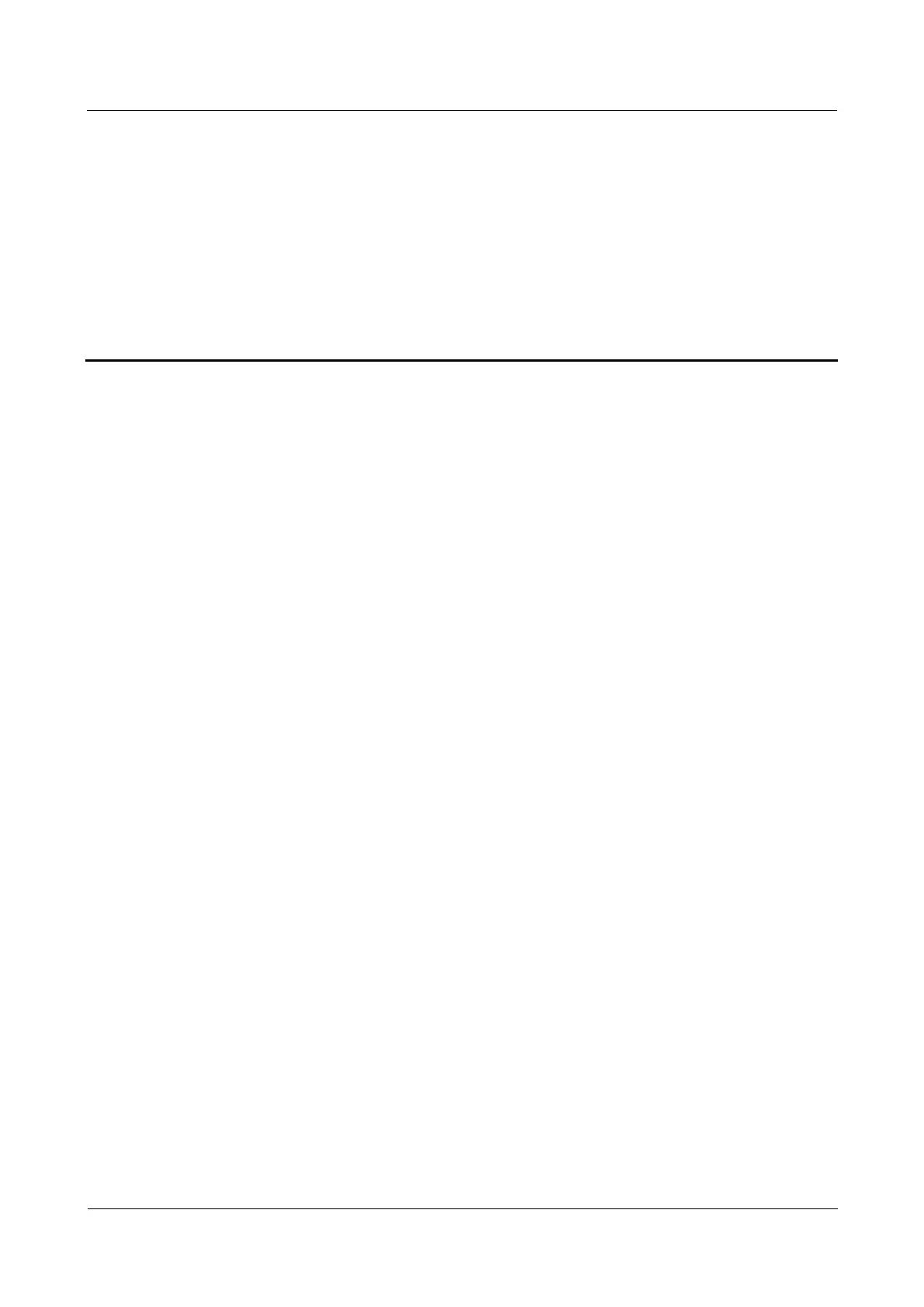LTE CPE B2368 User's
Guide 27 Troubleshooting
Issue 01 Copyright © Huawei Technologies Co., Ltd. 168
27 troubleshooting 27 troubleshooting
27.1 Overview
This chapter provides solutions to some problems that you can encounter while using the device. Potential
problems are divided into the following categories.
•
Power, connectivity hardware, LED indicators
•
LTE modem configuration interface and log
•
Internet access
•
Wireless Internet access
•
Phone calls and VoIP
•
UPnP
27.2 Power, hardware connections, LED indicators
27.3 LTE modem configuration interface and log
I forgot / IP address and I LTE modem.
Step 1 The default IP address is 192.168.1.1 modem. Step 1 The default IP address is 192.168.1.1 modem.
step 2 If you changed the IP address and have forgotten it, you can obtain an IP address LTE Modem step 2 If you changed the IP address and have forgotten it, you can obtain an IP address LTE Modem
locating the IP address of the default gateway of your computer. On most computers running Windows do this by
clicking Start> Run, typing cmd and running the command ipconfig. IP address of the default gateway is listed as Default clicking Start> Run, typing cmd and running the command ipconfig. IP address of the default gateway is listed as Default clicking Start> Run, typing cmd and running the command ipconfig. IP address of the default gateway is listed as Default clicking Start> Run, typing cmd and running the command ipconfig. IP address of the default gateway is listed as Default clicking Start> Run, typing cmd and running the command ipconfig. IP address of the default gateway is listed as Default clicking Start> Run, typing cmd and running the command ipconfig. IP address of the default gateway is listed as Default clicking Start> Run, typing cmd and running the command ipconfig. IP address of the default gateway is listed as Default clicking Start> Run, typing cmd and running the command ipconfig. IP address of the default gateway is listed as Default
Gateway and may be the IP address of the LTE modem (but that depends on network settings). So try to enter the Gateway and may be the IP address of the LTE modem (but that depends on network settings). So try to enter the
address into the address bar of your Internet browser.
step 3 If this does not work, the only solution is to reset the modem to factory step 3 If this does not work, the only solution is to reset the modem to factory
Settings. See 1.5.3 RESET button.
---- End
I forgot my password.
