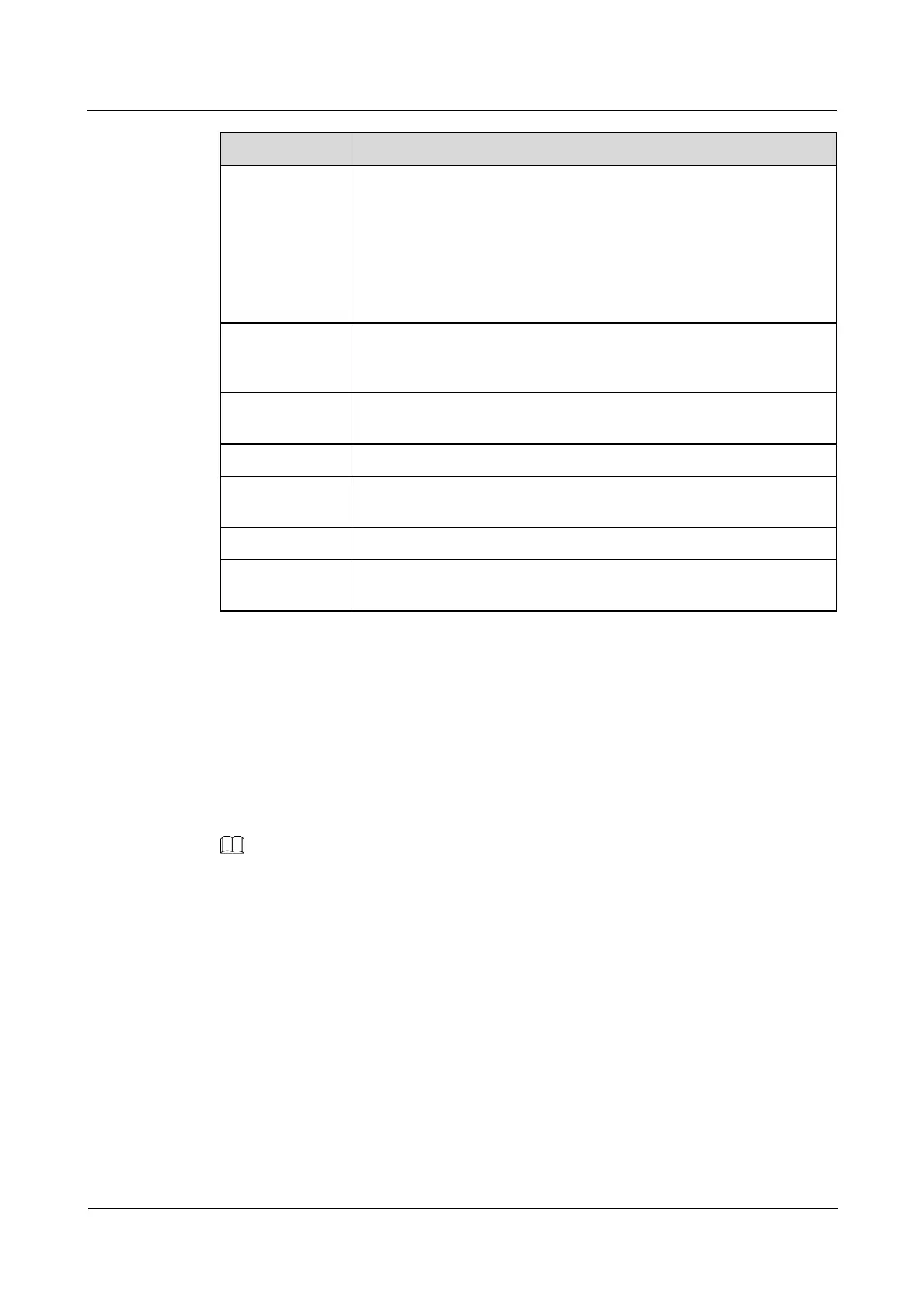LTE CPE B2368 User's
Guide 8 Network Address Translation (NAT)
Issue 01 Copyright © Huawei Technologies Co., Ltd. 70
Item Description
WAN port terminal Enter the number of the terminal port default destination port from the range.
To forward only one port, enter the port number in the box
Initial WAN port and the same number should be here. To redirect a range of Initial WAN port and the same number should be here. To redirect a range of
ports, type in the box end port number and port number of the initial field,
enter Initial WAN port above. enter Initial WAN port above. enter Initial WAN port above.
LAN start port The port number on which to LTE via a modem to forward the incoming data
stream. To enter the port range in this field, enter the starting port number.
LAN port terminal
End port number redirected range.
LAN IP address Enter the internal IP address of the virtual server that you want to use.
Protocol
Select the protocol supported by the virtual server. the options are TCP, UDP or TCP Select the protocol supported by the virtual server. the options are TCP, UDP or TCP Select the protocol supported by the virtual server. the options are TCP, UDP or TCP Select the protocol supported by the virtual server. the options are TCP, UDP or TCP
/ UDP.
Use Clicking Use save your changes. Clicking Use save your changes. Clicking Use save your changes.
back
Clicking back to return to the previous screen without saving. Clicking back to return to the previous screen without saving. Clicking back to return to the previous screen without saving.
8.3 Screen DMZ
DMZ (demilitarized zone in English) is a physical or logical subnetwork that is for safety reasons separate from
other devices. All packets received WAN LTE modem will be forwarded to the default server that you set.
Enter this screen by clicking on Network Settings> NAT> DMZ.Enter this screen by clicking on Network Settings> NAT> DMZ.
NOTE
All settings on this screen have a higher priority than those configured on the screen Network Settings> NAT> Port All settings on this screen have a higher priority than those configured on the screen Network Settings> NAT> Port
Forwarding.
