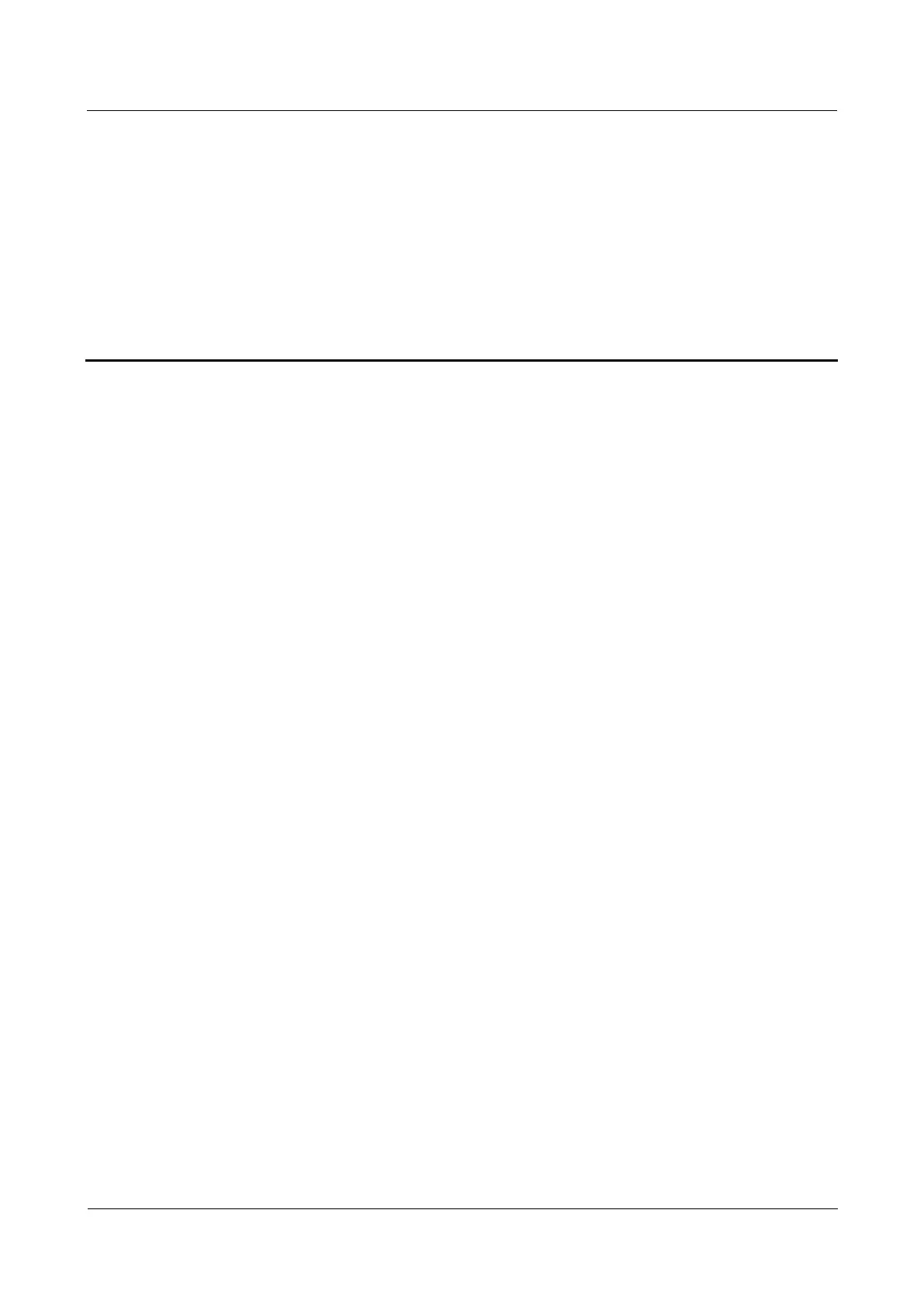LTE CPE B2368 User's
Guide 11 MAC address filter
Issue 01 Copyright © Huawei Technologies Co., Ltd. 86
11 The MAC address filter 11 The MAC address filter
11.1 Overview
This chapter deals with filtering MAC addresses.
using the screen The MAC address filter You can grant access to LTE modem only certain devices based on using the screen The MAC address filter You can grant access to LTE modem only certain devices based on using the screen The MAC address filter You can grant access to LTE modem only certain devices based on
their MAC addresses. These rules apply to wired and wireless connections.
11.1.1 What You Need to Know
Each device on an Ethernet network has a unique MAC address (Media Access Control). The MAC address is assigned to
the device from the factory and consists of six pairs of hexadecimal characters separated by colons, e.g. 00: A0: 5: 00: 00:
02. To add devices to the filter you need to know its MAC address.
11.2 Screen MAC address filter
using the screen The MAC address filter You can allow access to the LTE modem only to selected client using the screen The MAC address filter You can allow access to the LTE modem only to selected client using the screen The MAC address filter You can allow access to the LTE modem only to selected client
devices. Click on Security > MAC address filter. selecting devices. Click on Security > MAC address filter. selecting devices. Click on Security > MAC address filter. selecting devices. Click on Security > MAC address filter. selecting
Allow displays additional options, see below. Allow displays additional options, see below.
