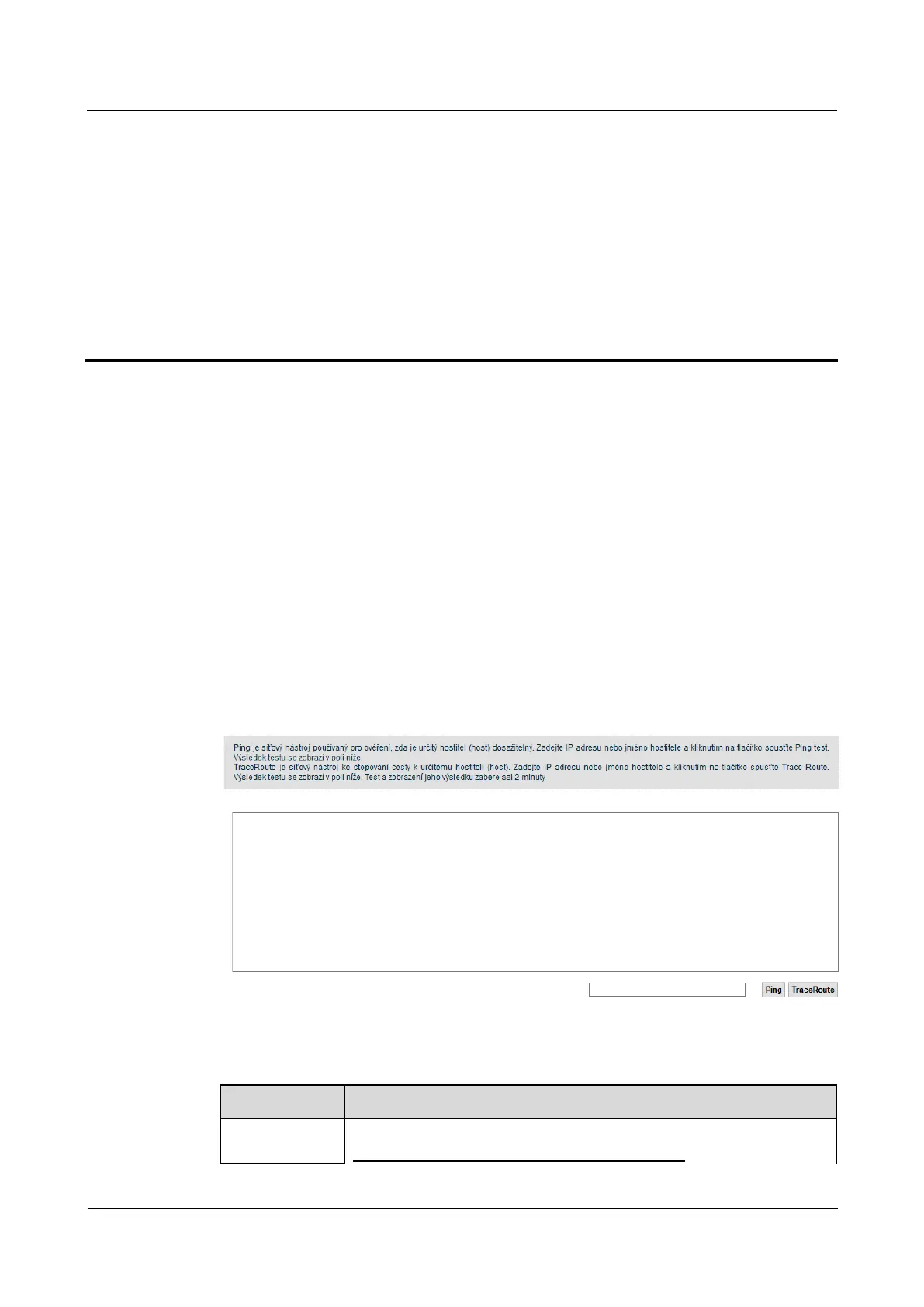LTE CPE B2368 User's
Guide 26 Diagnosis
Issue 01 Copyright © Huawei Technologies Co., Ltd. 166
26 diagnostics 26 diagnostics
26.1 Overview
To test the connection and view detailed information, you can use various diagnostic methods. These
read-only screens display information to help you identify problems with an LTE modem.
Screen 26.2 Ping / TraceRoute
Pings and traceroute help check the availability of the remote host and also in solving problems with network or
internet connection. Click on Device Management> Diagnostics open the following screen Ping / TraceRoute.internet connection. Click on Device Management> Diagnostics open the following screen Ping / TraceRoute.internet connection. Click on Device Management> Diagnostics open the following screen Ping / TraceRoute.internet connection. Click on Device Management> Diagnostics open the following screen Ping / TraceRoute.
Figure 26-1 Device Management> Diagnostics> Ping / TraceRoute Figure 26-1 Device Management> Diagnostics> Ping / TraceRoute
The following table summarizes the available fields on this screen.
Table 26-1 Device Management> Diagnostics> Ping / TraceRoute Table 26-1 Device Management> Diagnostics> Ping / TraceRoute
Item Description
ping
Enter the IP address of the computer you wish to ping for
to test its availability. Click on the button ping and the result to test its availability. Click on the button ping and the result to test its availability. Click on the button ping and the result
