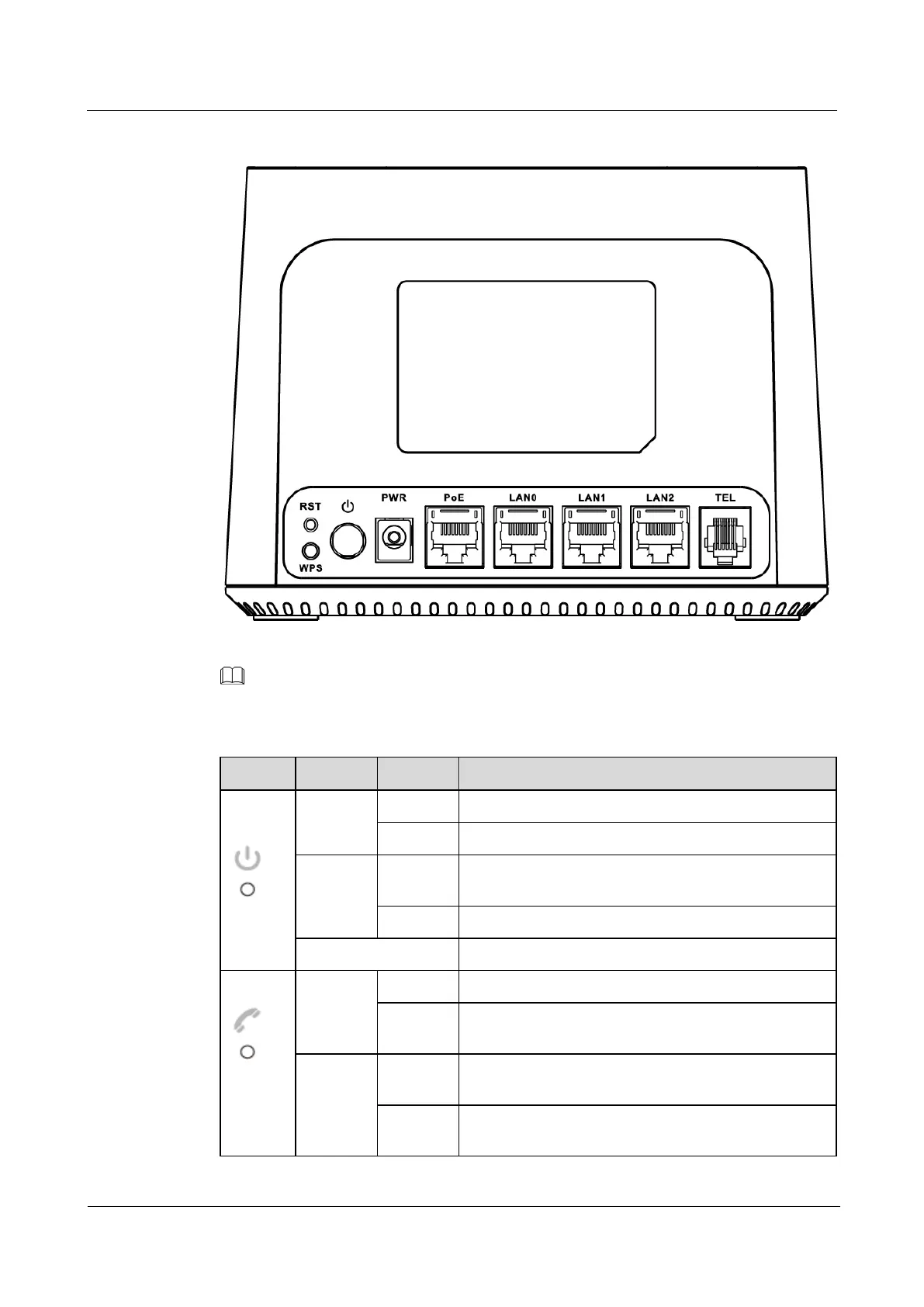LTE CPE B2368 User's
Guide Content
Issue 01 Copyright © Huawei Technologies Co., Ltd. 11
Figure 1-6 The rear panel of the indoor unit Figure 1-6 The rear panel of the indoor unit
NOTE
If there is no LTE modem plugged into the mains, will not light any LED.
Table 1-2 Description LED indicators of the indoor unit (left to right) Table 1-2 Description LED indicators of the indoor unit (left to right)
ICE COLOR STATUS Description
PWR / S
YS
green Shines LTE modem is connected to the network and ready for use.
Flashing Ongoing marketing LTE modem into operation.
red Shines
During the self-test fault has been detected / not inserted SIM
card.
Flashing Firmware update is LTE modem.
Off LTE modem is not connected to the mains.
PHONE Green Shines The telephone jack is assigned SIP account.
Flashing
Phone connected to the socket has posted handset / device
registered incoming call.
Yellow Shines
The telephone jack is assigned SIP account, which was delivered to the
voice message.
Flashing
The phone jack is connected to the phone and posted to the
account SIP voice message was delivered.
