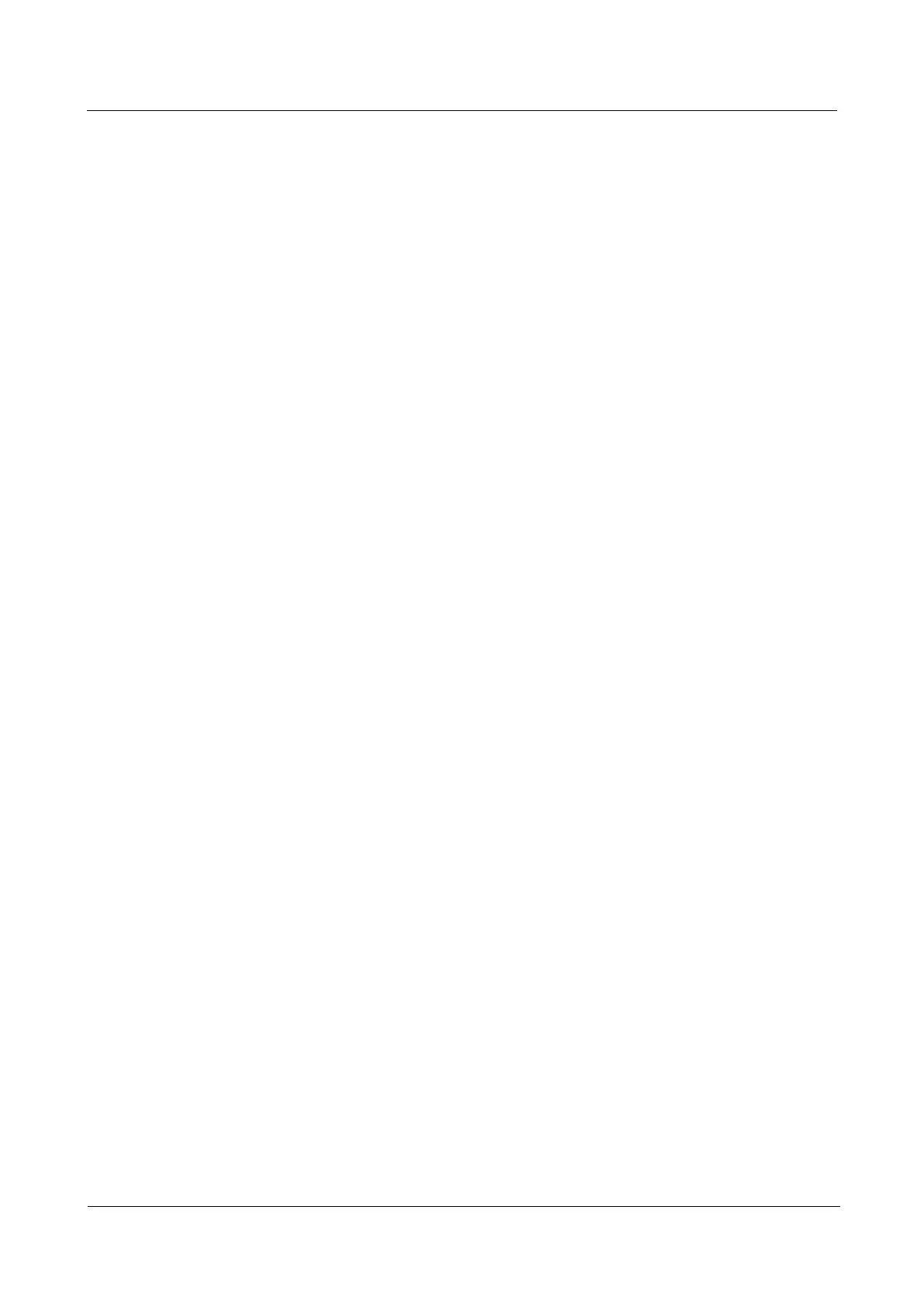LTE CPE B2368 User's
Guide Content
Issue 01 Copyright © Huawei Technologies Co., Ltd. 4
15.1 Overview ................................................ .................................................. .................................................. ................ 106
15.1.1 What You Need to Know ............................................ .................................................. .............................................. 107
15.1.2 Before ............................................. .................................................. .................................................. 108 .........
15.2 Screen Service Provider SIP ............................................. .................................................. ........................ 108
15.3 Screen SIP account .............................................. .................................................. ................................................. 114
15.3.1 Configuring SIP account ............................................ .................................................. ............................................. 115
15.4 Screen Region ............................................... .................................................. ................................................. 118
Screen 15.5 Rules call .............................................. .................................................. ...................................... 119
Technical details ............................................... 15.6 .................................................. ........................................... 121
15.6.1 VoIP .............................................. .................................................. .................................................. ................... 121
15.6.2 SIP .............................................. .................................................. .................................................. ..................... 121
15.6.3 Quality of Service (QoS) .......................................... .................................................. ............................................... 126
15.6.4 Overview of additional telephone services ........................................... .................................................. ................ 126
16 Status LTE ............................................... .................................................. ................................... 131
16.1 Overview ................................................ .................................................. .................................................. ................ 131
System 17 logs ............................................... .................................................. ....................... 132
17.1 Overview ................................................ .................................................. .................................................. ................ 132
17.1.1 What You Need to Know ............................................ .................................................. .............................................. 132
17.2 System Log Screen .............................................. .................................................. ...................................... 133
17.3 Screen Recording calls .............................................. .................................................. ..................................... 134
17.4 Screen History VoIP calls ............................................. .................................................. .............................. 135
User account ............................................... 18 .................................................. ..................... 136
18.1 Overview ................................................ .................................................. .................................................. ................ 136
18.2 Screen User Account .............................................. .................................................. ................................... 136
19 System ................................................ .................................................. ..................................... 138
19.1 Overview ................................................ .................................................. .................................................. ................ 138
19.1.1 What You Need to Know ............................................ .................................................. .............................................. 138
The 19.2 screen ............................................... .................................................. ................................................. 138
19.3 Screen encryption key .............................................. .................................................. ........................................ 139
19.3.1 Common usage: Set of indoor and outdoor unit ..................................... ........................................ 140
19.3.2 A new outdoor unit and indoor unit original ........................................ .................................................. . 141
19.3.3 A new indoor unit and outdoor unit original ........................................ .................................................. . 141
Setting the time ............................................... 20 .................................................. ........................ 143
20.1 Overview ................................................ .................................................. .................................................. ................ 143
20.2 Settings screen time .............................................. .................................................. ...................................... 143
Setting logging ............................................... 21 .................................................. ................ 146
21.1 Overview ................................................ .................................................. .................................................. ................ 146
21.2 Settings screen logging .............................................. .................................................. ............................... 146
Upgrade software ............................................... 22 .................................................. ................... 148
