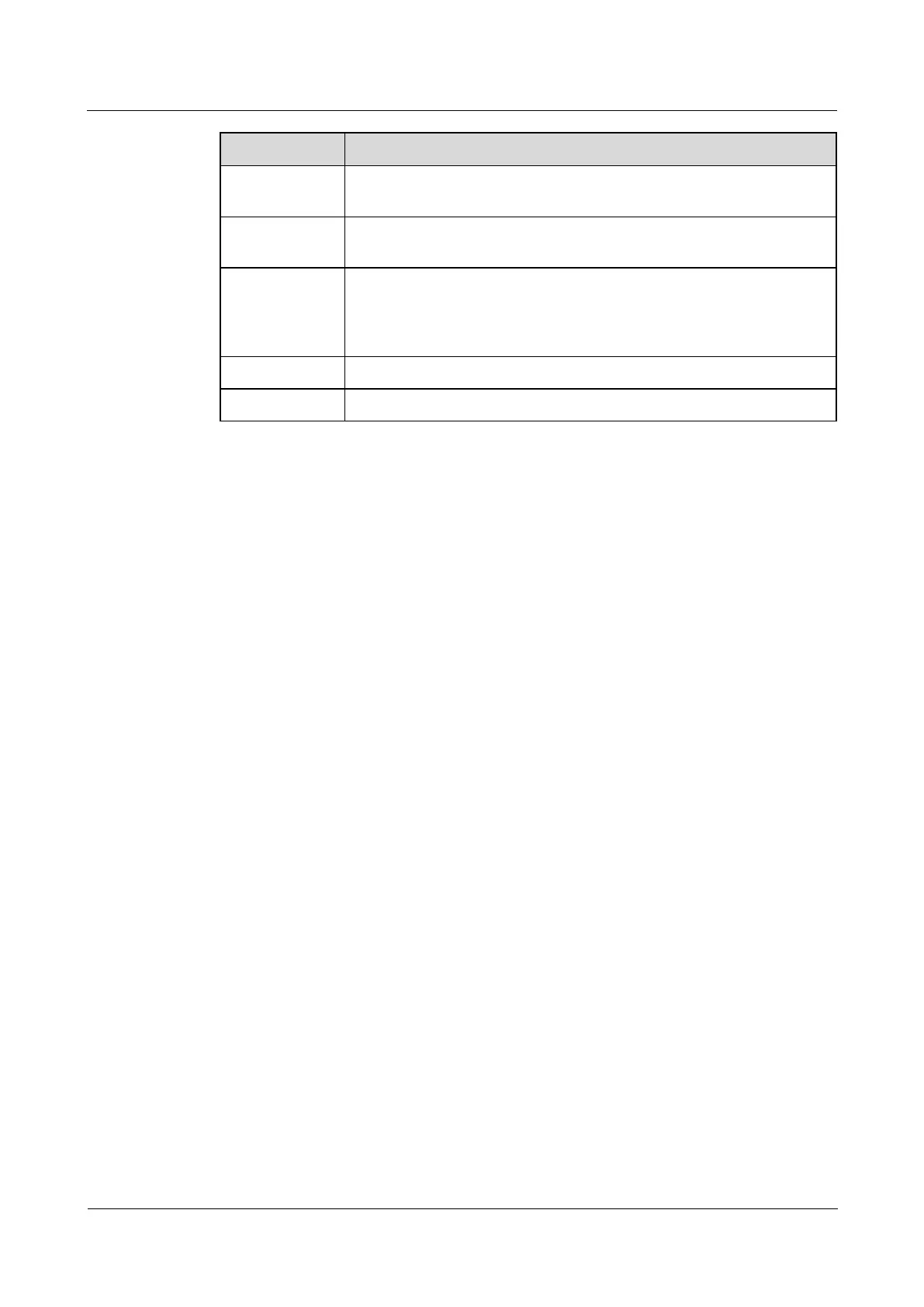LTE CPE B2368 User's
Guide 11 MAC address filter
Issue 01 Copyright © Huawei Technologies Co., Ltd. 88
Item Description
Allow
check the box Allow, if you want the device to the appropriate MAC address to allow check the box Allow, if you want the device to the appropriate MAC address to allow check the box Allow, if you want the device to the appropriate MAC address to allow
access to the LTE modem.
Prohibit
check the box Prohibit, if you want the device to the appropriate MAC address to disable check the box Prohibit, if you want the device to the appropriate MAC address to disable check the box Prohibit, if you want the device to the appropriate MAC address to disable
access to the LTE modem.
MAC address
Enter the MAC address of the wireless LAN station or device that you want to allow
or deny access to the LTE modem. MAC address must be entered in a valid format,
ie. The six pairs of hexadecimal characters separated by colons, eg. 00: A0: C5: 00:
00: 02.
Use Clicking Use save your changes. Clicking Use save your changes. Clicking Use save your changes.
Cancel Click on Cancel restore previous settings in this section. Click on Cancel restore previous settings in this section. Click on Cancel restore previous settings in this section.
