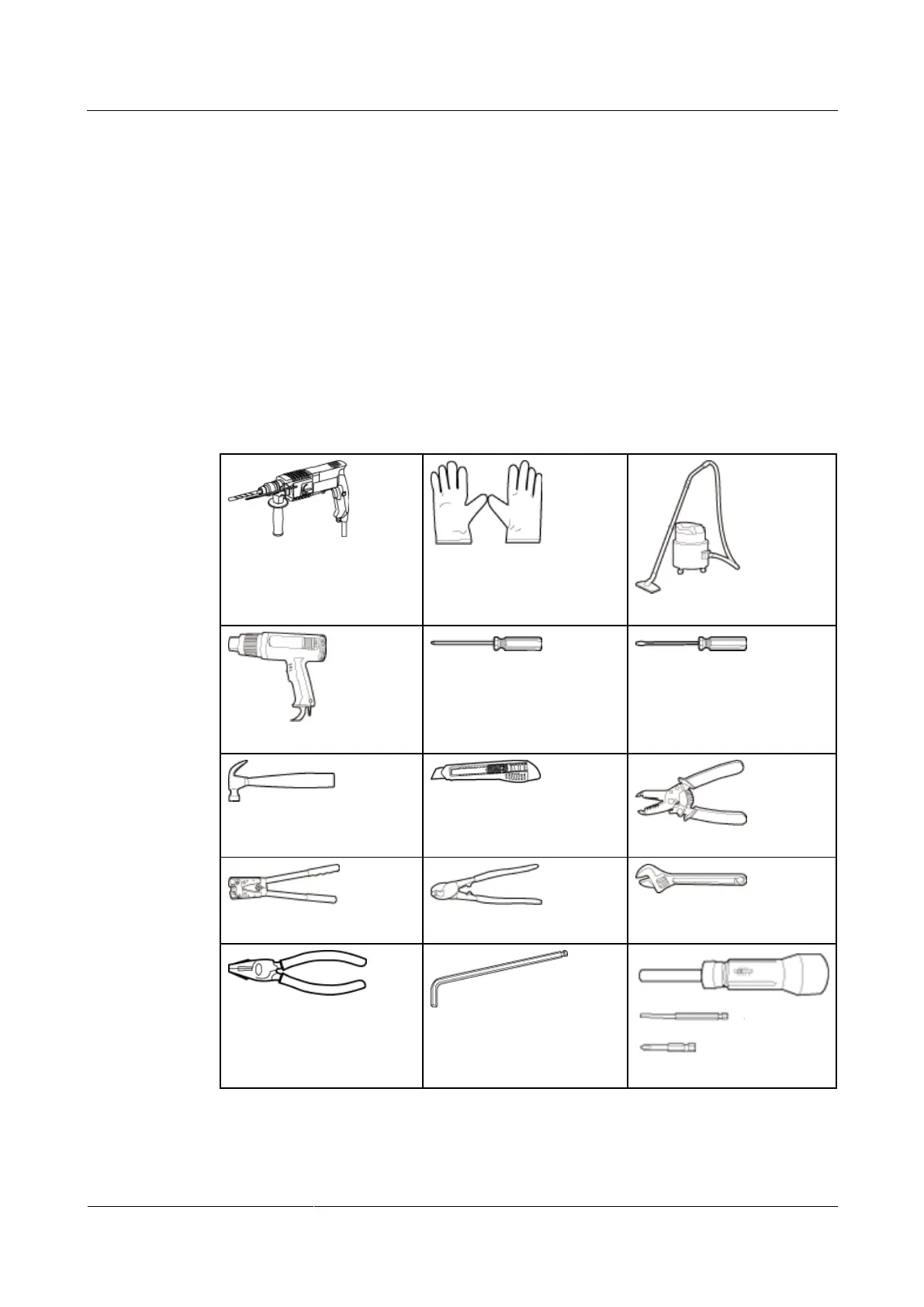eA660 Series CPE
User Guide
Huawei Proprietary and Confidential
Copyright © Huawei Technologies Co., Ltd.
Precautions
Power on a CPE within 24 hours after unpacking it. If you power off a CPE for
maintenance, restore power to the CPE within 24 hours. Keep the CPE dry in humid
environment.
To avoid direct lightning, CPE must be installed in the protection angle of 45 degrees
below a separate lightning rod, or protection angle of 45 degrees below a surrounding
high-rise building.
Ensure that there are no obstacles facing the CPE, and enable the CPE to face the base
station.
Installation Tools
Table 3-1 lists the tools used for installing the eA660.
Table 3-1 Installation tools
Phillips screwdriver
(M3–M6)
Flat-head screwdriver
(M3–M6)
Power cable crimping tool
Adjustable wrench (open end
≥32 mm)
Phillips torque screwdriver
