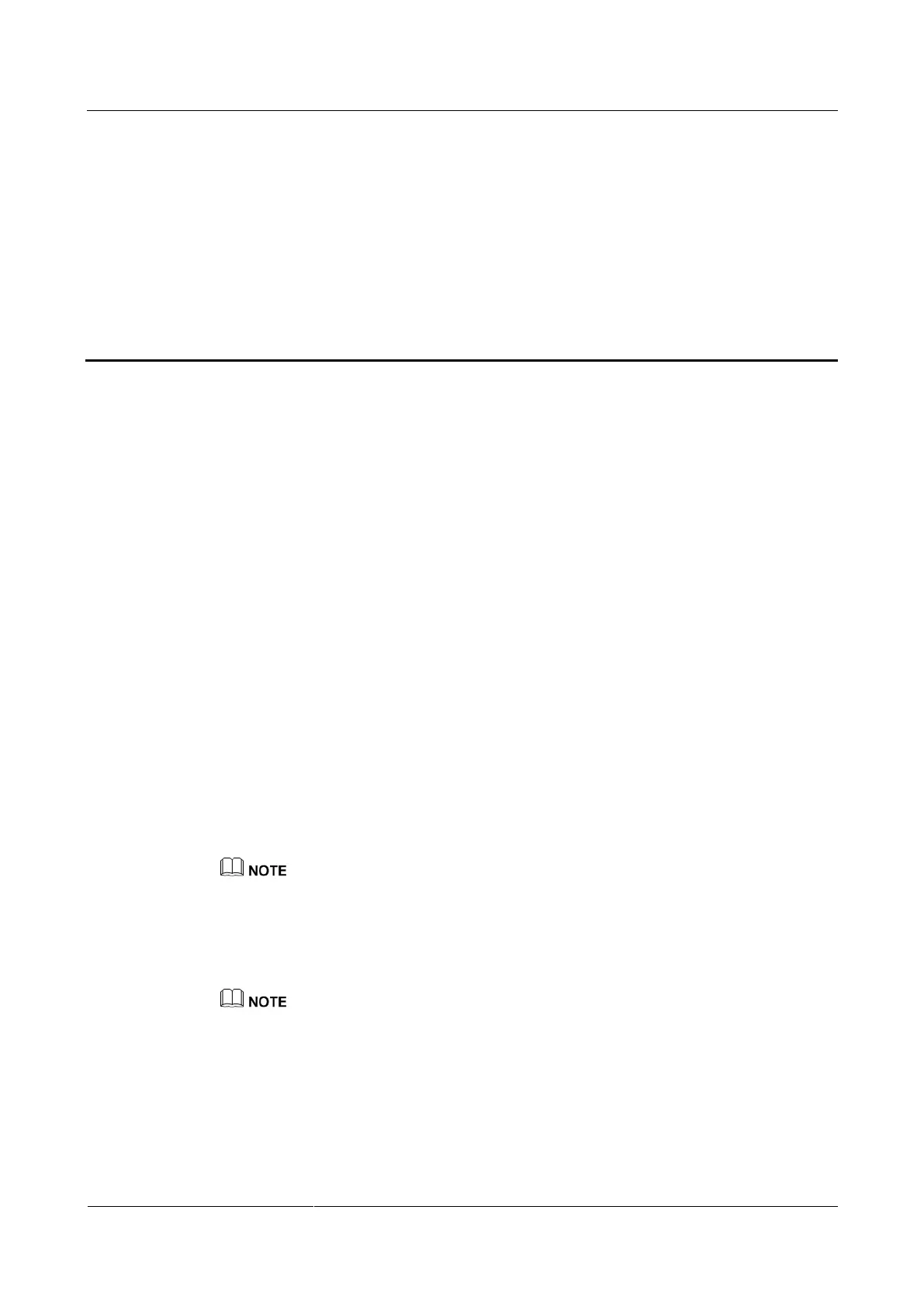eA660 Series CPE
User Guide
4 Configuration Introduction
Huawei Proprietary and Confidential
Copyright © Huawei Technologies Co., Ltd.
4 Configuration Introduction
About This Chapter
This chapter describes the configuration Introduction of the eA660s.
4.1 Log in to the WebUI
Prerequisites
The deployment on the network side is complete.
The computer has been connected to the eA660.
The installation of the eA660 is complete.
The eA660 starts correctly based on default parameters during power-on.
Procedure
Step 1
1 Start the IE browser, enter http://192.168.1.1 in the address bar, and press Enter.
Connect the eA660 from the near end using the Web management page.
Use Internet Explorer 7.0 or a later version.
2 Log in to the web management page with User name set to default value admin and
Password set to default value 4GCPE@hw.
3 Access Password Modification and modify New Password.
Use the default values of other parameters. To change the default settings, please refer to the《LTE CPE
Online help》.
----End
