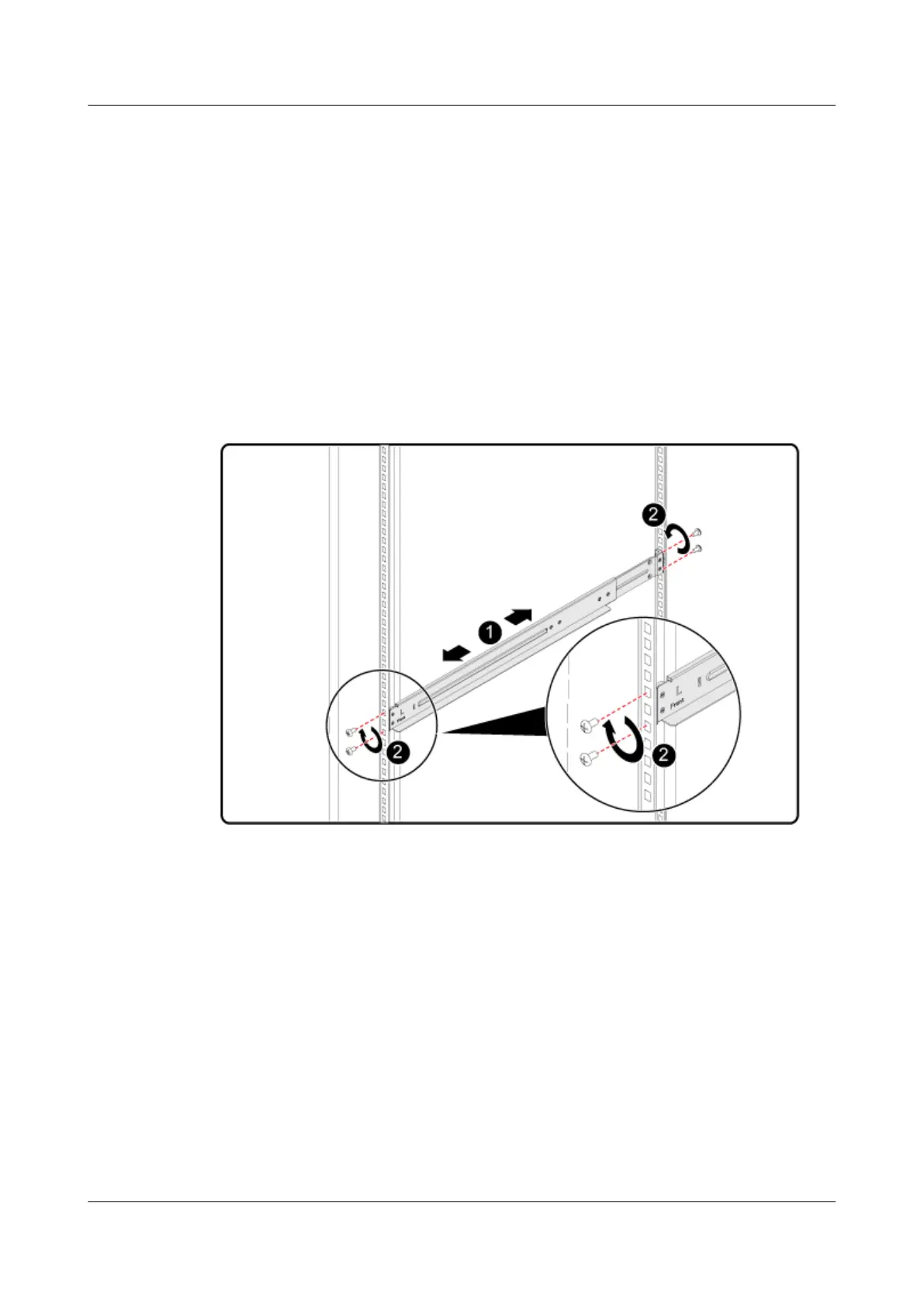7.2.4.2 Installing the Static Rail Kit
The static rail kit applies to cabinets with a distance of 543.5 mm to 848.5 mm
(21.40 in. to 33.41 in.) between the front and rear mounting bars.
The 1288H V5 servers are not stackable onto the static rail kit.
Procedure
Step 1 Place the rail horizontally in the planned position. Stretch the rail on both sides of
the cabinet based on the cabinet length, keeping it in contact with the mounting
bar in the cabinet. See (1) in Figure 7-6.
Step 2 Tighten the four screws at the front and rear of the rail. See (2) in Figure 7-6.
Figure 7-6 Installing a static rail
Step 3 Install the other rail in the same way.
----End
7.2.4.3 Installing the Ball Bearing Rail Kit
The ball bearing rail kit applies to cabinets with a distance of 610 mm to 914 mm
(24.02 in. to 35.98 in.) between the front and rear mounting bars.
The 1288H V5 servers are stackable onto the ball bearing rail kit.
Procedure
Step 1 Press the release latch at the front of the rail and stretch the hook horizontally as
far as it will go. See (1) and (2) in Figure 7-7.
Step 2 Insert the positioning pin at the rear of the rail into the hole on the rear column of
the cabinet. See (3) in Figure 7-7.
FusionServer Pro 1288H V5 Server
User Guide 7 Installation and Conguration
Issue 13 (2020-06-05) Copyright © Huawei Technologies Co., Ltd. 62
