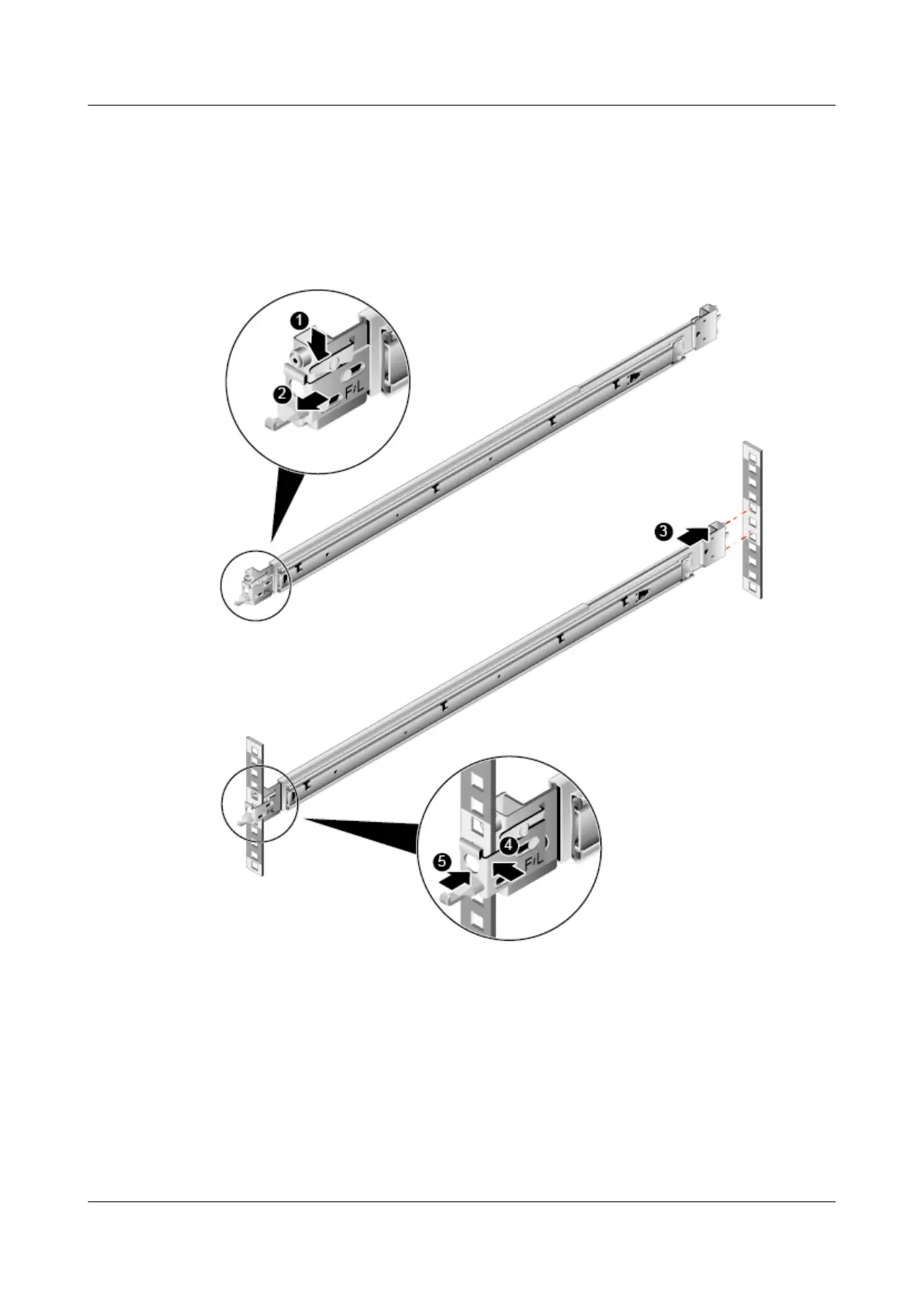Step 3 Align the front end of the rail with the hole on the front column of the cabinet,
push the rail horizontally, and insert the rail into the hole on the column from the
side. See (4) in Figure 7-7.
Step 4 Push the hook horizontally until the release latch clicks into place. See (5) in
Figure 7-7.
Figure 7-7 Installing the ball bearing rail kit
Step 5 Install the other rail in the same way.
----End
7.2.5 Installing a 1288H V5
7.2.5.1 Installing the Server on L-Shaped Guide Rails or Static Rail Kit
Before installing the server, properly install the L-shaped guide rails or static rail
kit. For details, see 7.2.4.1 Installing L-Shaped Guide Rails or 7.2.4.2 Installing
the Static Rail Kit.
FusionServer Pro 1288H V5 Server
User Guide 7 Installation and Conguration
Issue 13 (2020-06-05) Copyright © Huawei Technologies Co., Ltd. 63
