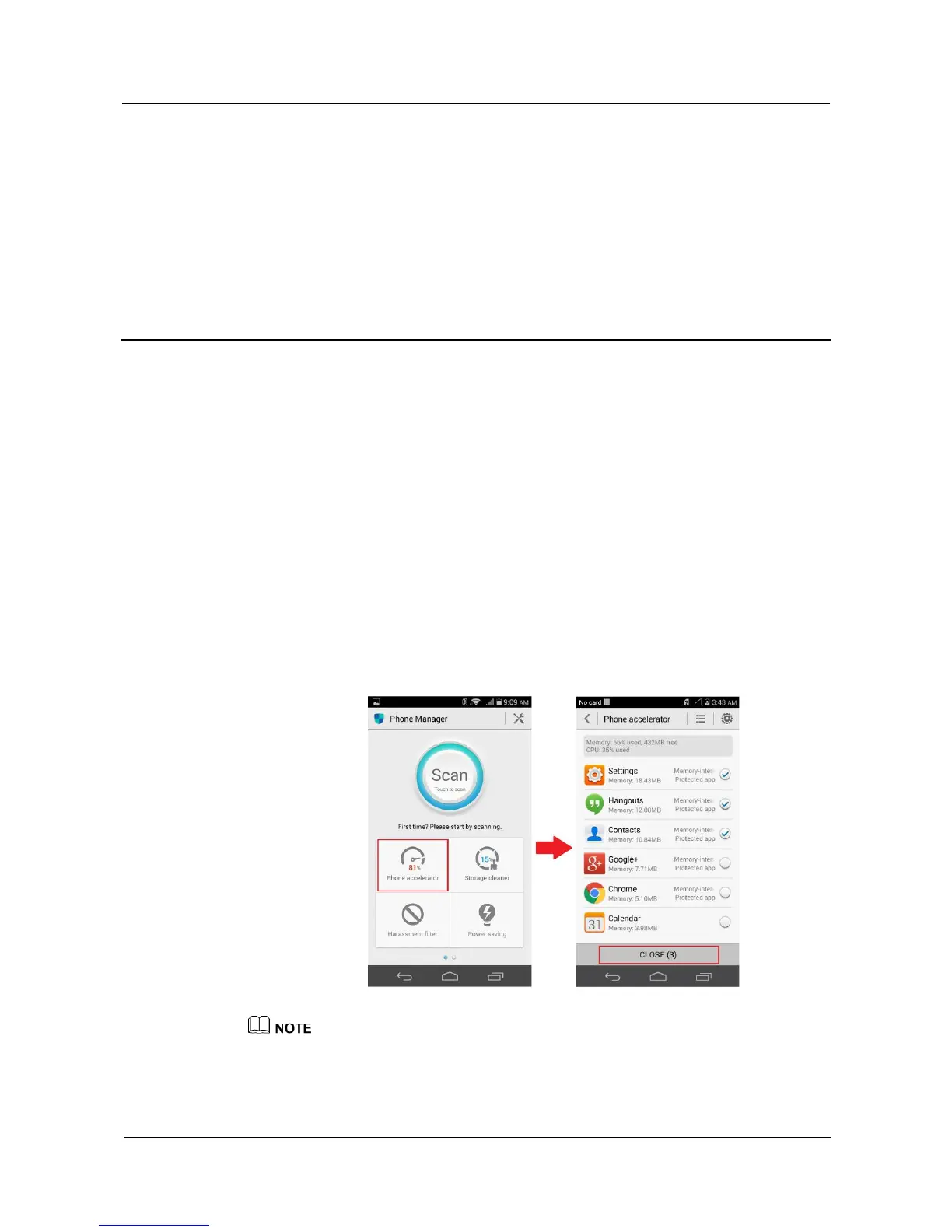Huawei Proprietary and Confidential
Copyright © Huawei Technologies Co., Ltd.
2 Screen and display
2.1 Why does the screen automatically turn off?
If this happens during a call:
This is normal. When your ear or other object triggers the proximity sensor, the screen
automatically turns off to prevent misoperations. The screen turns back on when the
object blocking the proximity sensor is moved away.
Do not block the area around the earpiece with the phone cover or other objects.
If this happens when a third-party application is running:
The application may not be compatible with your phone. Uninstall the application in
question. If the problem persists, back up important data and restore your phone to its
factory settings.
If this happens when you are running multiple applications simultaneously:
Close background applications not in use. Go to the Phone Manager screen, touch
Phone accelerator, and touch an application then CLOSE to close it.
The figures are for your reference only. The actual screens may vary.