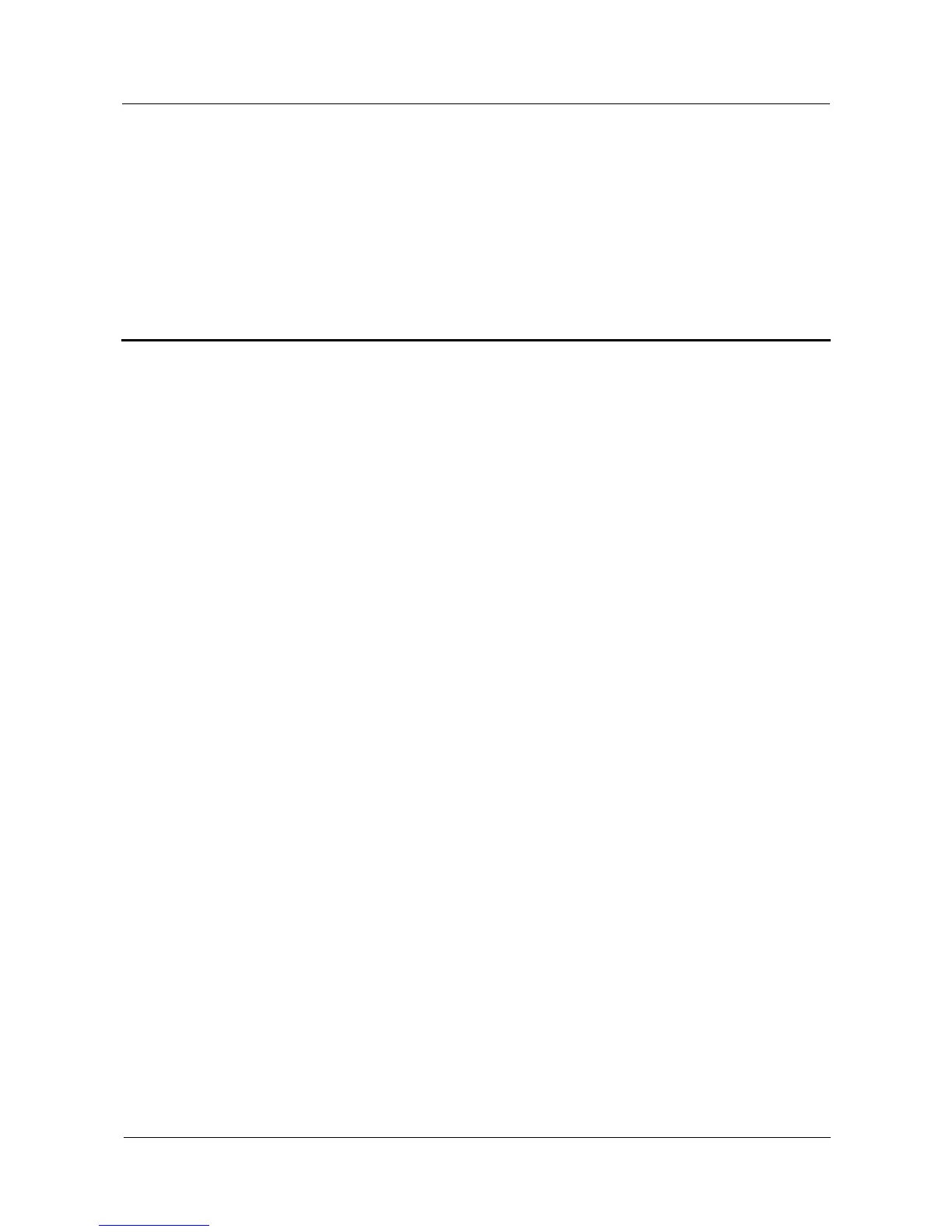3 System settings and update
3.1 Will my phone become permanently locked if I have
drawn an incorrect unlock pattern for a number of
consecutive times?
No. When you incorrectly draw the unlock pattern for five consecutive times, your phone will
display the message "You have incorrectly drawn your unlock pattern 5 times. Try again in 30
seconds." You can unlock your phone using the unlock password.
3.2 What can I do if there is no network service after the
phone has been powered up?
1. Check whether the SIM card is properly placed in your phone.
Remove the rear cover away to check whether the SIM card is properly seated in the
SIM card slot. If not, install the SIM card properly.
2. Check whether airplane mode is on.
If airplane mode is on, an airplane icon will be shown in the status bar in the upper right
corner of your phone. Press and hold the power button, and touch Airplane mode to
toggle it off.
3. Restart the phone and check again.
Press and hold the power button, and choose Restart from the displayed option menu.
Check again whether network service is available this time after your phone is powered
back on.
4. Make sure the network service is good on the spot. If not, move your phone to another
place and check again.
3.3 What can I do if my phone runs slowly?
On the Phone Manager screen, touch Scan, and follow the onscreen instructions to
optimize your phone.