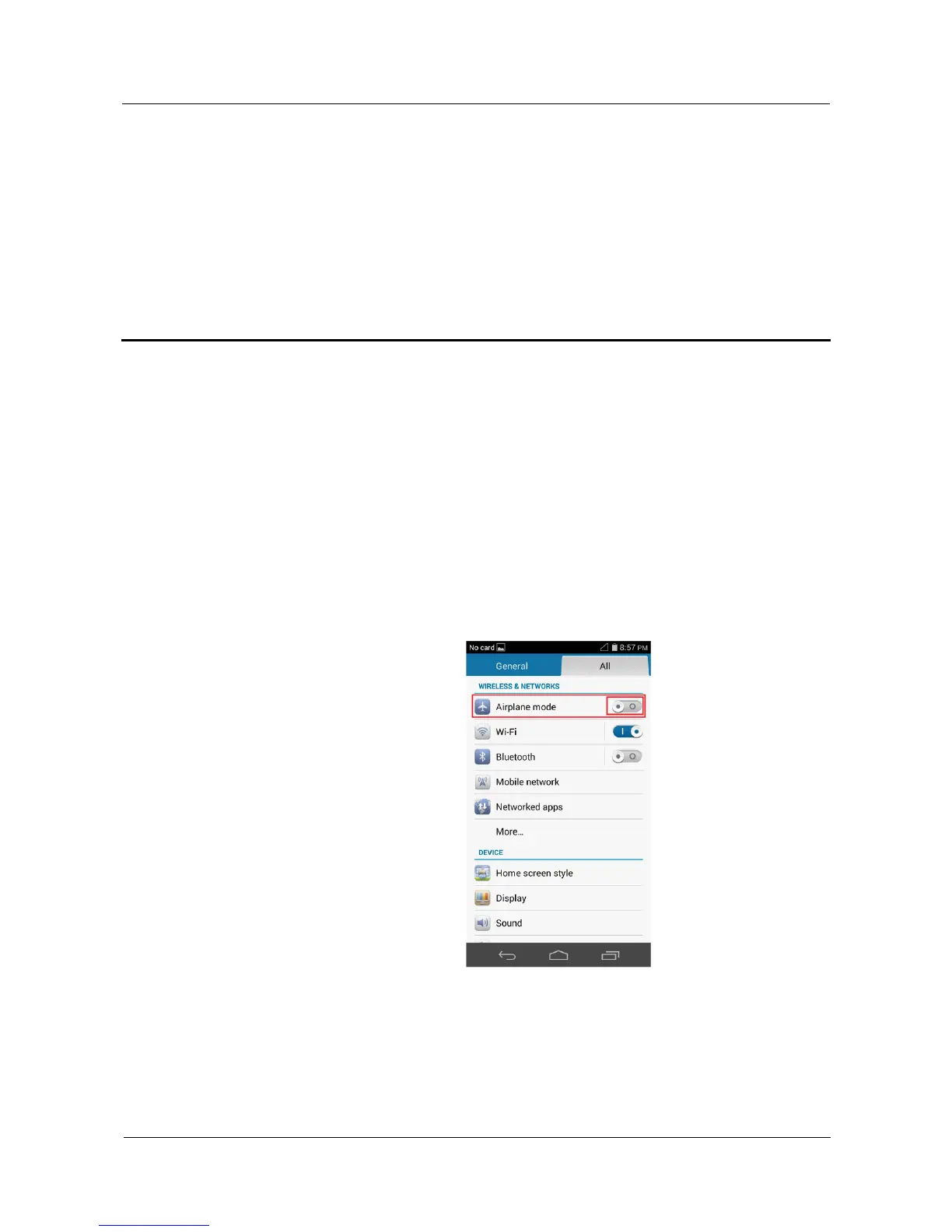Huawei Proprietary and Confidential
Copyright © Huawei Technologies Co., Ltd.
4 Network and data transmission
4.1 What can I do if I can't access the Internet after my data
service is turned on?
Make sure your SIM card is properly inserted. For details, see the Quick Start Guide
that comes with your phone.
Make sure you have subscribed to a data plan for your SIM card. For details, contact
your service provider.
Make sure your SIM card has sufficient balance. Your service provider may stop
providing Internet access to SIM cards that have a negative balance.
Go to the Settings screen and touch “Airplane mode” switch, Turn on the airplane
mode and then turn off the airplane mode.
Reboot your phone.
Long touch the power key, then touch the “Restart” menu.
