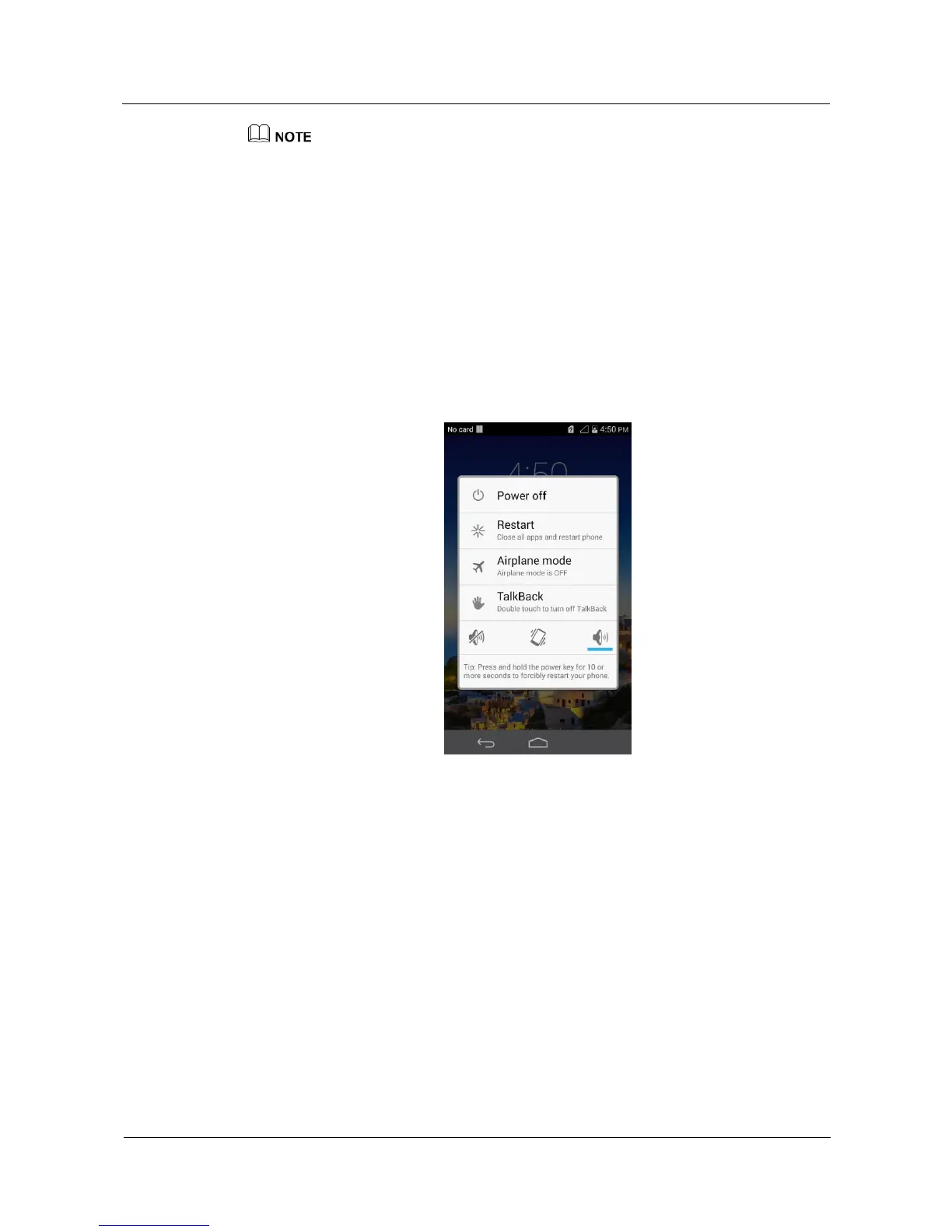Huawei Proprietary and Confidential
Copyright © Huawei Technologies Co., Ltd.
The figures are for your reference only. The actual screens may vary.
3.6 How do I disable TalkBack? Or my phone will sound
when clicking on the screen, how should I do?
TalkBack is a screen reader service on Android devices for blind and vision-impaired users.
After you enable TalkBack, sliding requires two fingers, touching an item selects the item,
and double-touching an item enables your phone to perform the corresponding operation.
If you want to turn-off TalkBack, there are two kinds of methods:
Method I:
1.Turn on the screen by touching the power key, and then long touch the power key:
2. Double touch the “TalkBack” option.
