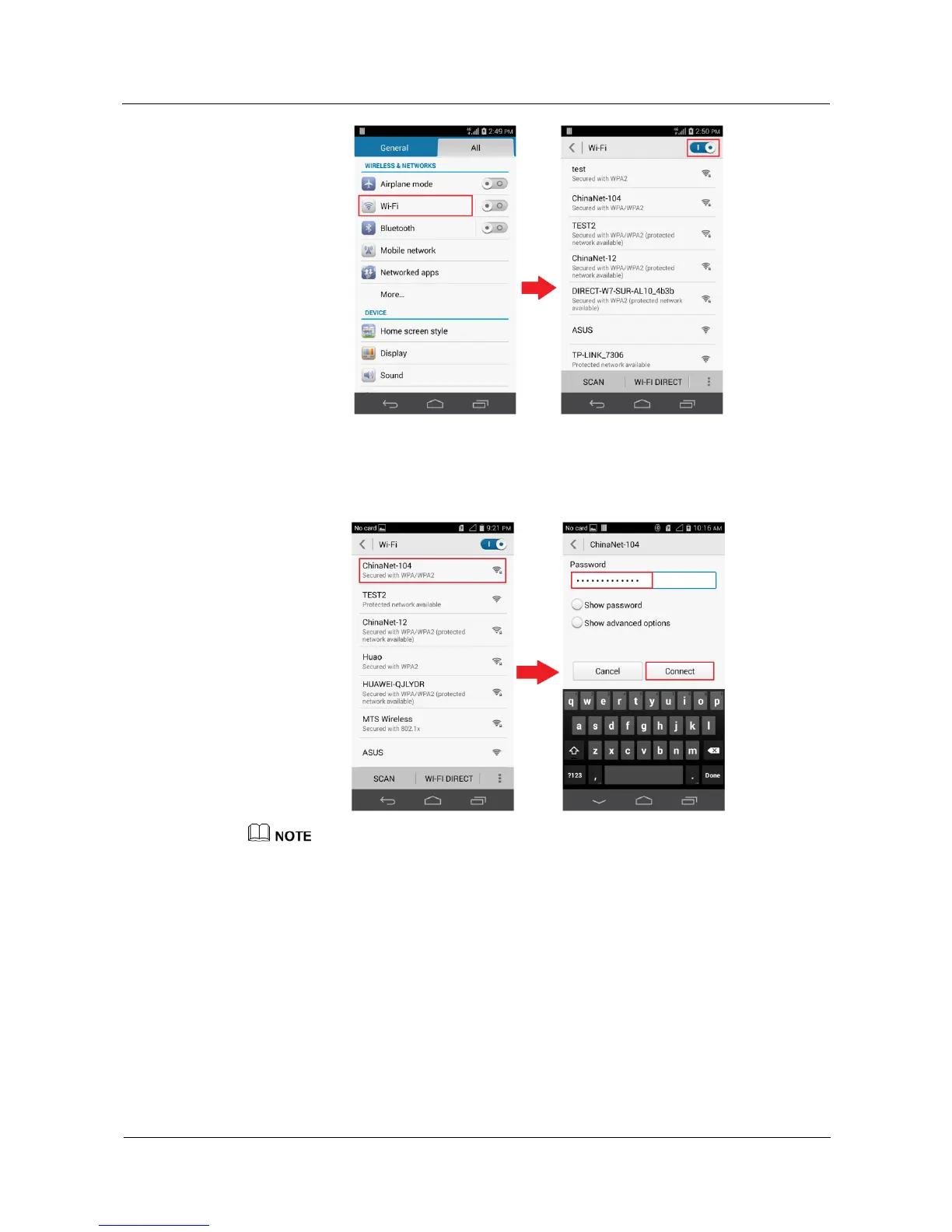Huawei Proprietary and Confidential
Copyright © Huawei Technologies Co., Ltd.
3. Select the Wi-Fi network that you want to connect to, enter the password, and touch
Connect. (If the network is unprotected, you can access the Internet without a
password.)
The figures are for your reference only. The actual screens may vary.
4.7 What can I do if I can't connect to a Wi-Fi hotspot?
If the Wi-Fi hotspot is encrypted, make sure the password you entered is correct. Note
that the password is case-sensitive.
Check whether the Wi-Fi hotspot name or password has changed. If so, obtain the new
information and try again.
Make sure you are within the working range of the Wi-Fi hotspot; otherwise the Wi-Fi
connection will automatically disconnect.