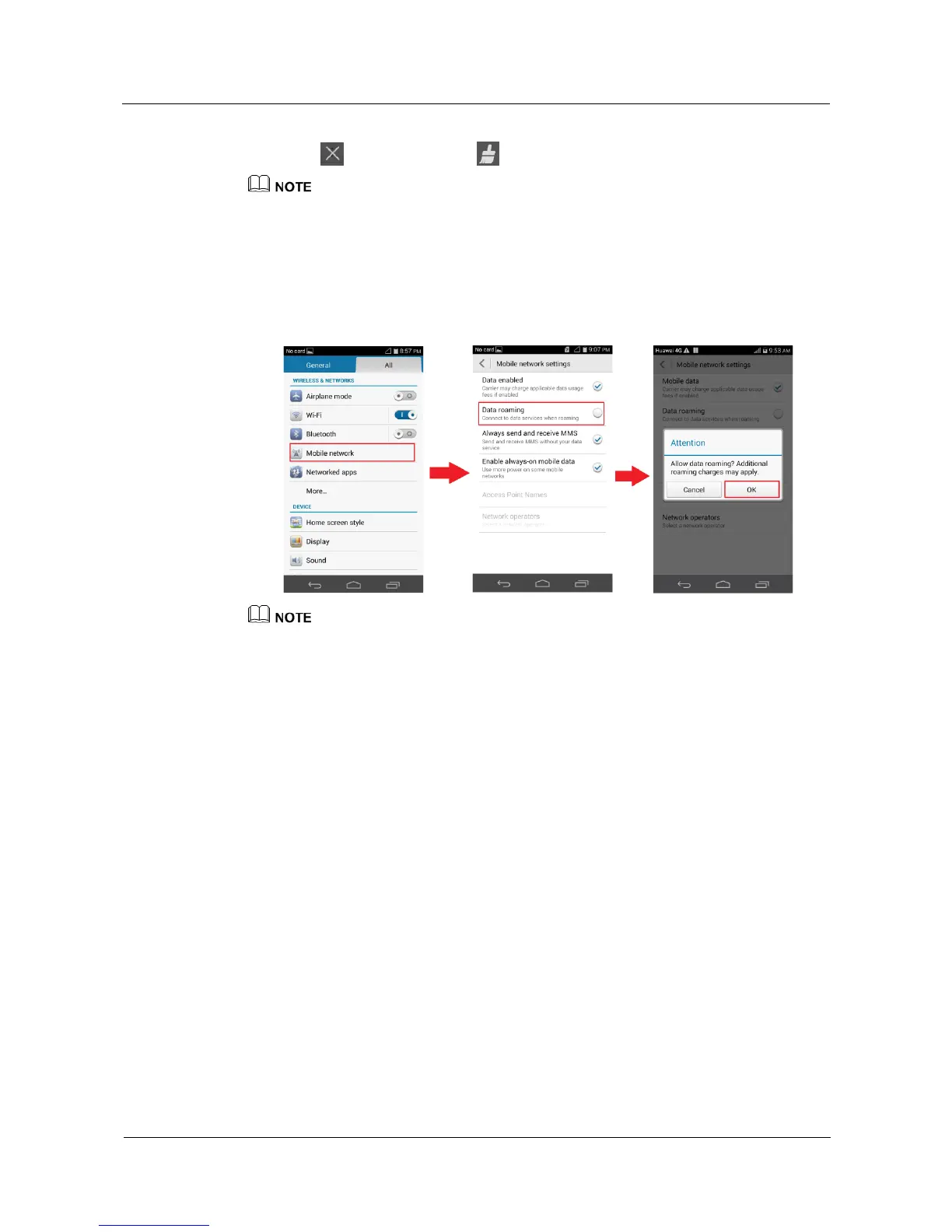Open the list of recently used applications. Flick left or right across an application or
touch to close it, or touch to close all applications simultaneously.
The figures are for your reference only. The actual screens may vary.
4.4 How can I reduce traffic when I am roaming?
Go to the Settings screen, touch Mobile networks, deselect the Data roaming check
box, and touch OK.
The figures are for your reference only. The actual screens may vary.
4.5 Can I surf the Internet during a call?
You can surf the Internet when you are making a call over a 3G or 4G network.
You cannot surf the Internet when you are making a call over a 2G network.
4.6 How can I access the Internet via a Wi-Fi network?
If a Wi-Fi network is available, your phone uses the Wi-Fi network to access the Internet.
When a Wi-Fi connection is set up, a Wi-Fi icon is displayed in the notification panel of your
phone. If no Wi-Fi network is available, your phone uses the cellular wireless network to
access the Internet.
To access the Internet via a Wi-Fi network, perform the following:
1. On the Settings screen, touch Wi-Fi.
2. Turn on Wi-Fi on the Wi-Fi settings screen.