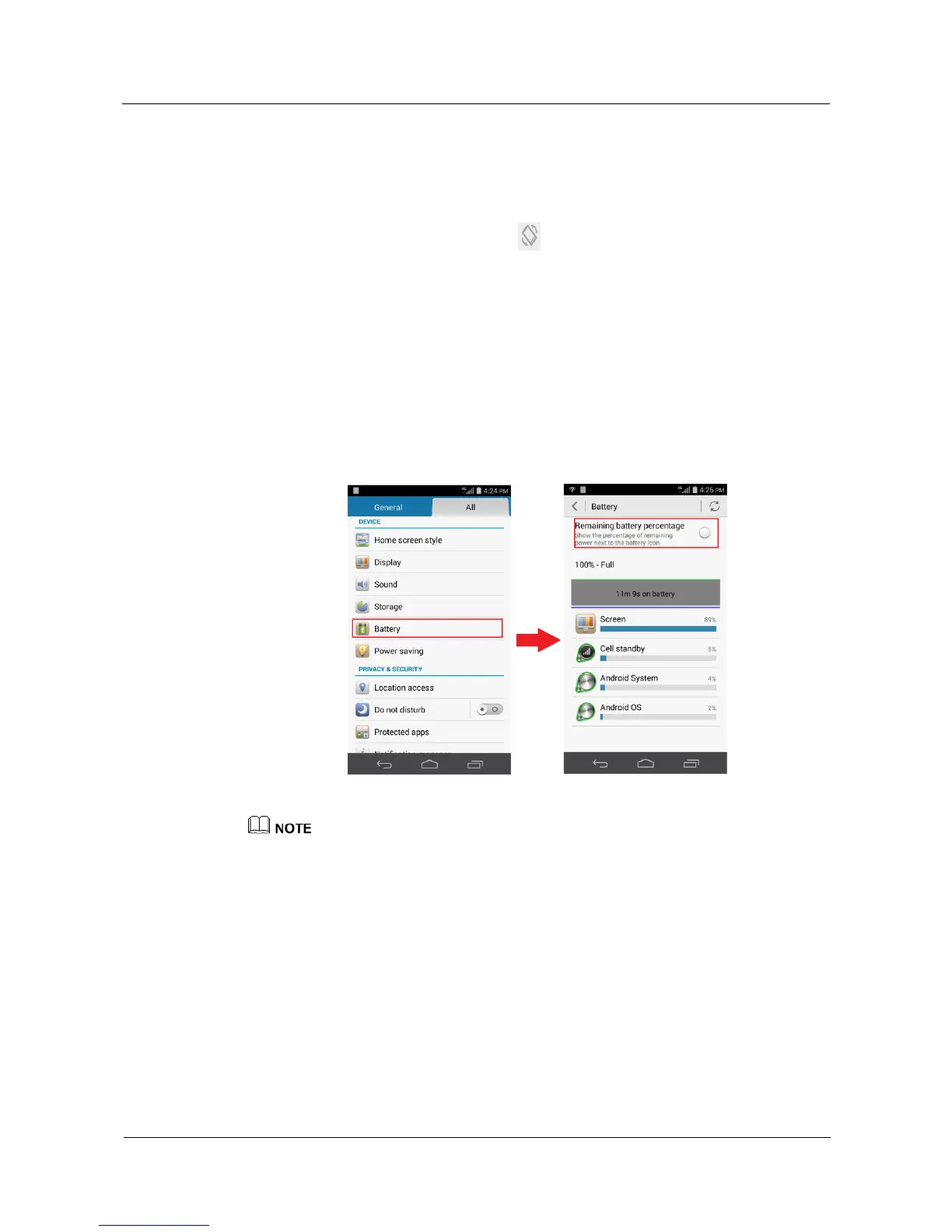Huawei Proprietary and Confidential
Copyright © Huawei Technologies Co., Ltd.
2.2 What can I do if the screen does not rotate
automatically?
Turn on the auto-rotate screen function.
Open the notification panel and touch to turn on the auto-rotate screen function.
If this happens when you are using a third-party application, check whether the
application is tilt sensor-based.
Your phone's tilt sensor may fail to work if certain system files are deleted. Back up
important data and restore your phone to its factory settings or update your phone.
2.3 How can I set the status bar not to display the
remaining battery percentage?
Go to Settings, touch Battery, and clear the Remaining battery percentage check box.
The figures are for your reference only. The actual screens may vary.
2.4 What can I do if the switch shortcuts are hidden?
Go to Settings, touch Notification panel, and select the Notification settings check box.