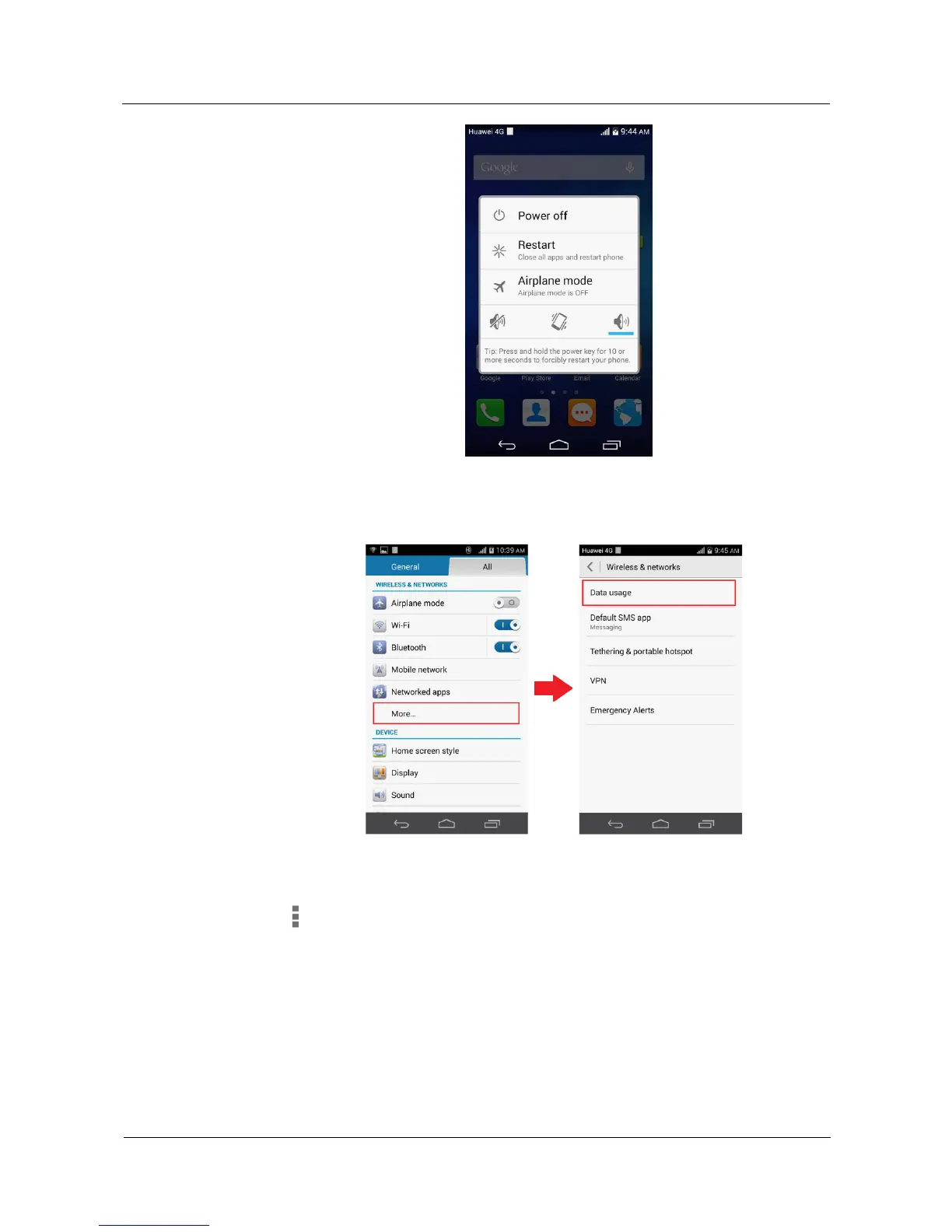Huawei Proprietary and Confidential
Copyright © Huawei Technologies Co., Ltd.
Check whether you have set a limit for data usage. If so, you will not be able to use
data services when the limit is met.
To remove the limit or set a larger value, go to the Settings screen and touch More... >
Data usage.
Restore the APN settings to their default values.
Go to the Settings screen, touch Mobile networks > Access Point Names, touch
> Reset to default, and then try again.