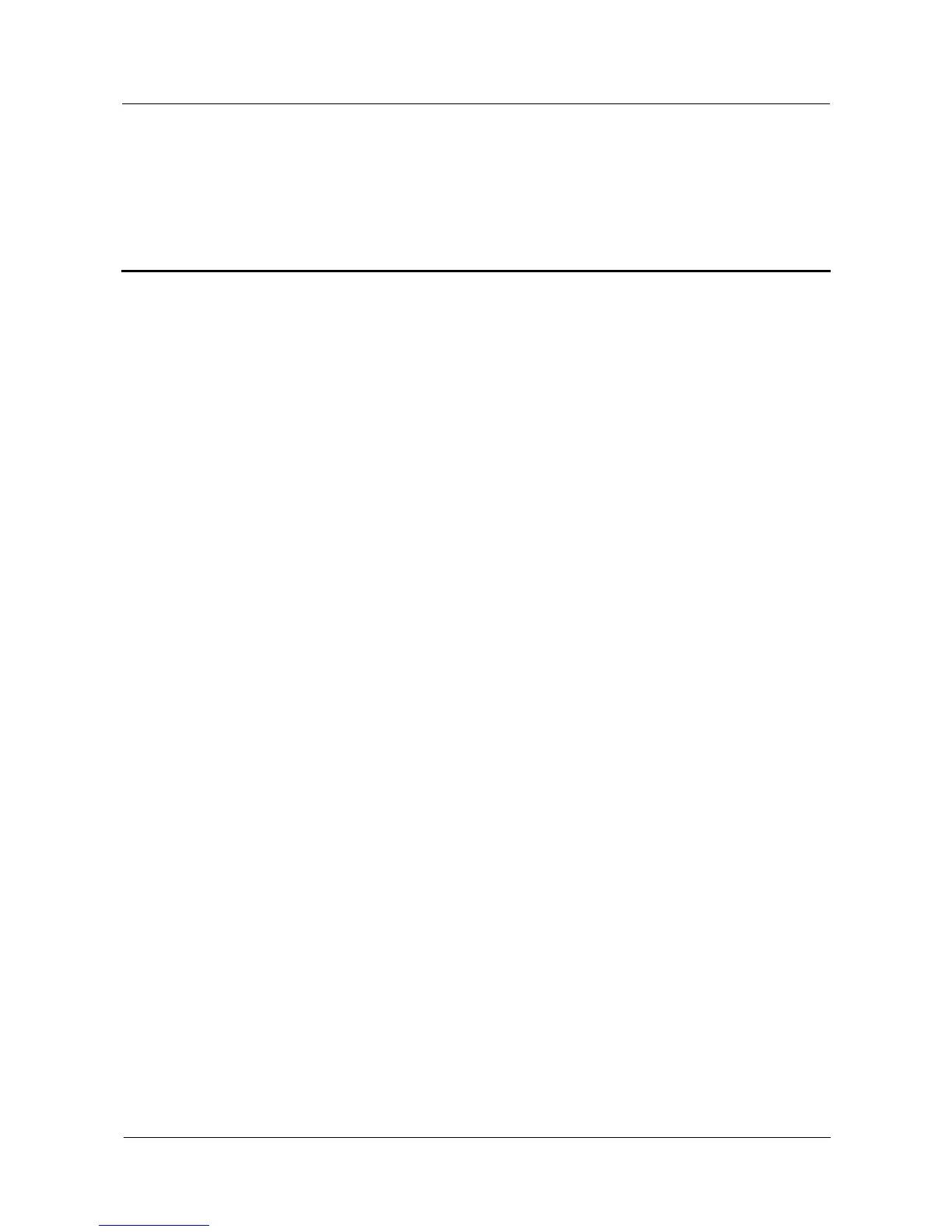Contents
About This Document .................................................................................................................... ii
1 Hardware and installation ........................................................................................................... 1
1.1 What can I do if my phone runs out of power quickly? ................................................................................................ 1
1.2 How do I tell that my phone is fully charged? .............................................................................................................. 2
1.3 What can I do if my phone fails to be charged? ............................................................................................................ 2
1.4 What can I do if my phone's date and time is not automatically synchronized after I reinstall the battery? ................. 2
2 Screen and display ........................................................................................................................ 4
2.1 Why does the screen automatically turn off? ................................................................................................................ 4
2.2 What can I do if the screen does not rotate automatically? ........................................................................................... 5
2.3 How can I set the status bar not to display the remaining battery percentage? ............................................................. 5
2.4 What can I do if the switch shortcuts are hidden? ........................................................................................................ 5
2.5 How can I change the system font size? ....................................................................................................................... 6
3 System settings and update......................................................................................................... 7
3.1 Will my phone become permanently locked if I have drawn an incorrect unlock pattern for a number of consecutive
times? .................................................................................................................................................................................. 7
3.2 What can I do if there is no network service after the phone has been powered up? .................................................... 7
3.3 What can I do if my phone runs slowly? ...................................................................................................................... 7
3.4 How do I exit safe mode? ............................................................................................................................................. 9
3.5 How do I disable power-intensive notification? ........................................................................................................... 9
3.6 How do I disable TalkBack? Or my phone will sound when clicking on the screen, how should I do? ..................... 10
3.7 What data will be erased if I restore my phone to its factory settings? ....................................................................... 13
3.8 How do I update my phone? ....................................................................................................................................... 13
4 Network and data transmission ............................................................................................... 15
4.1 What can I do if I can't access the Internet after my data service is turned on? .......................................................... 15
4.2 What can I do if I can't send MMS? ........................................................................................................................... 17
4.3 How do I save my data traffic? ................................................................................................................................... 18
4.4 How can I reduce traffic when I am roaming? ............................................................................................................ 19
4.5 Can I surf the Internet during a call? .......................................................................................................................... 19
4.6 How can I access the Internet via a Wi-Fi network? ................................................................................................... 19
4.7 What can I do if I can't connect to a Wi-Fi hotspot? ................................................................................................... 20
4.8 What can I do if my Wi-Fi connection constantly disconnects? ................................................................................. 22