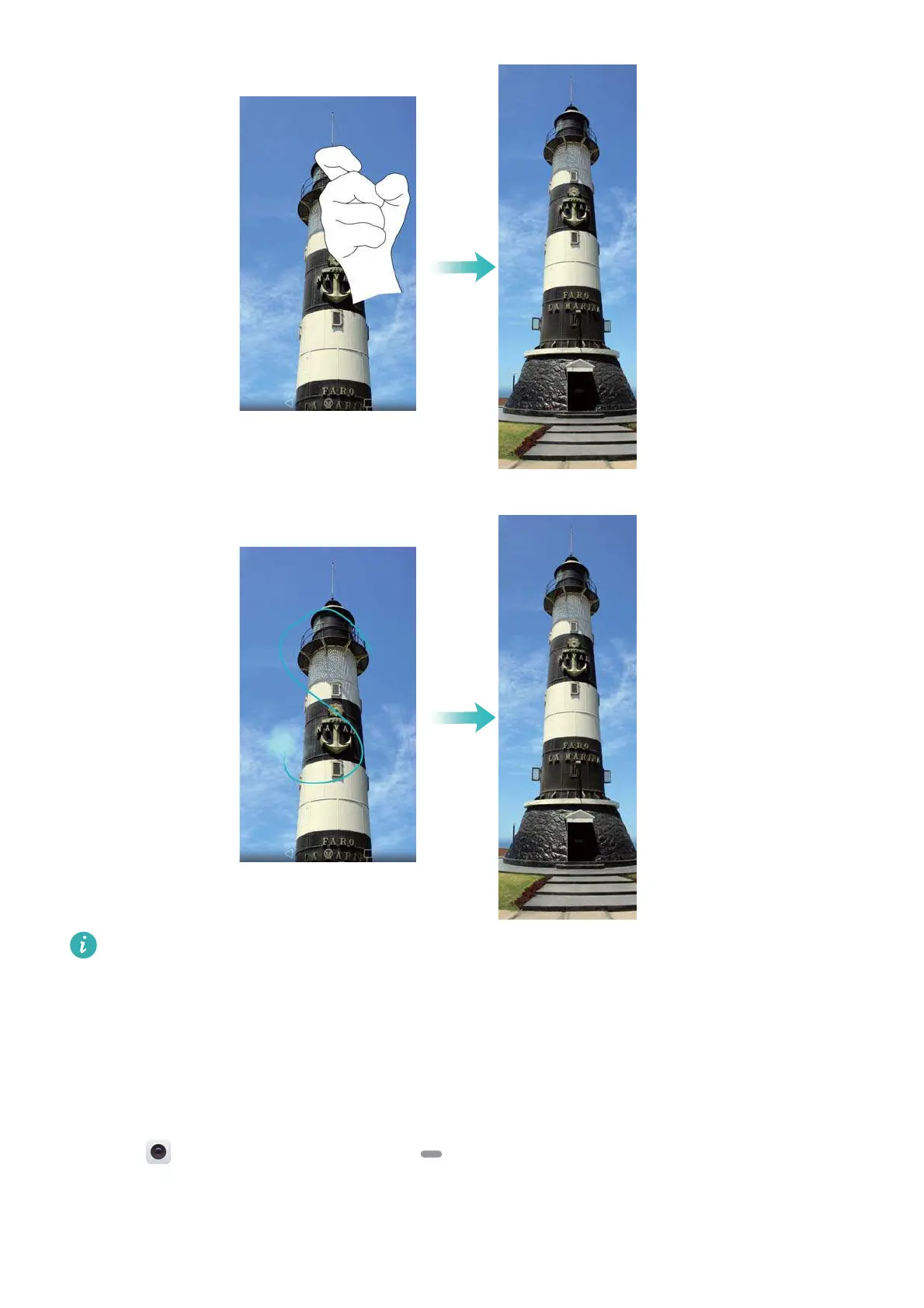Exciting New Features
3
•
Alternatively, draw an "S" on the screen using your knuckle.
Touch the screen with your finger at any time to stop scrolling and take a screenshot of the
previous content.
Pro camera mode
Pro camera mode lets you fine-tune photos and gives you full control over composition, exposure,
and shutter speed.
1
Open
Camera
and swipe up on the slider to enable Pro mode.