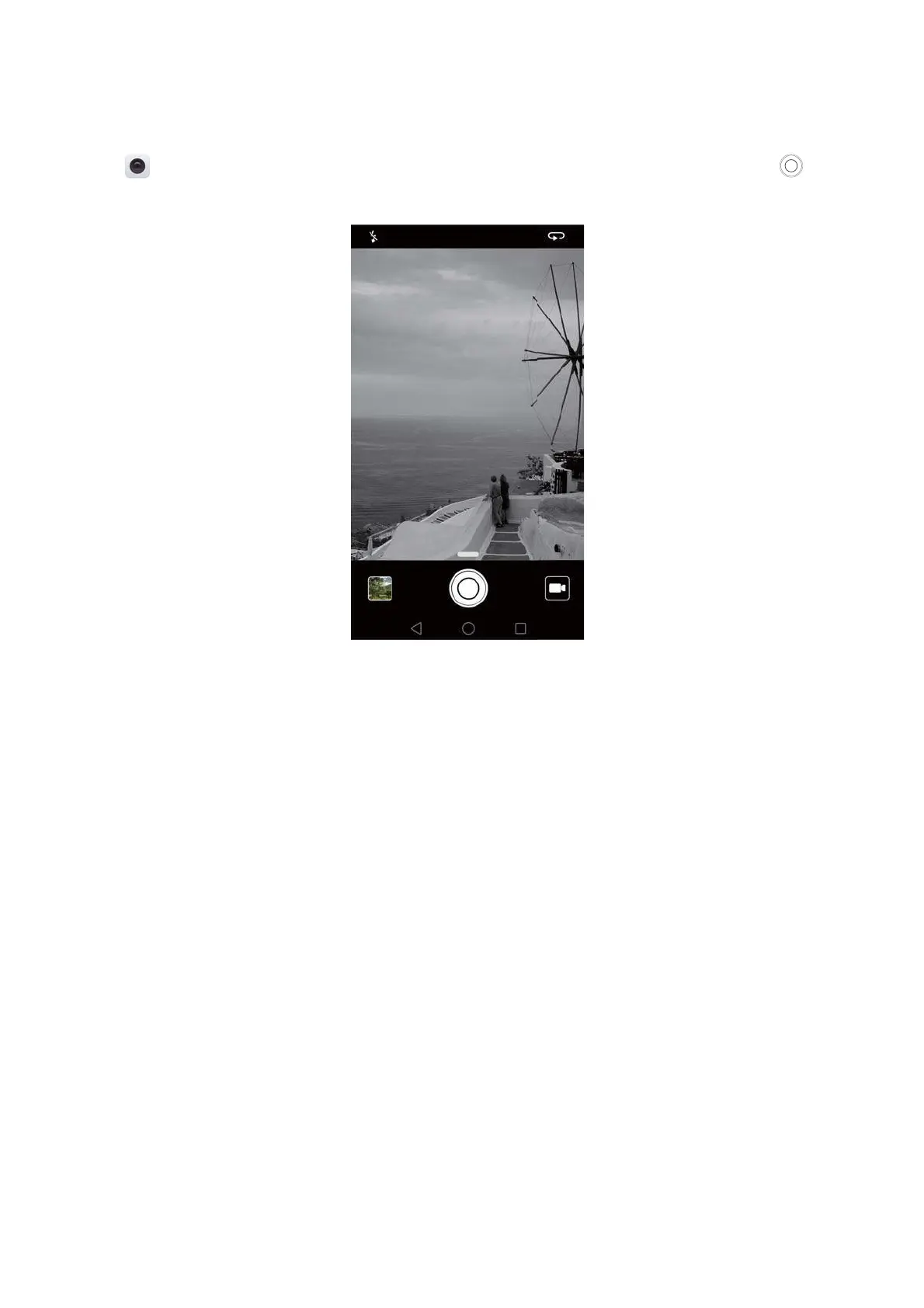Exciting New Features
2
Black and white photos
The camera comes with a separate lens designed specifically for black and white shots.
Open
Camera
. Swipe right on the screen, and then select
Monochrome
. Touch to take
a photo.
Scrolling screenshots
Scrolling screenshots enables you to take screenshots longer than one screen. For example, you
can capture long messaging threads in one screenshot.
•
To take a scrolling screenshot, knock the screen twice using your knuckle, and then touch
Scrollshot
in the bottom right of the screen. The screen will scroll down automatically.