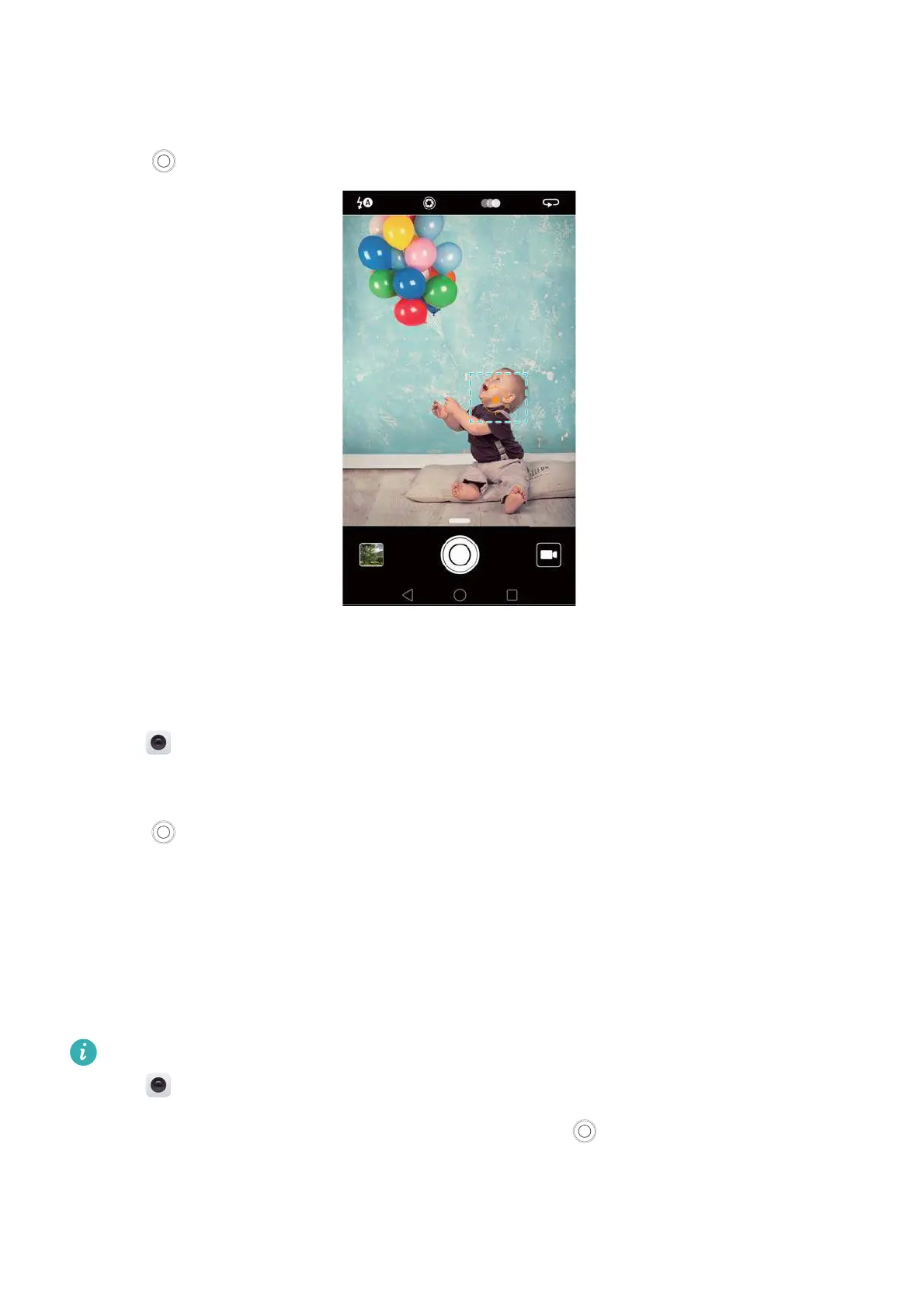Camera and Gallery
81
2
Turn on the
Object tracking
switch.
3
Touch the subject on the screen. Your camera will remain focused on the subject.
4
Touch .
Audio notes
Add audio notes to bring your photos to life.
1
Open
Camera
, swipe right on the screen, and then touch
Audio note
.
2
Frame the scene you want to capture.
3
Touch to take a photo with an audio note. The camera will record a short audio clip to add
to your photo.
HDR mode
Use HDR mode for scenes with a large contrast to prevent under- or overexposure and ensure
clarity in every shot.
HDR mode is not available for the front camera.
1
Open
Camera
, swipe right on the screen, and then touch
HDR
.
2
Hold your phone steady, frame the scene, and then touch .