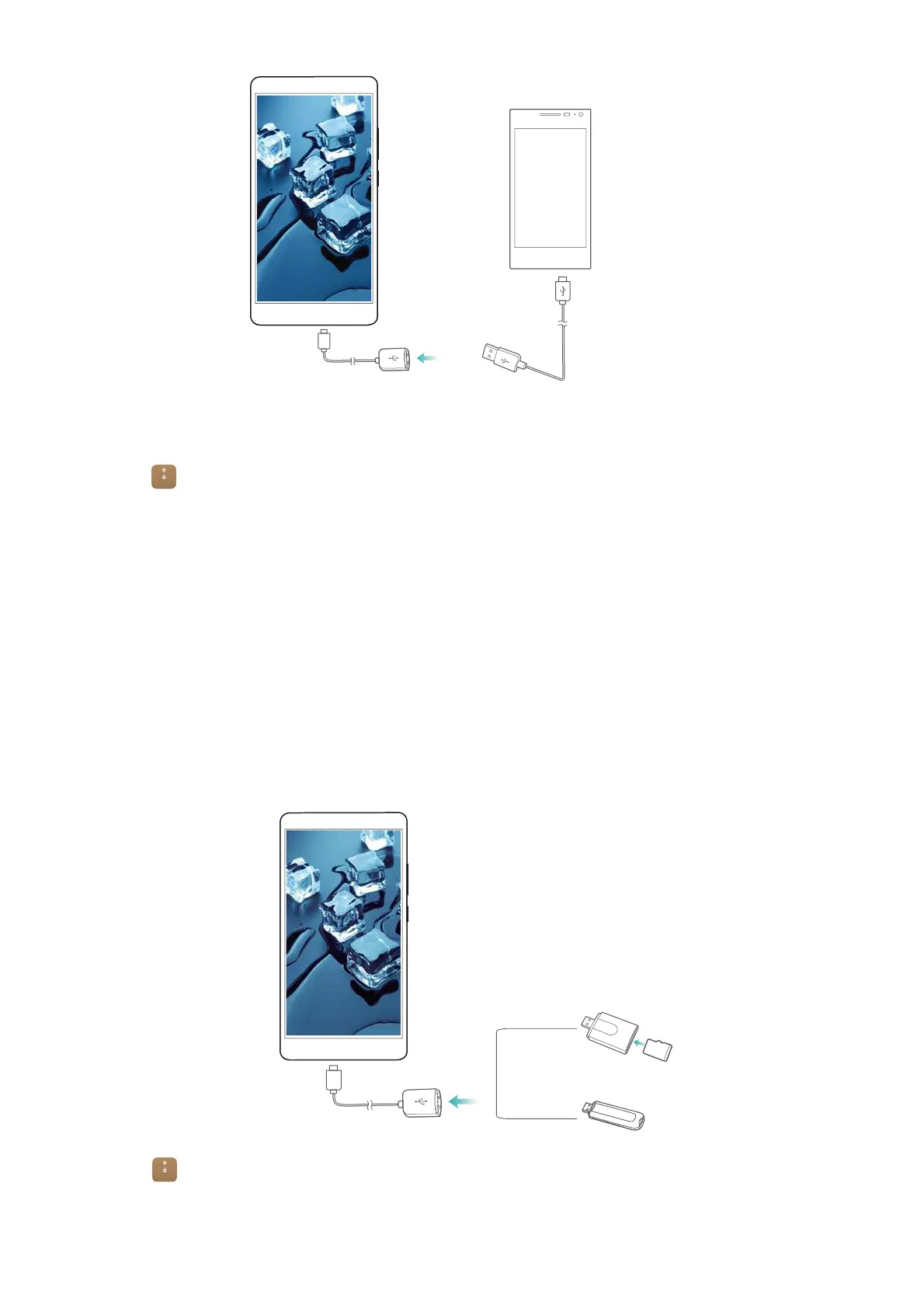Accessing the Internet
111
2
On the other phone, set the USB connection mode to USB flash drive.
3
Touch >
Local
>
USB drive
to browse data on the microSD card. You can select and copy
data to a destination folder. For more information, see Copying, moving, or deleting files.
4
When you have finished browsing, touch
Settings
>
Advanced settings
>
Memory & storage
>
USB drive
>
Eject
.
5
Disconnect the USB OTG and USB data cables from both phones.
Transferring data between your phone and a USB storage device
Connect a USB OTG cable to your phone to access data on USB flash drives, card readers and
other storage devices.
1
Connect your phone to a USB flash drive with a USB OTG cable.
2
Touch >
Local
>
USB drive
to browse data on the flash drive. You can select and copy
data to a destination folder. For more information, see Copying, moving, or deleting files.
USB On-The-Go cable
USB cable
USB On-The-Go cable