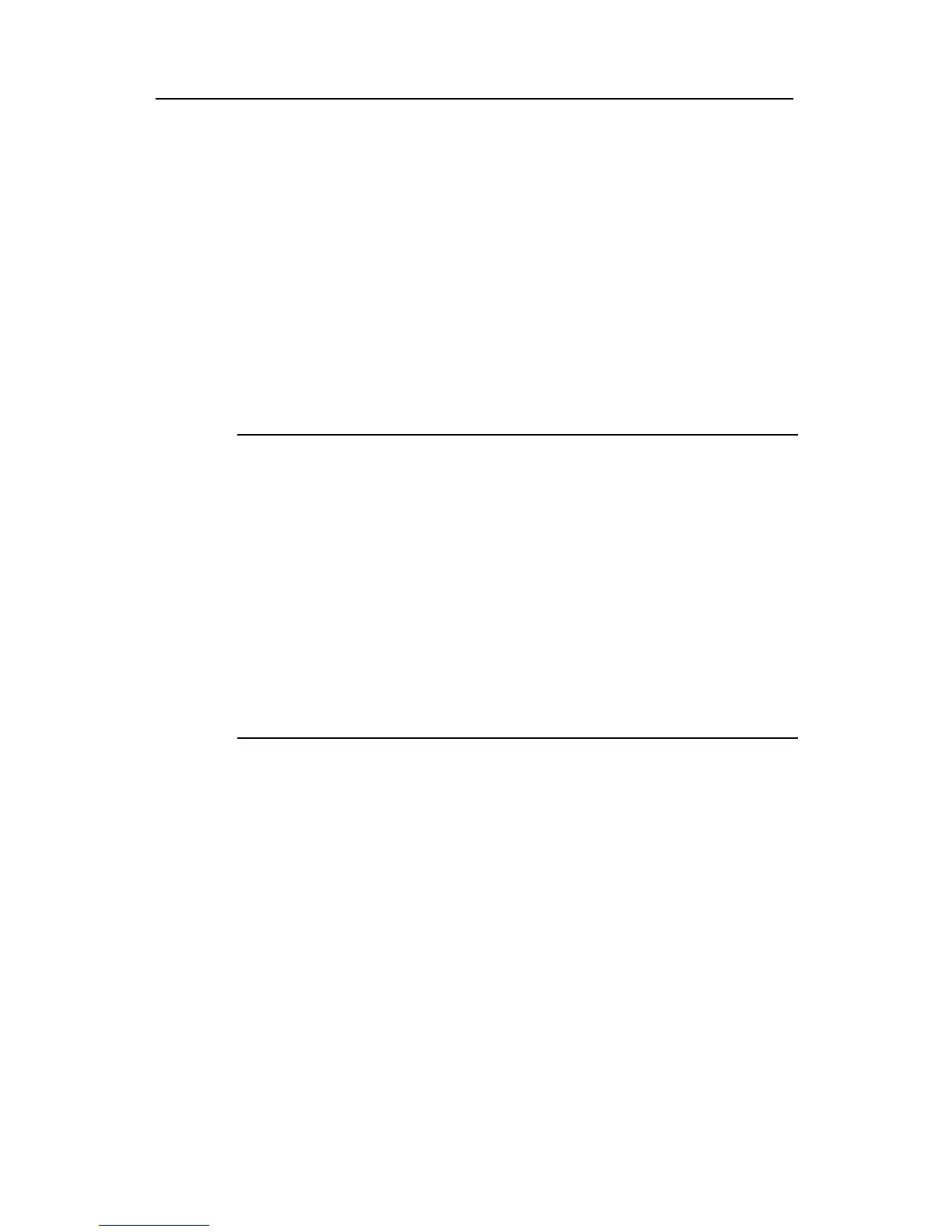Quidway AR 28 Series Routers Installation Manual Chapter 1 Overview
Huawei Technologies Proprietary
1-8
1-port fractional T1 interface card (SIC-1T1-F)
1-port analog modem interface card (SIC-1AM)
2-port analog modem interface card (SIC-2AM)
z Voice interface cards
1-port voice subscriber circuit interface card (SIC-1FXS)
2-port voice subscriber circuit interface card (SIC-2FXS)
1-port voice AT0 analog trunk interface card (SIC-1FXO)
2-port voice AT0 analog trunk interface card (SIC-2FXO)
For details about SICs and MIMs, refer to Low-End and Mid-Range Series Routers
Interface Card and Interface Module Manual.
Note:
z The SIC slots on the AR 28-11/28-12/28-13/28-14 do not support the
SIC-1FEA/SIC-1ETH card, but two fixed Ethernet interfaces are available on these
models.
z The AR 28-10 supports only one SIC-1FEA/SIC-1ETH card.
z Interface cards and modules may be available with multiple versions as the result of
hardware upgrade. To identify the version of a card or module, read the label, for
example, RT-4FXO/RT-4FXO-V2, on the card or module.
z An interface card (including the silkscreen on its panel) looks the same before and
after hardware upgrade. Upgraded interface cards are functionally backward
compatible and some can even provide enhancements. To support the upgraded
hardware, you need to upgrade host software.
