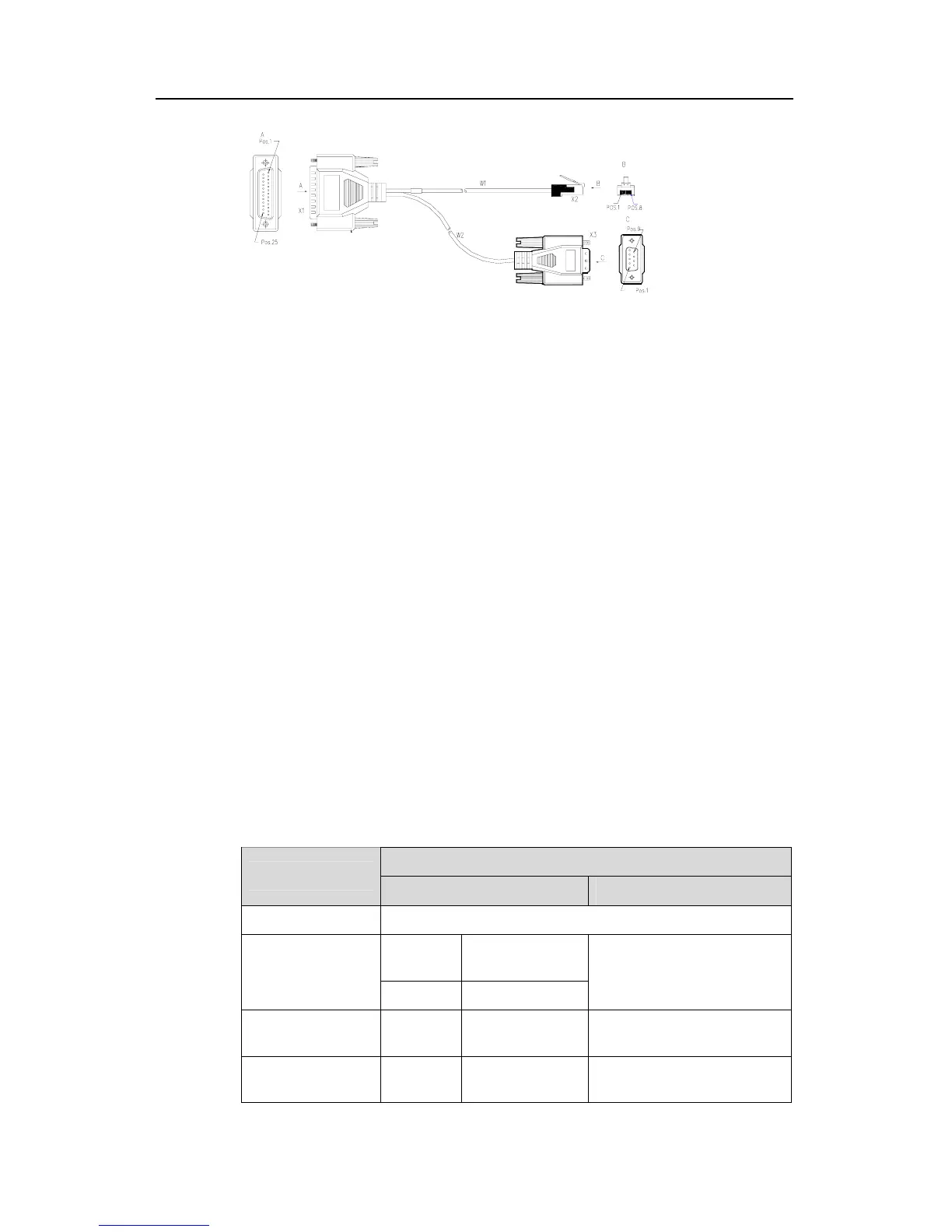Huawei Technologies Proprietary
4-12
Figure 4-11 AUX cable assembly
III. Connection of the AUX cable
Follow these steps to connect the AUX cable:
Step 1: Plug the RJ-45 connector of the AUX cable into the AUX port of the router.
Step 2: Connect the DB-25 or DB-9 connector of the AUX cable to the serial interface of
the analog Modem.
In general, the AUX port is used for remote configuration or dial-up backup. The local
Modem is first connected to the remote Modem through PSTN, and then to the remote
device.
4.8.2 Connecting WAN Interface to DSU/CSU
I. Connecting synchronous/asynchronous serial interface to DSU/CSU
1) Introduction to the synchronous/asynchronous serial interface
The fixed WAN interface of Quidway AR 28 Series Router is a
synchronous/asynchronous serial interface, which is usually used for the connection
with a WAN device, such as a Modem or CSU/DSU. It can operate in the
synchronous/asynchronous mode or DTE/DCE mode, depending on the application.
For the attributes of the interface, please refer to
Table 4-8
Table 4-8 Attributes of the synchronous/asynchronous serial interface (DB-28)
Description
Attribute
Synchronous Asynchronous
Connector DB-28
V.24
V.35/RS449/
X.21/RS530
Interface standard
and operating
mode
DTE/DCE DTE/DCE
RS232
Minimum baud rate
(bps)
1200 1200 300
Maximum baud
rate (bps)
64 k 2.048 M 115200
