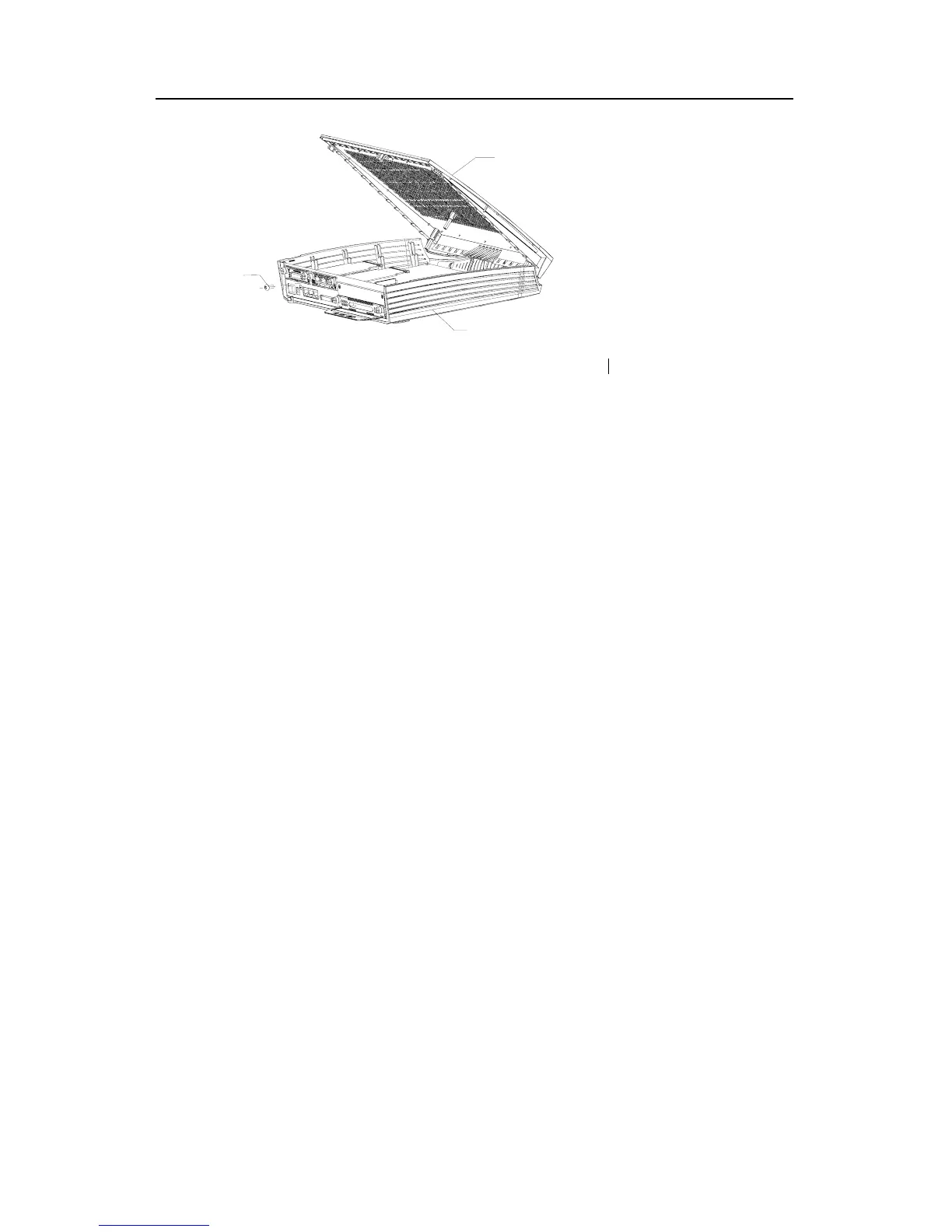Quidway AR 28 Series Routers Installation Manual Chapter 6 Router Maintenance
Huawei Technologies Proprietary
6-20
(1)
(
2)
(
3)
1) Chassis bottom 2) Chassis cover 3) Captive screw
Figure 6-11 Close the chassis cover
Step 5: Secure the chassis cover to the router base with the captive screw.
6.2.5 Replacing the Interface Cards and Modules
Refer to Low-End and Mid-Range Series Routers Interface Card and Interface Module
Manual.
