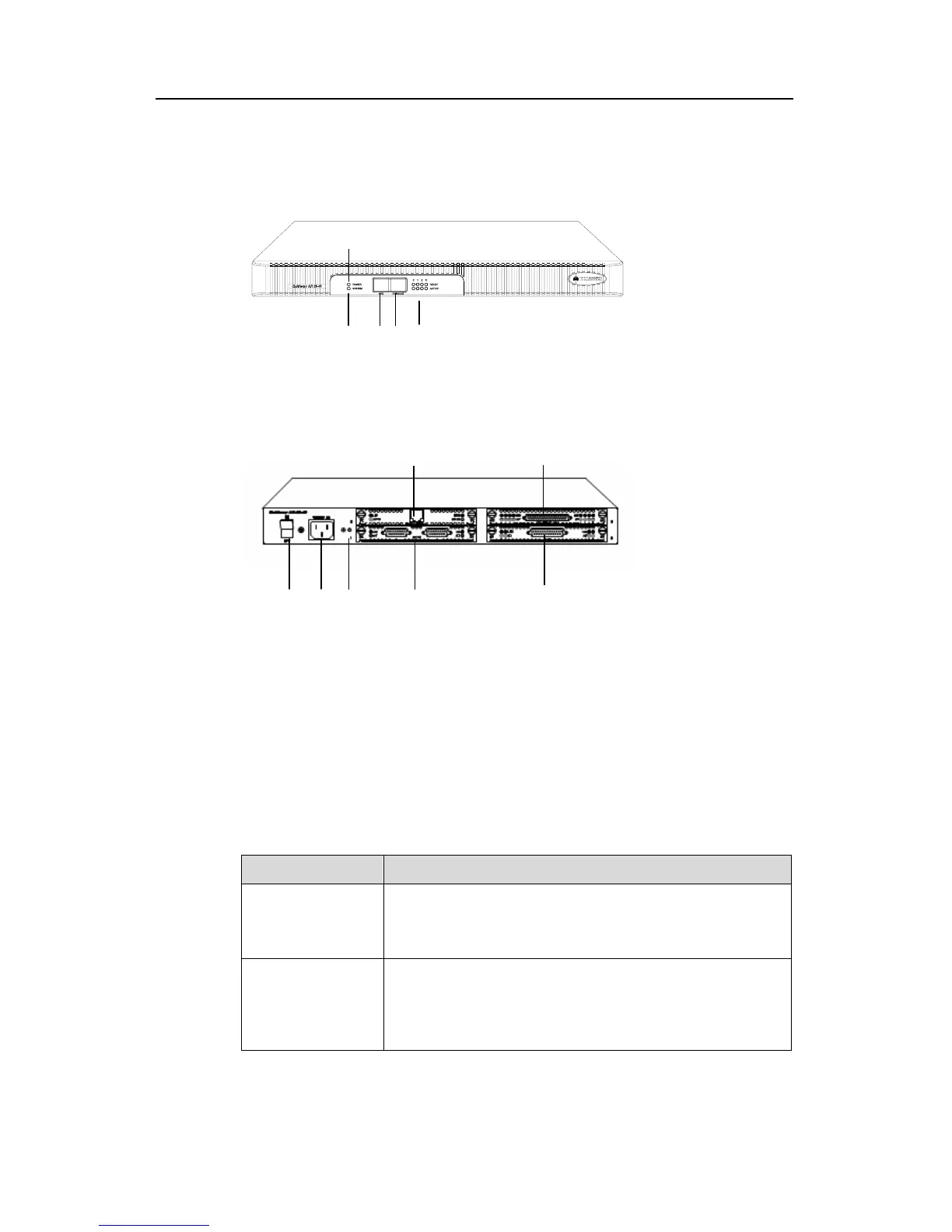Quidway AR 28 Series Routers Installation Manual Chapter 2 System Specifications
Huawei Technologies Proprietary
2-14
2.5 AR 28-40
2.5.1 Appearance
(2)
(3) (4)
(5)
(1)
{
1) Power LED (POWER) 2) System LED (SYSTEM)
3) AUX port (AUX) 4) Console port (CON)
5) SLOT 0 – 3 LEDs (READY/ACTIVE)
Figure 2-14 Front view of the AR 28-40
(1) (2) (3) (4)
(5)
(6)
(7)
1) Power switch 2) Power socket
3) Grounding screw 4) MIM SLOT1
5) MIM SLOT0 6) MIM SLOT2
7) MIM SLOT3
Figure 2-15 Rear view of the AR 28-40
2.5.2 Panel LEDs
Ten LEDs are provided on the AR 28-40. Their meaning is explained in the following
table:
Table 2-11 LEDs on the front panel of the AR 28-40
LED Description
POWER
Power LED.
OFF means power is off.
ON means power is on.
SYSTEM
Hardware system operating LED.
Blinking means the system is operating normally.
Steady ON or steady OFF means the system is
malfunctioning.
