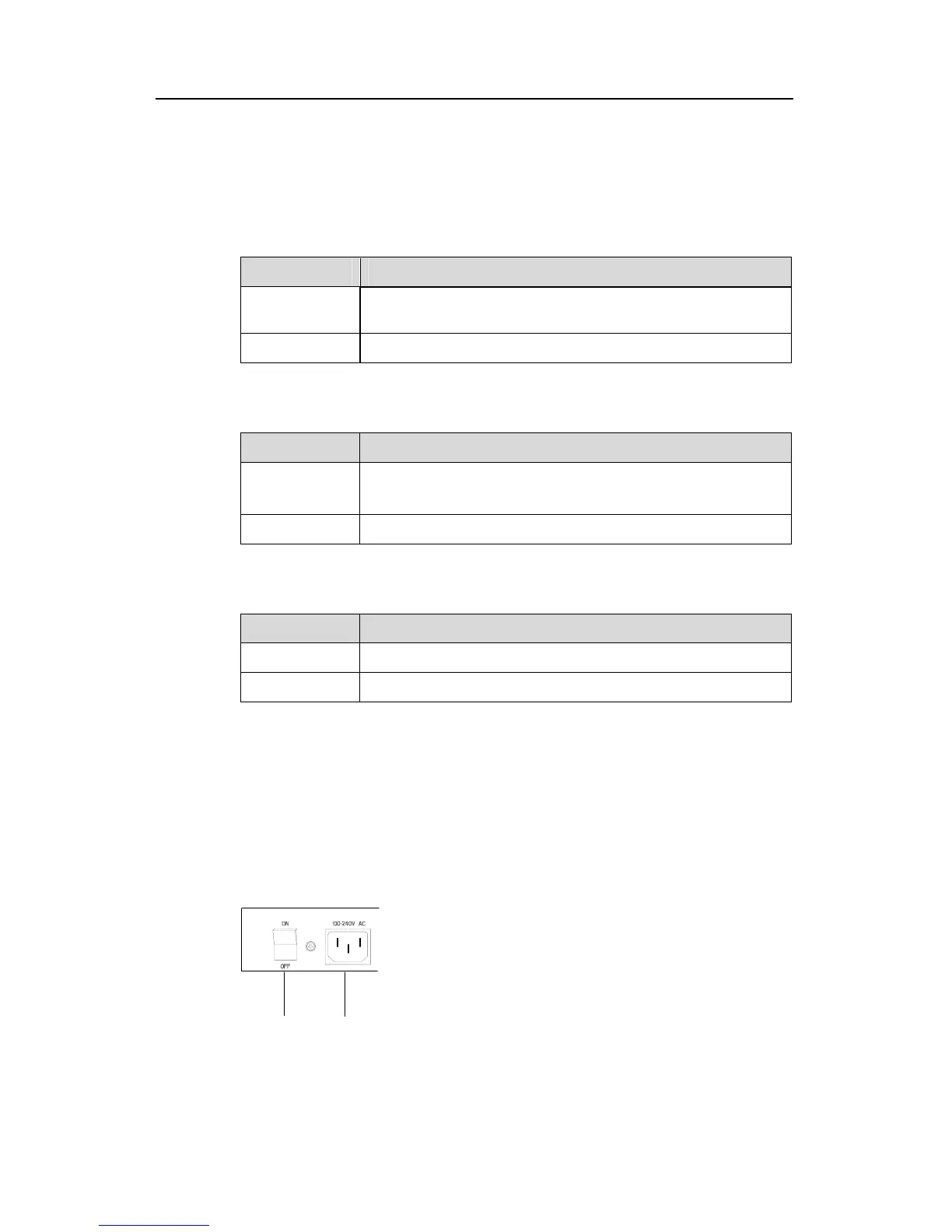Huawei Technologies Proprietary
4-5
DC-powered unit. AC-powered units and DC-powered units are the same except that
they use different inputs.
4.5.1 Power input and PGND
Table 4-2 Power input and PGND of the AR 28-09
Item Description
Power input
Input voltage 12 VDC, connected through the external power
module to the 110/220 V site power
PGND Connected to the earth ground with ground cable
Table 4-3 Power input and PGND of the AR 28-10/28-11/28-12/28-13/28-14
Item Description
Power input 100 VAC to 240VAC power input socket (for AC-powered units)
–48 VDC to –60 VDC power input socket (for DC-powered units)
PGND Connected to the earth ground with a ground cable
Table 4-4 Power input and PGND of the AR 28-30/28-31/28-40/28-80
Item Description
Power input 100 VAC to 240 VAC power input socket
PGND Connected to the earth ground with a ground cable
4.5.2 Connecting the AC-Input Power Cord
I. AC power supply
Rated voltage range: 100 to 240VAC, 50 Hz to 60 Hz
The following figure illustrates the partial external appearance of the power socket for a
AC-powered router:
(1) (2)
~
1) Power switch 2) AC input receptacle
Figure 4-4 Power socket on AC-powered units
