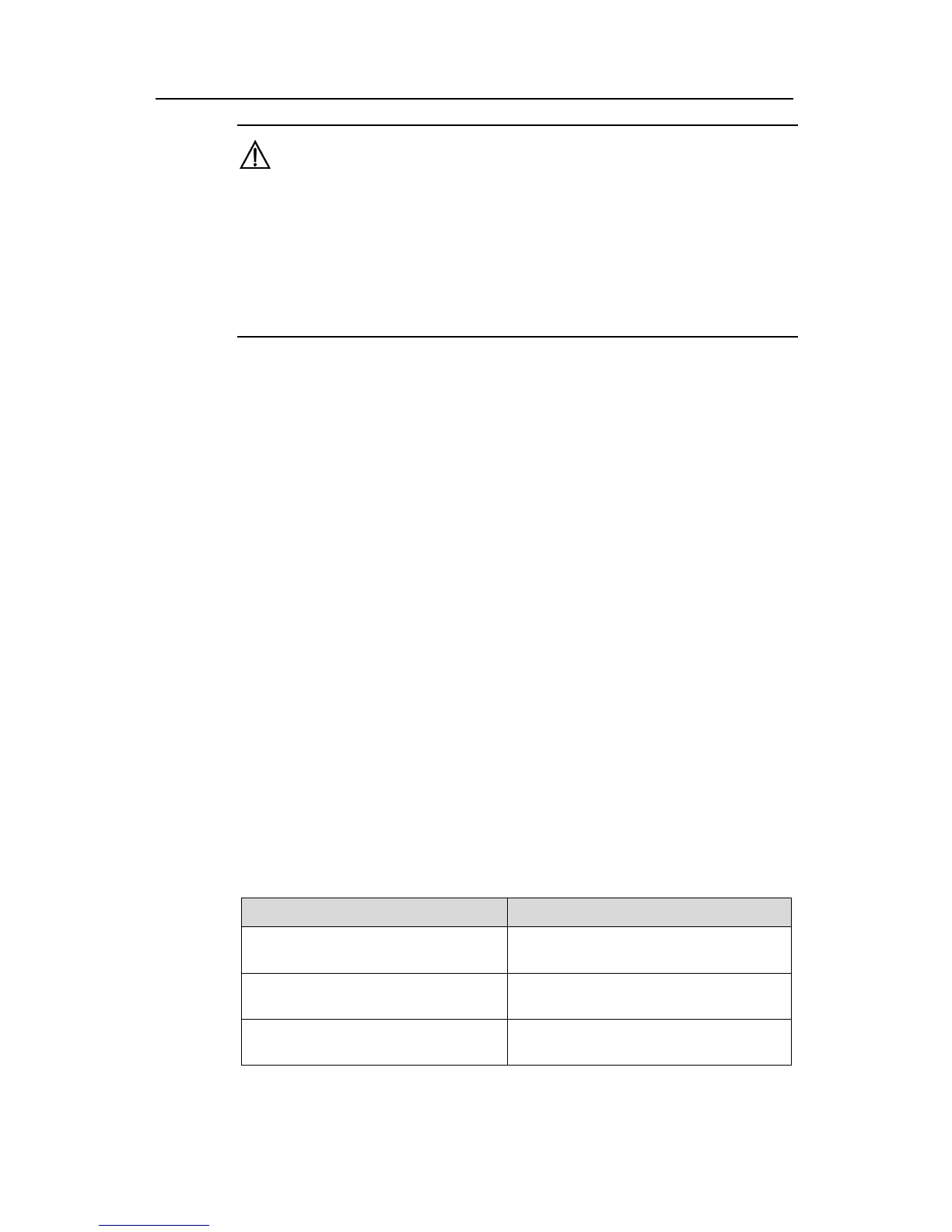Huawei Technologies Proprietary
4-2
Caution:
z You must follow this procedure to install the router. Otherwise, failed installation or
device damage may result.
z Turn off the power switch and disconnect the power cord before installing interface
cards and interface modules.
z Before installing the router, make sure that you have read Chapter 3 of this manual
carefully and the requirements listed in Chapter 3 have been satisfied.
4.2 Installing the Router
Install the router after you have completed the installation preparations.
The installation of the router will be respectively described below according to the
positions that it will be placed:
z Installing the router on a workbench
z Installing the router in a rack
4.2.1 Installing the Router on a Workbench
In many circumstances, you may not own a 19-inch standard rack. Usually, the router
will be installed on a clean workbench. The operations are very simple, but still, you
should be aware of the following items:
z Ensure the stability and well-grounding of the workbench.
z Leave a space of 10cm around the router for heat dissipation.
z Do not place heavy objects on the router.
4.2.2 Installing the Router in a Rack
Quidway AR 28 Series Routers (except for the AR 28-09) are designed for mounting in
a 19-inch standard rack. The router dimensions are:
Table 4-1 Router dimensions
Router model Dimensions
AR 28-09 (H x W x D)
79.4 x 376.2 x 287.9 mm (3.1 x 14.8 x
11.3 in.)
AR 28-10/28-11/28-12/28-13/28-14 (H
X W X D)
44.4 x 442 x 315 mm (1.7 x 17.4 x 12.4
in.)
AR 28-30/28-31 (H x W x D)
44.4 x 442 x 413 mm (1.7 x 17.4 x 12.4
in.)
